Cant open .gg links
-
yoober69 last edited by
About a day ago, i acidentally shut down my computer but clicked the cancel option at the last second. I opened Opera GX again and it wouldn't open .gg links, for example: tradeit.gg, pfps.gg... i tried using Tor Browser and it would open the links like normal, when i used Opera GX's private window, it wouldn't work, but when i would activate Opera GX's VPN, it would work completely fine, i switched to Opera today, and it didn't work again. Same thing. Opened a private window, didn't work. Activated the VPN, all of a sudden worked. It for some reason works with any VPN, but without it, it dosen't work.
I apologize if my grammar is a bit bad, I am from the Balkans and have not spoken English in a few years.
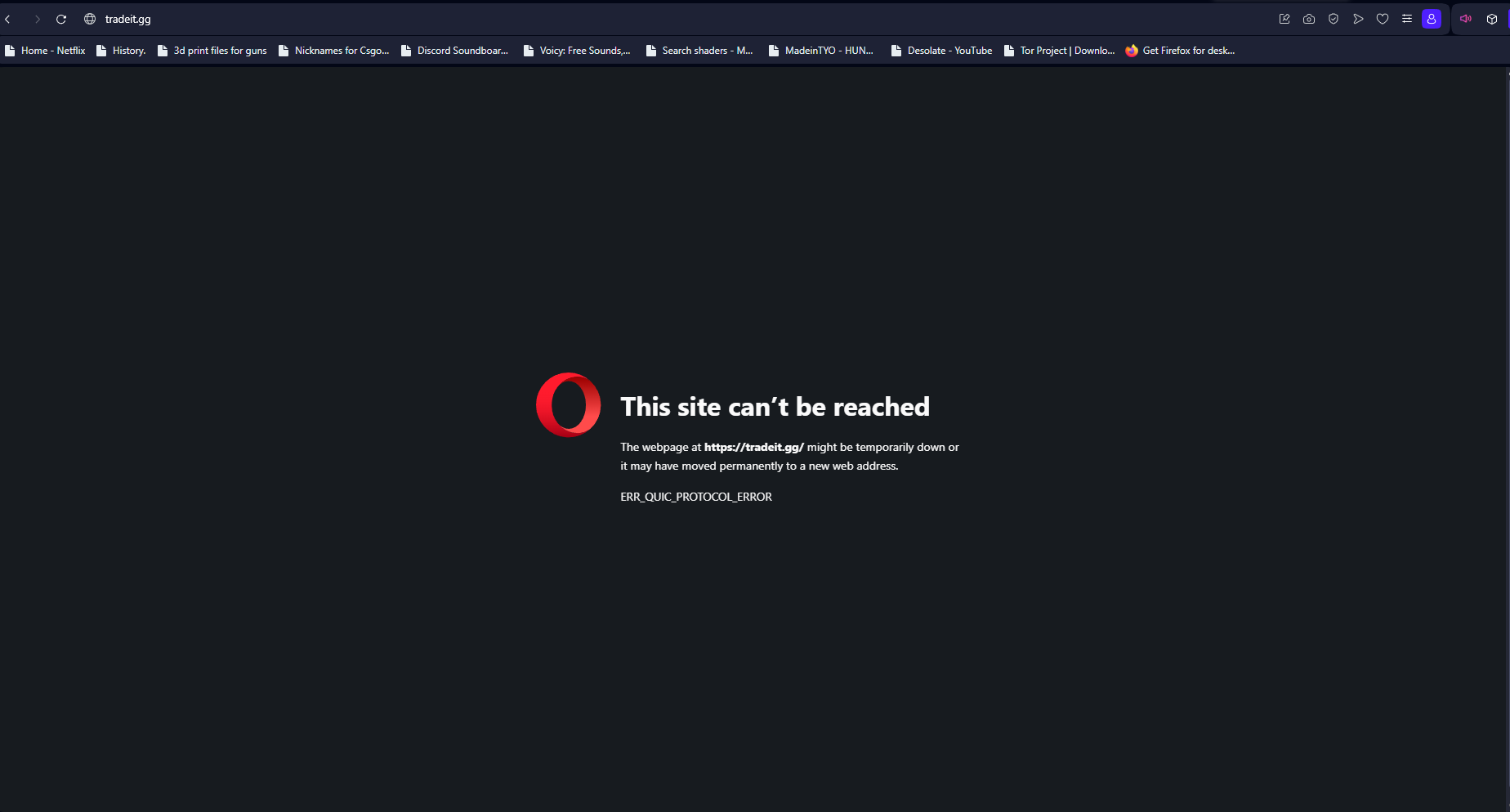
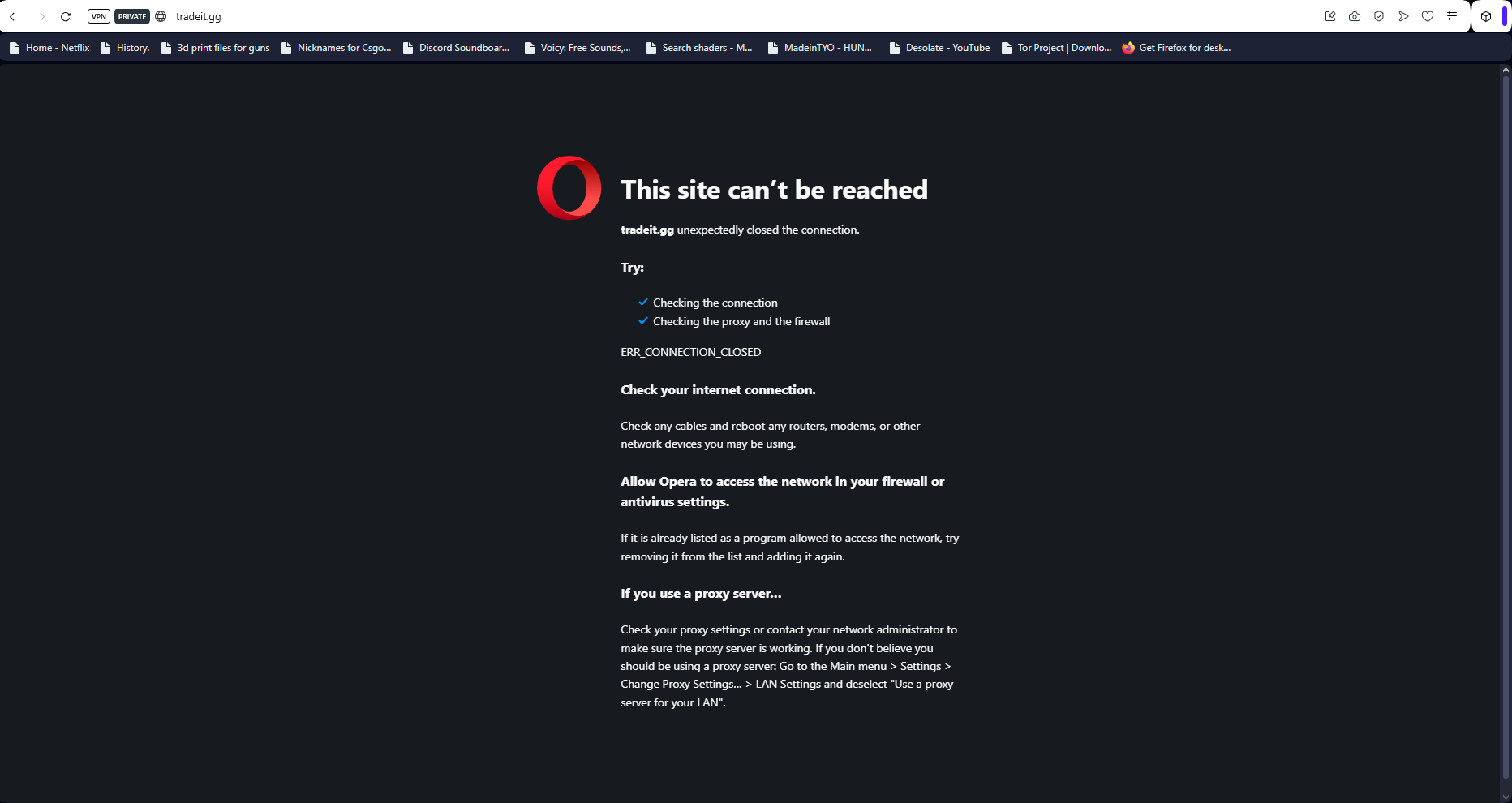
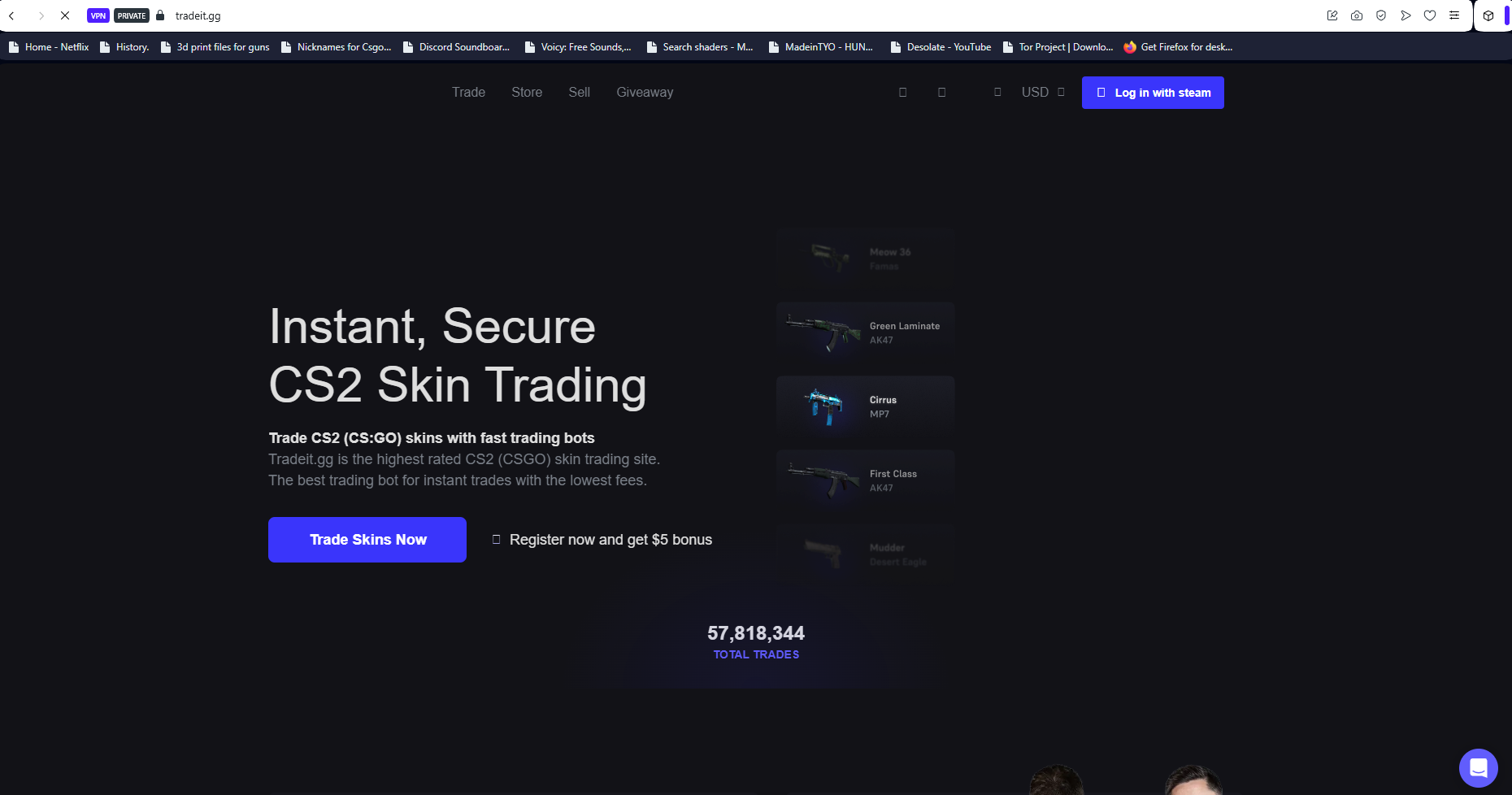
-
yoober69 last edited by
@leocg It worked completely fine yesterday, I tried the DNS over HTTPS setting but it just dosen't open the search engine (duckduckgo), the Google DNS setting works but the Cloudflare (all options of it) dosen't. Also, i can't respond that fast because of the new member thing so i apologize.
-
yoober69 last edited by yoober69
@sgunhouse I added Opera to my exceptions list on my antivirus, still dosen't work.
Do you mind listing a few programs that may cause that problem? -
yoober69 last edited by
@sgunhouse Okay, i'll try disabling something on my pc (firewall, antivirus), I'll update you if it worked.
-
yoober69 last edited by leocg
@sgunhouse I forgot to say, it worked Completely fine yesterday, i could open tradeit.gg normally.
-
sgunhouse Moderator Volunteer last edited by
@yoober69 Saw that in your earlier post.. Some update to the filter list, presumably.
Can't really be anything in Opera itself if it fails in a private window (with all extensions disabled) but works when the VPN is enabled, so it has to be something interfering with your network traffic.
A VPN prevents network sniffers from seeing what sites you are accessing, but makes no changes in how Opera itself works. Opera's VPN - since it is inside Opera rather than part of your system's network stack - even prevents filtering software from seeing what you are looking at. A filter appliance in your network should act the same for all browsers, while a fiter on your system can tell which browser is being used and might react differently on that basis. All of that leads to the conclusion above - a firewall or other filtering software on your system.
-
yoober69 last edited by yoober69
@sgunhouse I allowed Opera access to both Internet In and Internet Out. Still dosen't work. I also can't open .org sites, .net sites, only .com
-
yoober69 last edited by
I am going to go sleep, i will read the rest of the replies (if someone does reply) tomorrow.
-
burnout426 Volunteer last edited by
Do you have Kaspersky installed?
Do you have NordVPN installed (even if it's disabled)?
-
yoober69 last edited by
@sgunhouse Hey!! I finally fixed this issue, it wasn't my firewall but my bitdefender software, it had some "encrypted web scan" option on so it would check the safety of encryped websites, im guessing it flagged tradeit.gg and pfps.gg as malware (since they end in .gg and not .com) but luckily, web protection is still on but it dosen't flag tradeit.gg, thank you so much for your help sgunhouse and leocg.