Video pop out player not showing up
-
ds2902 last edited by
@leocg said in Video pop-out does not show on top of other windows:
@ds2902 What are you talking about? The fix works.
doesn't work for me
-
glg11 last edited by leocg
@leocg
At first note: The video pop out feature works fine until the last update.I tried also to reset all Opera settings now - video pop out still not working.
Here the report of your given url:
Windows 10 Pro, on Intel Core i5-2400, using AMD Radeon HD6850
Graphics Feature Status
- Canvas: Software only, hardware acceleration unavailable
- Canvas out-of-process rasterization: Disabled
- Direct Rendering Display Compositor: Disabled
- Compositing: Software only. Hardware acceleration disabled
- Multiple Raster Threads: Enabled
- OpenGL: Disabled
- Rasterization: Software only. Hardware acceleration disabled
- Raw Draw: Disabled
- Skia Graphite: Disabled
- Video Decode: Software only. Hardware acceleration disabled
- Video Encode: Software only. Hardware acceleration disabled
- Vulkan: Disabled
- WebGL: Software only, hardware acceleration unavailable
- WebGL2: Software only, hardware acceleration unavailable
- WebGPU: Software only, hardware acceleration unavailable
- WebNN: Software only, hardware acceleration unavailable
-
Sumitro007 last edited by leocg
Whenever I use the video-pop out feature now, it shows nothing just a black screen. The feature stopped working all of a sudden this month. Please help

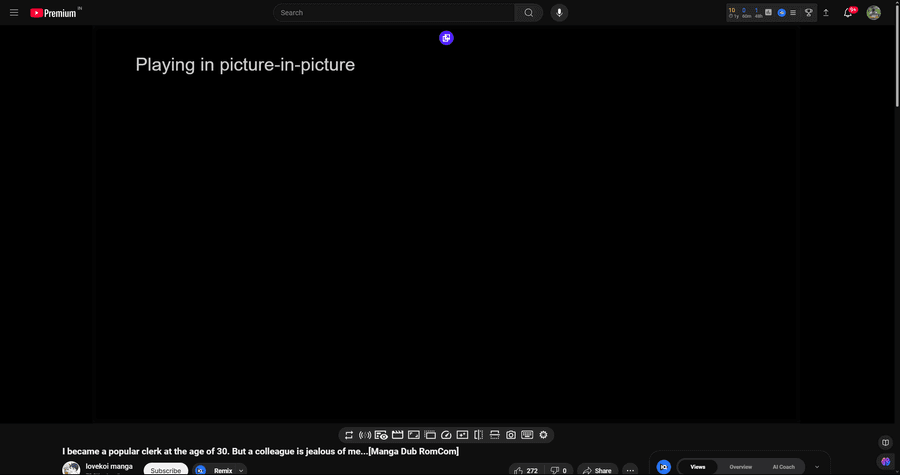 image url)
image url) -
leocg Moderator Volunteer last edited by
@Sumitro007 Opera One or Opera GX?
The workaround already presented didn't help?
-
leocg Moderator Volunteer last edited by
@Sumitro007 So you searched, as the rules say, and couldn't find any of the topics and posts about it?
Anyway, One or GX?
-
Sumitro007 last edited by
@leocg I searched but one thing I found was to revert to previous version - but that doesn't work everytime . I have the normal one Sir - Opera One
-
leocg Moderator Volunteer last edited by
@Sumitro007 As you can see above, enable hardware acceleration and make sure it's working.
-
HiroNagasaky last edited by
@leocg how do i do this? im not very good with hardware, im having the exact same issue discussed here, i just dont know how to fix it, and i read this but to me its the same as reading the calculations for the moon landing, i activelly have no idea what im reading

-
7788um last edited by
@leocg By hardware acceleration do you mean "graphic acceleration"? Turning it on did make the video pop out working again, but it caused my laptop to freeze randomly when trying to watch a video. I have to force shut down my laptop because it's completely unresponsive when it happens.
I manually turned off hardware/graphic acceleration a long time ago because I keep having this issue with various devices, so I hope there's another way to restore the video pop out without involving the graphic acceleration.
-
Extinct23 last edited by
I was having the same issue with Picture in Picture in both Opera browsers, Opera GX and Opera. The fix that worked for me is as follows:-
- Go to opera://flags
- Search for Video
- Disable Video Popout Redesign
Hope it works for you too.

