Video pop out player not showing up
-
ds2902 last edited by
But a correction to the operation of this mode was announced in the changes to this version. That is, they publish a new version that they themselves haven’t even launched and haven’t checked what they did there. It's kind of a shame.
-
ds2902 last edited by
@leocg said in Video pop-out does not show on top of other windows:
@ds2902 What are you talking about? The fix works.
doesn't work for me
-
glg11 last edited by leocg
@leocg
At first note: The video pop out feature works fine until the last update.I tried also to reset all Opera settings now - video pop out still not working.
Here the report of your given url:
Windows 10 Pro, on Intel Core i5-2400, using AMD Radeon HD6850
Graphics Feature Status
- Canvas: Software only, hardware acceleration unavailable
- Canvas out-of-process rasterization: Disabled
- Direct Rendering Display Compositor: Disabled
- Compositing: Software only. Hardware acceleration disabled
- Multiple Raster Threads: Enabled
- OpenGL: Disabled
- Rasterization: Software only. Hardware acceleration disabled
- Raw Draw: Disabled
- Skia Graphite: Disabled
- Video Decode: Software only. Hardware acceleration disabled
- Video Encode: Software only. Hardware acceleration disabled
- Vulkan: Disabled
- WebGL: Software only, hardware acceleration unavailable
- WebGL2: Software only, hardware acceleration unavailable
- WebGPU: Software only, hardware acceleration unavailable
- WebNN: Software only, hardware acceleration unavailable
-
Sumitro007 last edited by leocg
Whenever I use the video-pop out feature now, it shows nothing just a black screen. The feature stopped working all of a sudden this month. Please help

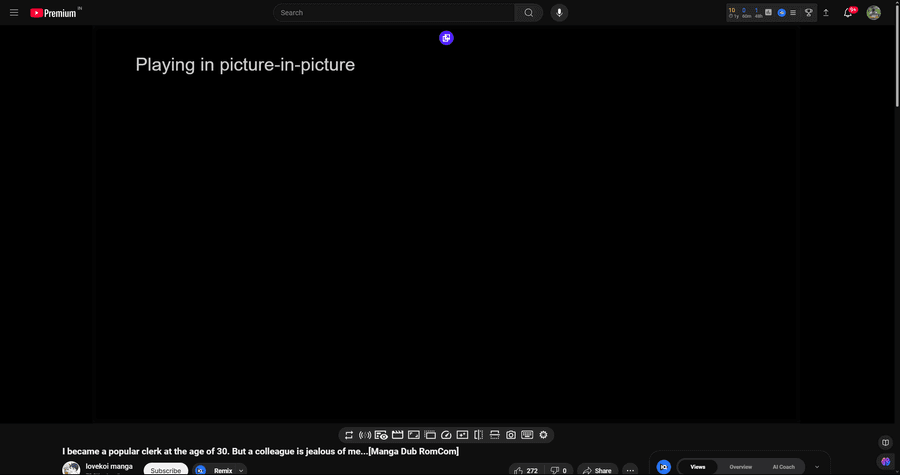 image url)
image url) -
leocg Moderator Volunteer last edited by
@Sumitro007 Opera One or Opera GX?
The workaround already presented didn't help?
-
leocg Moderator Volunteer last edited by
@Sumitro007 So you searched, as the rules say, and couldn't find any of the topics and posts about it?
Anyway, One or GX?
-
Sumitro007 last edited by
@leocg I searched but one thing I found was to revert to previous version - but that doesn't work everytime . I have the normal one Sir - Opera One
-
leocg Moderator Volunteer last edited by
@Sumitro007 As you can see above, enable hardware acceleration and make sure it's working.

