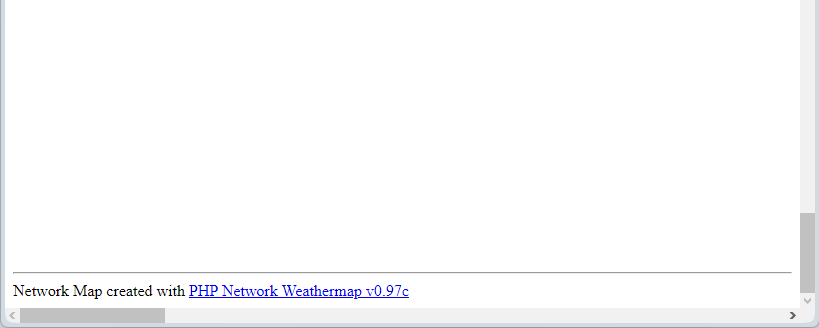Horizontal scroll bar is not visible
-
pixelcow last edited by
@yakichan The scrollbar is actually there, just the "handle" seems invisible - this seems to be "system default".
Hope this helps:
/* Scrollbar: Farben/Colors */ ::-webkit-scrollbar { width: 20px; } /* Pfad/Track */ ::-webkit-scrollbar-track { background: red; border-radius: 3px; } /* Griff/Handle */ ::-webkit-scrollbar-thumb { background: green; border-radius: 9px; }(The colors and other values are intentionally exaggerated for illustrative purposes!)
-
pixelcow last edited by leocg
@pixelcow said in Horizontal scroll bar is not visible:
@yakichan By the way: if you resize the Opera-window itself you can see this happen on any website that needs to scroll
verticallyhorizontally. And it seems, that the lenght of the handle is influenced by the amount of scrollable content the same way as it is in vertical scrolling.I meant horizontal as in the question for the first part!
Sorry for the "thinking-typo"!
-
bliksempie last edited by
@yakichan - this happens to me too, all browser windows that require horizontal scrolling. I am still not seeing a way to fix this. Also using Opera 105.
-
prtomasi last edited by
I have the same issue:
I have a PHP weathermap with dimensions: 4200 x 5500
in the earlier versions of Opera, the bar was visible inside the horizontal scrollbar
now Opera doesn't show the bar, but it's there, because I can drag it, but I have to guess where it's currently in: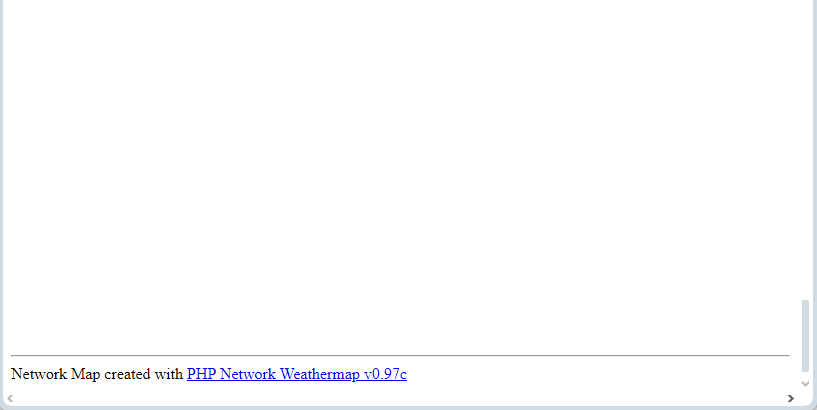
-
Referenced by P prtomasi
-
jpfeee last edited by
I also have the same issue on any website that has a horizontal scroll bar. Windows 10, Opera version 106.0.4998.28
-
jpfeee last edited by
I found a way to reenable it - go to opera://flags and disable Opera One scrollbar
-
Locked by
 leocg
leocg