@pixelcow Sorry, maybe I didn't explain myself well. This happens on ANY page with horizontal scroll.
I think there is a problem with Opera's default styles...
Does it happen to anyone else?
Do more on the web, with a fast and secure browser!
Download Opera browser with:
@pixelcow Sorry, maybe I didn't explain myself well. This happens on ANY page with horizontal scroll.
I think there is a problem with Opera's default styles...
Does it happen to anyone else?
@burnout426 Hi.
These are some of the errors in opera://crashes.
Fallo registrado el miércoles, 23 de febrero de 2022, 23:41:56
Estado: Subido
ID del informe sobre fallos subido: Discarded=1
Fecha de subida: jueves, 24 de febrero de 2022, 17:46:30
Contexto del fallo local: 380f3cbb-391e-4780-b12d-08986ae42405
Fallo registrado el viernes, 18 de febrero de 2022, 9:43:06
Estado: Subido
ID del informe sobre fallos subido: Discarded=1
Fecha de subida: viernes, 18 de febrero de 2022, 19:50:53
Contexto del fallo local: fcf04d0f-2e5a-476f-ba2f-eb8a7cb3cfa0
Fallo registrado el lunes, 14 de febrero de 2022, 16:41:29
Estado: Subido
ID del informe sobre fallos subido: Discarded=1
Fecha de subida: lunes, 14 de febrero de 2022, 17:46:33
Contexto del fallo local: ec7ddeef-5937-490b-88f3-a911412144e0
Fallo registrado el miércoles, 26 de enero de 2022, 16:09:37
Estado: Subido
ID del informe sobre fallos subido: Discarded=1
Fecha de subida: miércoles, 26 de enero de 2022, 17:46:31
Contexto del fallo local: 2d9b0d73-6bbb-49bb-8dc5-96cef55b075c
Thank you
@burnout426 The problem persists. This time I got the message "insufficient memory". I have the last version of Opera.
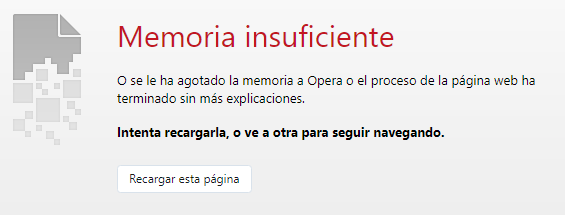
There is no horizontal scroll bar. Only the left and right arrows are shown...
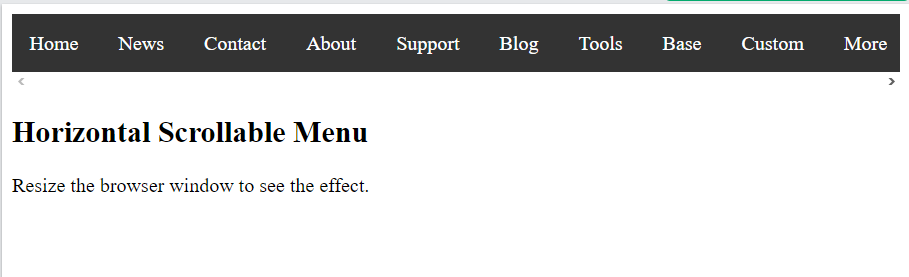
https://www.w3schools.com/howto/tryit.asp?filename=tryhow_css_menu_hor_scroll
Windows 11
Opera One(versión: 105.0.4970.34)
This is an interesting option. As an idea, it could be as simple as selecting 2 tabs with "shift" key to do the magic (Sublime Text has an option like this).
Right now if I want 2 tabs at the same time, I open them in 2 windows and organize them in Windows or use the sidebar.
To drag a tab from one window to another is a rather unusable process in Windows.
You can't just drag it to the tab bar like in Edge, you have to place it in the exact spot to drop it. It is quite annoying
Yes, I love how it looks in some Opera themes and in Opera Air.
It would be great if the wallpaper covered the entire browser window, including the tabs and sidebar.
When you receive a new email in Gmail in Opera, a notification is displayed in the Windows 11 notification center.
Does anyone know a way to fix this?
Opera One (117.0.5408.53)
I was creating islands and organizing my tabs when they stopped working properly. I could not place tabs where I wanted and the "add new tab" button was in the middle of the window.
Opera One(versión: 117.0.5408.39)
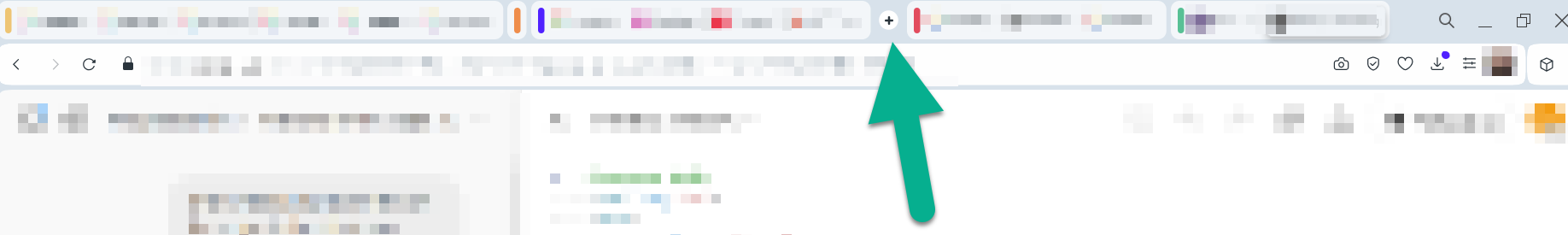
@pixelcow Sorry, maybe I didn't explain myself well. This happens on ANY page with horizontal scroll.
I think there is a problem with Opera's default styles...
Does it happen to anyone else?
There is no horizontal scroll bar. Only the left and right arrows are shown...
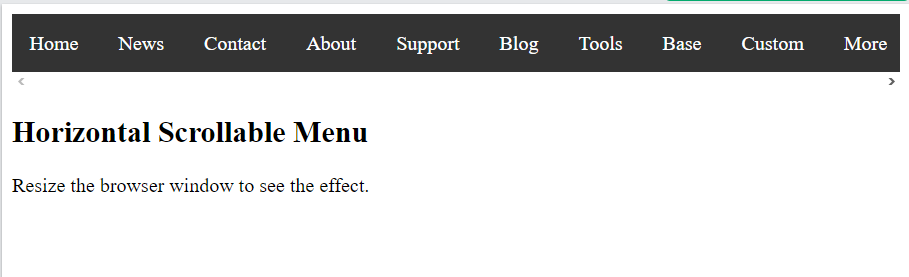
https://www.w3schools.com/howto/tryit.asp?filename=tryhow_css_menu_hor_scroll
Windows 11
Opera One(versión: 105.0.4970.34)
I use Jira Atlassian at work and some functions such as the issue search form stopped working.
I checked that in incognito mode it worked fine and I checked the extensions I have installed.
Testing one by one, I realised that deactivating Opera Wallet solved the problem.
With Opera Wallet
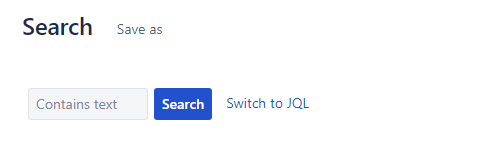
Without Opera Wallet
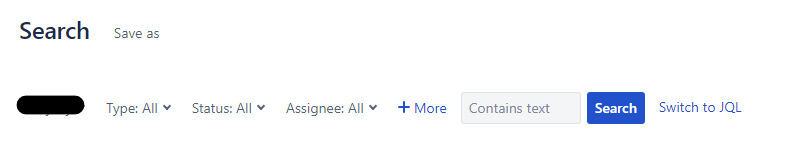
Windows 11 64-bit
Opera One (versión: 100.0.4815.76)
Chromium: 114.0.5735.199
Opera Wallet Versión 1.16
To drag a tab from one window to another is a rather unusable process in Windows.
You can't just drag it to the tab bar like in Edge, you have to place it in the exact spot to drop it. It is quite annoying