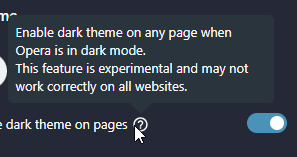Dark mode not working properly in some sites
-
panosv last edited by
@bestcodes Tried it already. Spaceweather.com with dark mode on, it displaying well for you? Can you provide a screenshot if you want? Thanks
-
A Former User last edited by
@andrew84 There are iirc multiple options in a drop down under force dark mode flag. Have you tried diff ones ?
opera may be able to display them using that "workaround" but i think that this is a website problem. site seems to be like a myspace template from the 1990's or something proudly bragging that it excludes AI content or something yet may it should use it for website design. Cant be more helpful cos working from memory dont use opera anymore.. -
andrew84 last edited by andrew84
@ceedee I don't need that site.
I simply confirmed that using default settings the site looks here like in the original author's post.*I almost don't use the force dark theme for web sites. But if speaking about my small experience, I usually have issues with site which are already dark by default. So dark sites must be added to the exceptions list.
-
A Former User last edited by
@andrew84 No one does lol but at bottom of page it says 2021 so it is at least that out of date.
-
A Former User last edited by
@panosv for sites like this i use an extension called Turn of the Lights. Works quite well.just a fyi not a solution as cant seem to find one
-
panosv last edited by
@ceedee Thanks. For Chrome i'm using dark reader, but created the topic here to see if there is a bug (just for me) or if it's the Opera's dark mode issue.
-
Locked by
 leocg
leocg