[Compilation]Discussions on Scrolling doesn't work if the mouse is on the edge of the screen
-
andrew84 last edited by
@venster according to the changelog it was fixed only for the right edge.
DNA-110130 Capture mouse events on the 1-pixel edge to the right of the web view
*Instead of removing the useless and annoying border, they implement additional code to restore the browser's habitual functionality. Today a fix for the right side, tomorrow for the left one and so on.
-
xzabuzax last edited by leocg
Goddamn it! Opera One got updated to the latest version and the Scroll Bar is having issues now, if you move the mouse to the corner of the screen and try to select the scroll bar, it doesn't get selected, the entire window is moved instead, goddamn it, do you Opera developers even test your software before releasing the update?
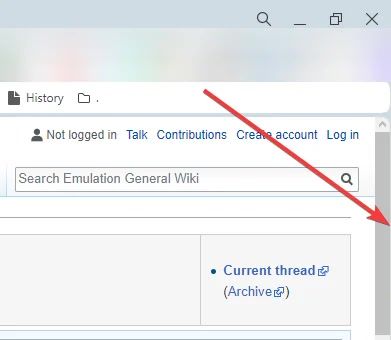
-
andrew84 last edited by andrew84
@xzabuzax I can confirm the issue and I posted the same in recent Developer threads multiple times, but the issue leaked to Stable anyway.
But maybe can you tell me, after you move window and the click 'maximize' button to restore the window, web page stay responsive to mouse clicks and mouse scrolling?
Here the page becomes fully unresponsive and only browser restart helps.
*I'm not sure, but page is unresponsive problem after maximizing happens only on 100% scaling in Windows settings (recommended in my case ). If I set more than 100% (125%,150% ), page doesn't loose the responsivity.
You can check my demo
https://ibb.co/92v10Fr -
xzabuzax last edited by xzabuzax
@andrew84 said in Can't scroll if mouse is on corner of screen:
@xzabuzax I can confirm the issue and I posted the same in recent Developer threads multiple times, but the issue leaked to Stable anyway.
But maybe can you tell me, after you move window and the click 'maximize' button to restore the window, web page stay responsive to mouse clicks and mouse scrolling?
Here the page becomes fully unresponsive and only browser restart helps.
*I'm not sure, but page is unresponsive problem after maximizing happens only on 100% scaling in Windows settings (recommended in my case ). If I set more than 100% (125%,150% ), page doesn't loose the responsivity.
You can check my demo
https://ibb.co/92v10FrYeah, I can confirm this too, it doesn't happen all the time though so it's weird, sometimes the page is irresponsible and it stops working, but other times it works.
When it stops working I don't have to restart the browser, I just need to close the window and open it up again and it works.
-
andrew84 last edited by
@xzabuzax Usually after maximizing page becomes unresponsive if you first do scrolling using mouse wheel. If you first click somewhere and only then scroll, then page stays responsive. Try it.
@xzabuzax said in Can't scroll if mouse is on corner of screen:
I don't have to restart the browser, I just need to close the window
Yes, sure. But if only one window is opened, then closing and opening window = opening the browser again.
-
xzabuzax last edited by xzabuzax
@andrew84 After doing the process and maximizing the page, if I use the mouse wheel first it indeed becomes unresponsive, using the mouse wheel is causing the issue you described alright and I can confirm this.
@andrew84 said in Can't scroll if mouse is on corner of screen:
Yes, sure. But if only one window is opened, then closing and opening window = opening the browser again.
I meant to say tabs instead of window, once it becomes unresponsive I don't have to close Opera nor restart it, I only need to close the unresponsive tab and that's it, the other tabs are still working fine when this happens, it's weird that you need to restart Opera when this happens though so something else must be happening in your end. I do have Tab Island disabled, don't know if that has something to do with it, try disabling it if you have it enabled and see if you still need to close Opera when the issue happens.
-
andrew84 last edited by andrew84
@xzabuzax Ok, you're right as it seems.
I think the problem was that I don't use the One version daily and currently I keep it installed only to check if the basic functionality is restored, acceptable and comparable with the pre One version.So I mainly tested it with empty duplicated (+new tab) speed dial tabs. In this case if I have 3 speed dials tab for example, all the three tabs will be unresponsive after the above described procedure (the issue not only refers to the scrollbar grabbing, the window is also grabbable without the scrollbar if the cursor is on the right edge of the screen). And even if I close all the 3 tabs, all the next new tabs I create will be unresponsive.
@xzabuzax said in Can't scroll if mouse is on corner of screen:
I do have Tab Island disabled
Btw, you can't disable TabIsland feature completely, you can only disable 'Automatically create tab islands'. And this some different option. https://forums.opera.com/post/320958
-
Bradwell last edited by leocg
My mouse pointer tends to go outside the browser on the right side so I tend to miss the scrollbar almost every time and end up minimizing the browser. It is pretty annoying. Currently on version 103.0.4928.16.
-
asizov last edited by
Sometimes when I try to drag the scrollbar thumb, it instead resizes the window as if I clicked the restore button in the titlebar. I have no idea what causes this behavior. It doesn't happen every time I try to scroll, so I have no idea how to replicate it.
-
andrew84 last edited by andrew84
Oh, finally there are enough feedback regarding the issue. I reported it many times in Developer threads, but no reaction. And as a result the bug in Stable.
There's another issue happens after maximizing the window back - web page becomes fully unresponsive if you use mouse wheel first.
Steps to reproduce > https://forums.opera.com/post/329233And this is confirmed in other topic
https://forums.opera.com/post/329292 -
A Former User last edited by leocg
Dragging the vertical scroll bar from the far right in full screen moves and resizes the Opera window. Is very annoying.
-
catsncadillacs last edited by
im sooooo happy right now. i thought it was just me LoL I just got a new laptop and wass about to return it. Im glad we aree all in this together
-
Dwight101 last edited by leocg
Hi,
Does anyone have the same issue, which is the scrolling completely doing weird stuff all the time when clicked and used?
Looks like it came since I updated my Opera browser, and it is very infuriating:
When I click on the scrolling bar and then proceed to use my pad while clicking on it, so I can slide it up or down, 3 out of 4 times it won't do as intented, but it will act as if I had grabbed the whole opera window (which is taking the whole screen, but not as in full screen mode) and move it as a whole, instead of just the scrolling bar. Most of the time, it not only does that whole "grab window" sketch, but it also immediately divides my windows by half as soon as I mouve the cursor with my keypad while clicking on the scrolling bar, the opera browser window now occupy only the right half of the screen, as if I had pressed the windows shortkeys for that function ( winkey + right/left arrow).
I don't seem to have this problem on other browsers, and I don't have any update yet to make on Opera, I also tried without any add-on activated, but obviously nothing worked.
So, any idea, am I the only one? Is it a known issue?
Thanks for your attention
-
A Former User last edited by
@dwight101 Same observation here, it's painful, the problem is that the scroll bar is not at the edge of the opera window like other browsers, there is an surround of the opera window, it's since Opera One that it appeared (thanks One) I have not found a technical solution, the only thing to do is to click on the scroll bar and not on the edge of the screen ( I hate that , it's slow and I am not used to it )