Opera 102.0.4880.40 Stable update
-
AokoG last edited by
"You deserve a better browser" - We deserve better developers of this browser and maybe finally some decent testers. Every new release, there are such bugs that we just sit down and cry. When will some feedback to the button that adds something to Flow? On the desktop version of Opera I press that button and nothing, not even a blue notification on the icon on the sidebar. I do not mention the problems with connecting devices to Flow, just read your forum. From a good browser you have made an ugly, broken crap.
-
genegold last edited by
Over the past few days, I've had three or four cases where I clicked on the new tab '+' and Opera instantly closed and reopened (w/o the open tabs).
-
hubim last edited by
Please restore the "X" button for closing tabs, available for touchscreen devices.
Also, please bring back the button for returning to the main screen.
These were two functions I used frequently in older versions of Opera... -
cookie-drummer last edited by leocg
@aokog said in Opera 102.0.4880.40 Stable update:
"You deserve a better browser" - We deserve better developers of this browser and maybe finally some decent testers. Every new release, there are such bugs that we just sit down and cry. When will some feedback to the button that adds something to Flow? On the desktop version of Opera I press that button and nothing, not even a blue notification on the icon on the sidebar. I do not mention the problems with connecting devices to Flow, just read your forum. From a good browser you have made an ugly, broken crap.
Such buggy stable builds can be caused not only by devs or QA. It can be also a Product Owner/Manager that knows about all the bugs, but still pushes the team to release new versions. Anyway - these are/were silly decisions to give us such unbaked piece of software. Shame on you, Opera.
-
DarthGTB last edited by
@hectormaciasa1979 hi, nothing to do with Opera here, but I suggest you switch from Epic Games Launcher to Heroic Launcher. It's open source and not so dummy slow/buggy/terrible UX. You can use it to download and launch Epic, GOG and Amazon games. You can also make it launch unrelated games downloaded separately and actually, probably any other software you want (didn't test this last one, but I assume it can, based on how it can be set to launch any unrelated game you have installed). It also has a setting to add the game to the Steam launcher, but I've never tested that. I think you can manually add unrelated stuff to Steam's launcher too though.
-
genegold last edited by
Please turn off the sound with the splash screen on start up — or at least make it an option. It’s annoying and unnecessary, and like auto playing sound with videos, at work it can cause the user trouble.
-
bengry last edited by
The issue of the cut-off DevTools at the top is still present in this release unfortunately.
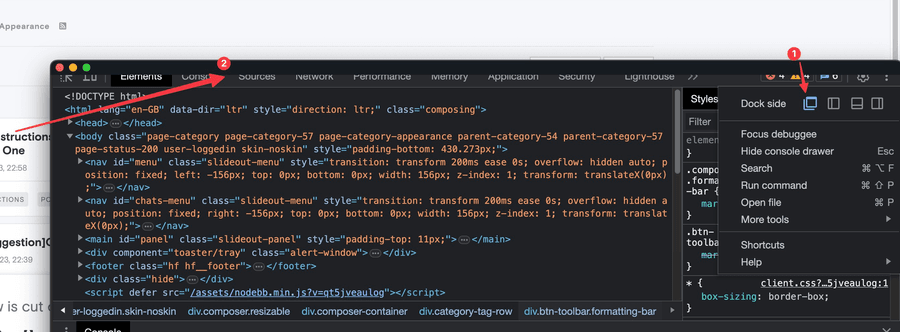
-
jbgay last edited by
On windows version, spacing above tabs, on the top of window is not awailable.
This option does not work any more
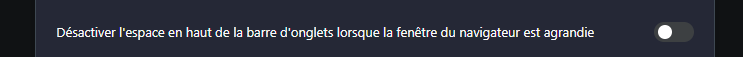
This option is available in the settings of the browser (windows version) :
Réglages (Alt + P) > Navigateur > Interface utilisateur -
mesovortex last edited by
Now again the same problem but on the Stable Version like I had on the beta. >>problem on YT with HD 1080 higher streams / videos, opera switch from 1080p back to 720p or lower, with this new version. I try firefox with the same videos and there was no problem. please fix this. << thats weird!
-
tastodd last edited by
@mesovortex said in Opera 102.0.4880.40 Stable update:
Now again the same problem but on the Stable Version like I had on the beta. >>problem on YT with HD 1080 higher streams / videos, opera switch from 1080p back to 720p or lower, with this new version. I try firefox with the same videos and there was no problem. please fix this. << thats weird!
Look at what you have written in
opera://gpu.
If there is software accelerated everywhere, then try turning on thechrome://flags/#ignore-gpu-blocklist
Should help -
genegold last edited by
@genegold: This goes on and on: in SUMo pro, I just now with a right click opened the MS Teams website. The flash screen (and sound) ran, but there was no evidence of Opera closing, as the same tabs remained open. I have no idea what's causing this, but it is specific to this build of Opera 102.
-
neewuser last edited by
Youtube framerate is also lower. On Edge it works but on Opera the videos are janky. Another quality "feature" of the stable release