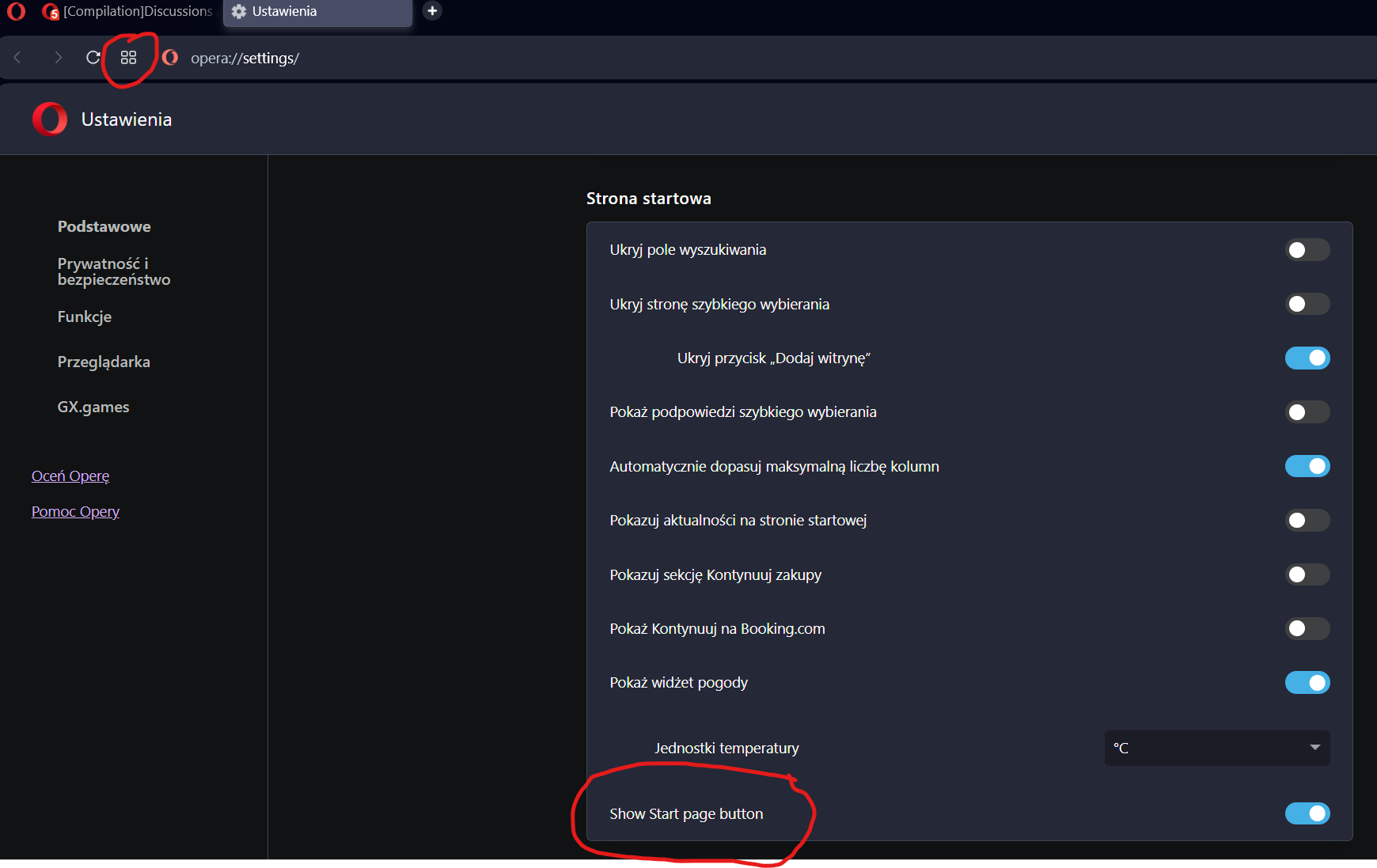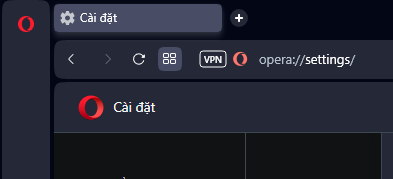[Compilation]Discussions About Missing Speed Dial/Home Page Button In Opera One
-
DonJD last edited by
Think they can now get rid of the giant "O" that comes up at the start of Opera that slows everything down and blows your ear drums out when you are wearing a headset. Now that would be nice!!!
-
A Former User last edited by A Former User
@donjd The startup animation!, is inconsistent, in the developer version it was shown only on the first boot after that the animation is no longer displayed, it is supposed to be that way (only on the first boot or after an update), but sometimes it continues to be shown every time. To me it continues to appear in each boot in Opera Gx stable even when the option not to show is checked.
-
1cherokee79 last edited by
I now have opera version 101.0.4843.58
i see the reload icon at the top of the browser, but no home icon. So where do i locate the home or speed dial icon to show up at the top of the browser -
greyeyezz last edited by leocg
Missing Home button fix
https://chrome.google.com/webstore/detail/home-button-at-top-right/bfejcgpdahgpmgadhgdadfiekmhgnifm
It works but is on the right
-
A Former User last edited by
Sad news, today the developer update removed the homepage button again (103.0.4906.0), I'm starting to think that developers are adrift, they are making a lot of anti-user decisions.
-
adamuspl last edited by
@joshkauff so I think I stay little longer on new browser (with important buttons like home button, much more customable and bigger icons). Right now opera isn’t friendly to use.
-
A Former User last edited by
@leocg Thank you! I found it, imho this option should be enable by default.
-
jerrykist last edited by
After updating to the latest version I can't find the homepage button on the toolbar the same as before.
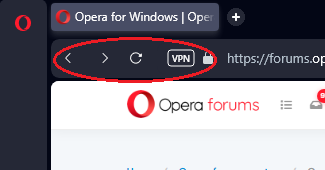
-
davep321 last edited by
Hi, since the upgrade the Speed dial button has disappeared, is it possible to get it back? Cheers
-
leocg Moderator Volunteer last edited by
@arthur142 Make sure that you have Opera One Developer 103.0.4906.0 and check the Start Page section in settings page, there should be a Show Start page button option there.
-
adamuspl last edited by
stable Update 102.0.4880.33 has speeddial button on old place
 at least
at least 

Need only to turn it on in settings/start page/show start page button