Opera Speed Dial bring back the old style?
-
Algon last edited by
Hello, is there somewhere a setting option to return from Opera One Speed Dial style to the old Opera Speed Dial style?
Why is the speed dial in Opera One now displayed so much smaller overall, making it very cluttered?
And why are there now these small useless icons of the web page, instead of the big colored tiles with the name of the web page in it?
I have created several folders in the Speed Dial and now I always have to guess what is stored where, if I don't want to always click on the folder to look it up. The icons are pretty useless.
-
FixOpera last edited by
Also, there used to be a button next to the refresh button on the left of the URL bar which has just disappeared. I use speed dial quite often and it's now very annoying having to close the current window and open a new one rather than just clicking the speed dial button.
There also needs to be some mouseOver text that appears whenever you hold your mouse cursor over a long link telling you the full name of the site cause otherwise you have to click it and load the page to see what the link is. If you got multiple pages from the same website in speed dial that is also not good.
-
amp40 last edited by
Exactly. As if you want to change the style of the speed dial window, at least I have an image from the old version of the opera available. Unfortunately, it cannot be selected and shows an icon. It is illegible.
At the moment, with the cutting tool, I made these old pictures and pasted them as my own image, but of course I would like the old ones from the machine, not the icons. -
staryskies last edited by
@algon i couldent agree more,i get that if some people might prefer it that way,but i loved the different colors and the size,sucks they ruined it hopefully they will add an option/revert it,or firefox it is
-
Cayde last edited by
@algon but they added an option to use custom image which is great

But otherwise I agree, though I don't mind the icons instead of colored tiles, but having more options would be great.Main issue for me is the border radius of thumbnails - it's too large, not saving space, you just see less of that thumbnail. The old radius was juuuust right.
-
moebutt last edited by
Couldn't agree more, this new speed dial format with these crappy little icons is "infuriatingly" bad, It was perfect already! Whoever thought this was a good idea needs to be f*cking fired, this sh!t is awful.

-
opiumdoll last edited by
@algon I agree whole heartedly.
I want the original speed dial back ASAP.
I'm visually impaired. These 'little itty bitty' folders on the speed dial are horrid!!
I can appreciate the devs wanting to streamline things! But they've taken away an incredibly important feature... Visibility!I want the option the right of choice... to be able to Choose to utilise the original speed dial!! Right now it's absolutely useless!!
 sorry! (Thank you Algon for bringing this to the boards..)
sorry! (Thank you Algon for bringing this to the boards..) 
-
scubadogs1742 last edited by
Just read a lot of these and I did not see anywhere that Opera has responded. I have been using Opera for many many years. This upgrade to One sucks. Their features are now our problems. maybe a change is needed......Brave?
-
johnhenworth last edited by
How on earth did the designer think the new speed dial is better than the old one.
Its just a joke ,there has to be a change or Opera will lose out to the other browsers, me for one -
maximtusken last edited by
Hi everybody!
How I can remove/change this useless ridiculous theme for browser (Win11 clone): rounded corners for every panels, padding between panels, padding between window border and panels, bordering each tab into a panel?How I can restore old theme from ver. 99 (like Win10)?
-
Algon last edited by
It's been over a month since I started my thread here and since then some new versions of Opera have been released.
Since nothing has changed in the Speed Dial UI, you don't need to have high hopes that something will change again.
Anyway, I'm starting to look at alternatives now. Nothing seems to improve with Opera anymore. -
CasAwesome1441 last edited by
The new update makes it impossible for me to navigate my speed dials now, on top of it shrinking the size, these new icons all look exactly the same.
https://i.imgur.com/Xee8uQd.pngAnyone have any good suggestions other then moving to opera gx?
-
Algon last edited by
The interesting thing about Opera One is that it looks like the old Speed Dial tials are apparently still present in the code, but just not displayed.
If you click on the heart icon (1) in the taskbar and select Speed Dial (2), in the preview menu (3) you can still select the old large tiles with text only. However, the tile is not displayed in the Speed Dial. All other preview images that can be selected seem to work.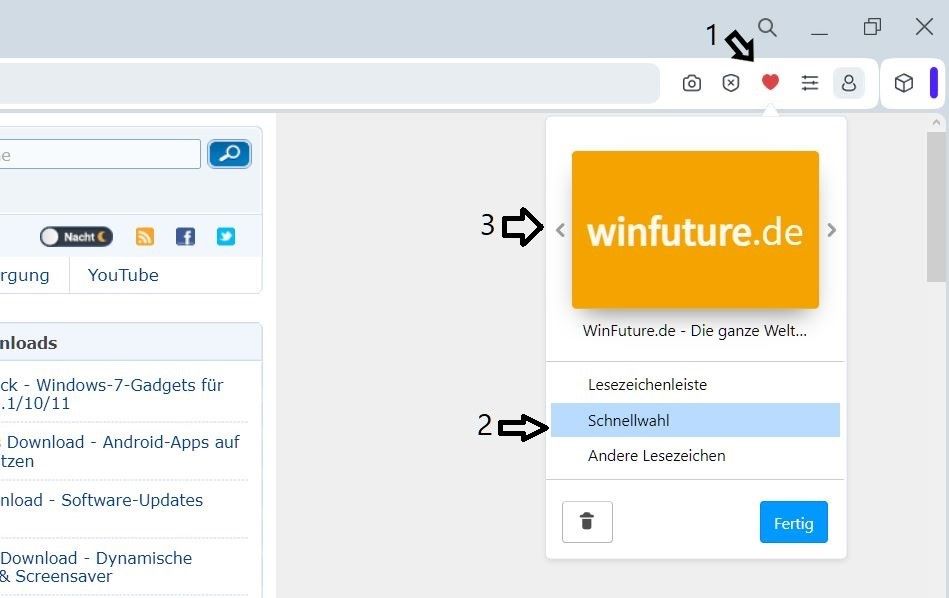
-
sokolski194 last edited by
Re: Opera Speed Dial bring back the old style?
I couldn't agree more with all the comments. What baffles me most is the total ignorance of Opera. Don't they read the comments in the forum? Don't they care?
Anyway: for some of the tiles I managed to find a solution: made a snapshot of logo's etc. on the websites and pasted them in the tiles via the menu-option to customize the image. Not always perfect but much better than the tiles Opera makes. -
moebutt last edited by moebutt
How to bypass this abomination:
https://get.opera.com/pub/opera/desktop/
Click version 99.0.4788.88
Download & Install Opera_99.0.4788.88_Setup.exe
Open link and follow instructions: https://www.youtube.com/watch?v=MKximnrmYFE
Doing this will get your old Opera Speed Dial back and prevent it from auto-updating to Opera One...

-
DERLETH96 last edited by
@moebutt
Thank you a lot for the solution.
I wrote also to the improvement desk:
"I’m using Opera since version 3 and even sustained it financially at the begin, buying the new versions. Since version 100, the new Speed Dial is terrible, unreadable and looks like the worst extensions of Chrome or Firefox. Where is our beautiful and original Norvegian design, buddies? It’s like to get vegetal Pølser (hot dogs in Norway) instead of true pork. So that I returned to version 99.0.4788.88 (attachement) and blocked autopudate.exe."
So that I returned to version 99.0.4788.88 (attachement) and blocked autopudate.exe."