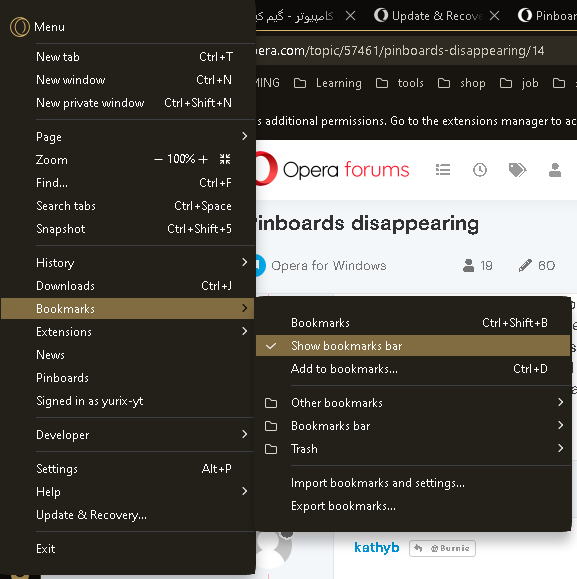Pinboards disappearing
-
kathyb last edited by leocg
I posted about this a year ago, and here I am again. Pinboards! Why on earth offer them? Once again, my materail is gone. I guess you just don't clear your browsing history/cache and keep your machine tuned all the while being able to keep your pinboards. I'm disgusted with Opera! No Where on the download page where it says oh.. look... pinboards... does it say, you may lose your material if you run a cleaner. The numerous people that have lost their material because of this is nuts that Opera would let it go on.. Oh wait, it's in Beta , so that excuses their lack of transparency. So I went and read the reviews, I'm not the only one complaining. Opera emails me playing stupid, oh can you send us a screenshot, when is this happening? Use your own browser and find out. Go ask all the countless other people having the same issues.
The only thing safe is flow for retaining material and as I said early on, extensions notion, webclipper
-
michallica39 last edited by
Hello guys. I had the same problem, all my piboards were gone and I couldn't find a way to recover them. I didn't have sync turned on but after trying out few things I was still able to recover my pinboards. Here's how to do it:
- Log into your Opera account. Once you're in, click the person icon at the top right corner of the browser. There you have to click on your icon to open your Opera profile dashboard.
- Click on "View your synchronised data" panel to open sync content section. There you will have your bookmarks, tabs, pinboards, etc. Click on the pinboards section. It will open the list of your pinboards. The problem is, when you click a pinboard to open and then you come back to main pinboard, it still shows no pinboards, which means that you'd have to do it every time to open the pinboard that you want. To fix it:
- go to Settings->Synchronisation and turn on the sync options. You might need to log off and back on again to make it fully work.
Like I said, I didn't have the sync on and I was still able to recover my pinboards so obviously they were not completely gone, they just went invisible for some reason. It might fix the problem for you so try this method and see if this works for you.
-
kathyb last edited by leocg
@michallica39 Glad that worked out for you. Not so much for me. I did as you said, step by step, and just like my Opera Pinboards, there's zilch in the data you stated. My Pinboards are gone... Again!! Opera should seriously Not advertise something that is in Beta without making you fully aware. Yes, btw, my data is synced. This is the 3rd time losing the Pinboards, dodging everything of not clearing this, not clearing that.. etc. So, after losing that much data and things for my students that Opera totes you can collaborate with Pinboards..lol no you can't ... I just gave up and use something far far more stable. Just to veryify, all my bookmarks, tabs, passwords, preferences, history, shared devices , speed dials are all there.. Oh and 1 pinboard, the blank one you start with.
-
kathyb last edited by leocg
Hello. I Finally figured out how to preserve my pinboards. I hope it works for you. Others have posted solutions that have worked for them, and didn't work for me. However, this is what did work for me, so give it a go, it's very easy. Save your Opera Pinboard cookies. If you go into your settings, under security and privacy, you will find your cookies, you can pick and choose which ones to allow. They remain safe when running your cleaner if you allow them. I use software that runs a tune up, and I can go in there and pick and decide which to keep. OR you can in security/privacy cookies allow all and turn on don't allow third party. Allowing the cookies that you use Opera, Facebook, Amazon etc will also help keep you signed in. So whether you are using a software to run an internet cleaner or within the browser itself, put your known cookies that you know are safe in the keep basket, and toss the others. The third party cookies they are the way you're tracked. I tested this try with clearing my data within the browser, then I did the same using my software, and all 3 times, my pinboards remained, I remained signed into Opera and I'm a happy camper. I was pretty angry with Opera for my work disappearing. I'm still backing things up because I don't know if it's truly fool proof. But for now, saving those cookies and putting them on the keep/safe list is what worked 100% for
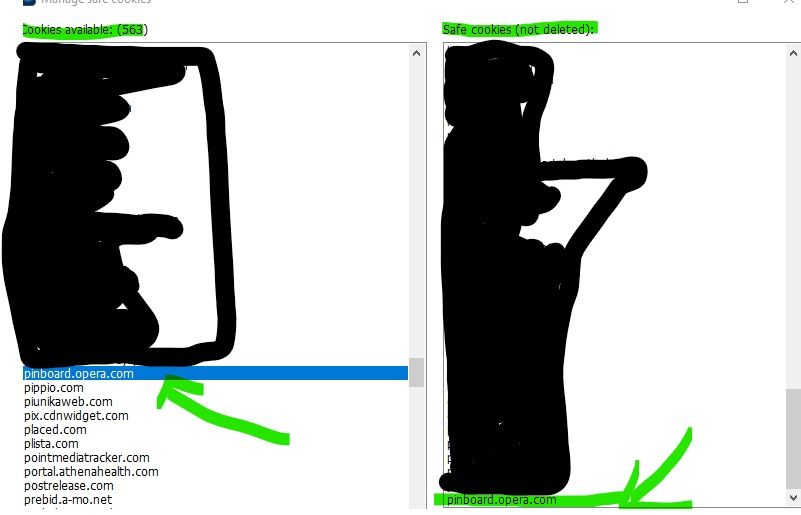
-
tshaad last edited by
I'm disaponted, just a little windows cleaner en my C and all my pinboards deleted.
Bug ? Bad job ? I don't have synchronised my pinboards. -
A Former User last edited by
Hi all, I just came across this. My scenario is a bit different in that it appears as I believe I was synchronizing my pinboards.
It appears that went to remove Opera browser from a computer I was giving back to someone, I cleared all site information on that computer and it synchronized that clearing across to my main machine as well, which was logged out at the time.
That was a couple months ago, and I just noticed the missing pinboards now.
Luckily, I have a backup of my whole computer from Oct 2022, and after hours of scouring it, it seems the pinboard content is stored in the IndexedDB folder under pinboard.opera.com.
Steps to restore were:
- Shut down opera
- Go to the backup of IndexedDB/pinboard.opera.com* (2 of them)
- Copy those 2 folders into the current IndexedDB/pinboard.opera.com*
- restart opera
Voila, got my pinboards back.
I'll be backing this folder up regularly now.
-
wasatchrebel last edited by
I would have much rather stuck with the option to use Pinterest in the first place as I could see vanishing Pinboards eventually happening, yet it seemed that none of the Pinterest buttons would work in my version of Opera. Could you please make that operational again? It seems like a much better option for things we don't want to lose. Thanks.
-
prston last edited by leocg
I found links to my Missing Pinboards on this Opera web page: https://www.sync.opera.com/pinboards
Or you can find your missing Pinboards via this link too: https://www.sync.opera.com/I restored my missing Pinboards by means of the procedure described below.
You must be signed in to your Opera account with Synchronization enabled. Go to Opera Settings - Synchronization - Advanced sync settings then checkmark Sync Everything
I think the latest version of CCleaner Pro wiped out my Opera Pinboards (from my PC cache). So, after restoring my Operal Pinboards, I went into CCLeaner Options - Cookies and found pinboard.opera.com and whitelisted that cookie.
-
Lisak-CZ last edited by leocg
So many people and not one answer to where is the file where the pinboards are stored?
Are you kidding me? What kind of support is this?
I want to hear: "file in folder: "F:\Users"your account name"\AppData\Roaming\Opera Software\Opera Stable\Default\Bookmarks"
copy to the newly installed opera application to disk: "C:\Users"your account name"\AppData\Roaming\Opera Software\Opera Stable\Default\Bookmarks"
And you'll have your pinboards back.
But there is nothing like that here! And I ask why? Opera must have it stored like that somewhere, and don't tell me it isn't. It must be stored somewhere, I don't understand why I have the Opera Software folder on my computer, why are there so many files and data there? It must be stored somewhere in them damn it!
You can at least extract it manually from the bookmarks file, but it's a terrible job, I'll tell you that. -
Zaul13 last edited by
@prston This is the best solution, after opining all my pinboards they got restored, you just saved me from a catastrophe I love you so much (hopefully more ppl will see this so maybe they get it restored)
Your whole Opera account
Your PinboardsMy balls itch
-
AmberTaylor098 last edited by
Hi Burnie
Losing your Pinboards on Opera can be frustrating, especially during its Beta phase. Typically stored locally, check your Opera profile folder (e.g.
, AppData\Roaming\Opera Software\Opera Stable on Windows) for any cached data. Ensure your browser is updated and try restarting Opera to see if they reappear. For ongoing issues, reporting bugs to Opera's support or forums can help (opera.com/support). Backup tips for Pinboards are crucial; https://www.opera.com/features/pinboards consider saving bookmarks or exporting data periodically to prevent loss. -
jason4prezz last edited by
Hello All
I just was having this problem as well and took a little bit to figure it out. At least for me, my pinboards finally synched when I went into each one individually and clicked share. Then enable the "Share pinboard with a link option" and it finally popped up on the synch page and showed up on my laptop.