How to use Tab Islands in Opera Browser
-
Opera Comments Bot last edited by
Opera’s Tab Islands is a new innovative feature that allows you to manage your tabs, so that each browsing context is kept in a separate group for easy organization and focused browsing.
Read full blog post: How to use Tab Islands in Opera Browser
-
justgray last edited by
"Arrange tabs close to the edge of the screen when the browser window is maximized"
This option does not work on tabs that are part of islands -
tapreality last edited by
I can't manually create a tab island. Right-clicking a tab gives me the old menu. Ctrl + Right click also gives me the old menu. Tab islands look very cool for my chaotic browsing style but only if I can create them manually. Clicking a link on a page does create a tab island.
-
leocg Moderator Volunteer last edited by
@tapreality Are you selecting at least two tabs when trying to create an Island?
-
tapreality last edited by
@leocg: Thanks for your response! I tried ctrl + left click selecting both while holding down the ctrl key and then right click to get the drop down menu and also ctrl + right click selecting both and the same thing happens.
-
azdem last edited by
As a long term (20+ years) Opera user, for the first time I'm angry with a feature. Not because I don't like the idea (I wanted to have this feature in Opera for a year now, since I've seen it on MS Edge, which I've to use on a business PC), but because of the very bad, buggy, unintuitive implementation. Please revert what you've done (maybe fire the guy who was responsible for this feature) and just copy this functionality from the Edge.
-
A Former User last edited by
"and just copy this functionality from the Edge."
@azdem that's the most ridiculous things I've ever read. How about we simply CTRL+C and CTRL+V from Firefox as well. Isn't that how it works with building a browser? xD
-
A Former User last edited by A Former User
@hex1984 said
Isn't that how it works with building a browser? xD
Correct. That is part of how products are built.
You borrow and copy ideas from other companies, services – and adapt them to your preference and need.
My suggested takeaway from Edge would be the scrollbar.
It fits into Opera's new cartoonish bubble theme. Their present scrollbar does not.
-
OpalFantasy last edited by
Some of these directions need to be corrected from right-click, to left-click, in order to be accurate.
-
HugoDoesUX last edited by
This is one of the features that is making me stick with Opera as my default browser. This is really great! I am most definitely the creatively disorganized user

-
HanzBP last edited by
The new Opera and especially the edges around it are completely unfriendly to the user. I want to scroll, but instead of the scroll bar, I click on an empty space. I will have to change browser if you don't fix it.
-
justgray last edited by
@hanzbp I completely agree. in the first hundredth versions there were problems with the top edge of the screen, now they have been fixed: both the left and middle mouse buttons work correctly. But the right edge is still not available. The scrollbar should also occupy the rightmost row of pixels - many are used to this.
-
lehuspohus last edited by lehuspohus
This "island" update is ugliest I've ever seen. Just look at this designer's nightmare: lots of borders, lines and tones - useless waste of screen space.
Big paddings, rounded edges.. It looks like we've came back to 2000s.
Just count the lines, shades and indents.. It is a complete mess:
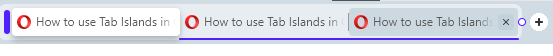
Ok, you want to add your "islands" in tabs row. But but what kind of idiot thought about introducing a frame around the main content area with round edges? Why do we need this ugly islands in main content area and bookmark bar too, all with different margins and paddings?
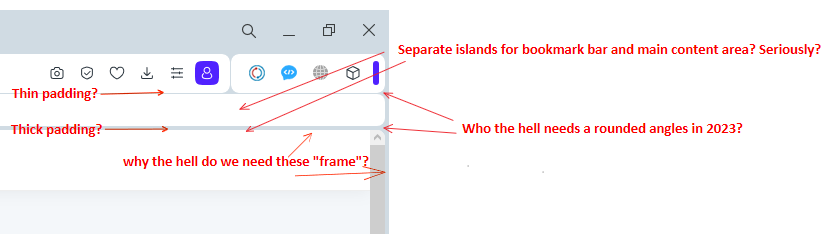
It looks like the designer accidentally applied a wrong style to the all elements of browser window and accidentally clicked Commit.
This is absolutely inefficient use of screen space and looks just ugly - as a bad example of UI\UX.
And again - no way to disable this awful piece of.. UI. -
lehuspohus last edited by lehuspohus
@azdem said:
As a long term (20+ years) Opera user, for the first time I'm angry with a feature. Not because I don't like the idea, but because of the very bad, buggy, unintuitive implementation.
Completely agree. It looks and functions like a training project of some junior frontend developer
-
leocg Moderator Volunteer last edited by
@nachtgespraech Automatic tabs islands can be disabled in settings page.
-
Saoromat last edited by
A small suggestion. Ability to add/remove tabs to islands by dragging the icon + "open new tab" right or left.

-
asdasdasas last edited by
I already hate this update. I can't drag tabs without them teleporting somewhere and creating an island. And then I have to scroll past a hundred tabs to find that lost tab and then I still haven't found out how to remove the island without closing the tabs in it. I absolutely hate it, I want to drag tabs again.
-
justgray last edited by
@leocg said in How to use Tab Islands in Opera Browser:
@nachtgespraech Automatic tabs islands can be disabled in settings page.
The best advice for dealing with these tab islands