Last Opera update crashed pages.
-
exoplanet last edited by
@valdineidossantos Same problem here, we need an urgent update now. It is not usable like this.
The previous update made using screenshot utility crash the browser and this newest one made visiting pages crash the browser.
Opera team is drunk or what?
-
myswtest last edited by
Besides the broken release (i'm currently running 99.0.4788.31 on openSuse Tumbleweed), my perception of this forum is it's "user to user" based, with zero Opera techies participating.
The best thing folks can do at this point is tap the Opera menu icon (upper left on my version), then Help -> Report An Issue.
There's also an Update And Recovery option.
Personally, and my experience shows it's better (vs Recovery) to
a) stop Opera
b) rename the:
/home/<your username>/.config/<name of opera install>
(Example: /home/myuser/.config/opera)
to something like:
/home/<your username>/.config/<name of opera install>-backup
(Example: /home/myuser/.config/opera-backup)
c) start Opera... if it's still broken, it's an Opera issue, and your "saved off" profile is waiting to be used again. So wait for next Upgrade, or downgrade to the working version ... then rename the current
/home/<your username>/.config/<name of opera install>-backup
... back to
/home/<your username>/.config/<name of opera install> -
valdineidossantos last edited by
@myswtest I clean all the directories and reinstalled the last opera version and the issue not resolved. I tried install a older version in major release 99.xxx and have the same problem.
-
myswtest last edited by
So, your newest is Version:99.0.4788.65
No sure the version you reverted back to (?)For comparison, I'm currently on 99.0.4788.31 (laptop now - not sure about my desktops) and all works fine.
-
valdineidossantos last edited by
@myswtest all opera versions
here
I tried install the first version in this major release 99.xxxx
https://get.geo.opera.com/pub/opera/desktop/99.0.4788.13/But no success
-
styen last edited by styen
Opera 99 seems to be incompatible with latest libffmpeg.so (0.77.0)
If you're using https://github.com/Ld-Hagen/fix-opera-linux-ffmpeg-widevine simply re-run "fix-opera" in consoleI'll republish 0.77 after opera 100 release, so do not install it immediately after release, better wait day or two.
-
pindos last edited by
@styen Yes, I noticed this some days ago after the new libffmpeg.so (0.77.0) was published. So, I rolled back to 0.76.1 version.
-
arieljuod last edited by
@styen I ran
fix-opera, this is the output:$ fix-opera [sudo] contraseña para ariel: Getting download links... Downloading files... /tmp/opera-fix/ffmpeg.zip 100%[=========================================================================================================================================>] 4,87M 10,5MB/s en 0,5s /tmp/opera-fix/widevine.zip 100%[=========================================================================================================================================>] 7,44M 10,7MB/s en 0,7s Extracting files... Removing old libraries & making directories... Moving libraries to their places... Removing temporary files...but it still fails
do I need to update the script before running
fix-opera? -
styen last edited by
@arieljuod only if you use old one that checks https://github.com/nwjs-ffmpeg-prebuilt/nwjs-ffmpeg-prebuilt/releases for latest ffmpeg
-
vi8348024 last edited by
I solved using the chromium-ffmpeg snap, and linking the libffmpeg.so to:
libffmpeg.so -> /snap/chromium-ffmpeg/current/chromium-ffmpeg-108372/chromium-ffmpeg/libffmpeg.so*
-
valdineidossantos last edited by valdineidossantos
@styen Nice!!!! Works for me
I followed dev instructions steps in this url https://github.com/Ld-Hagen/fix-opera-linux-ffmpeg-widevine
Clone this repo
git clone https://github.com/Ld-Hagen/fix-opera-linux-ffmpeg-widevine.gitGo to the repo root folder
cd ./fix-opera-linux-ffmpeg-widevine(Optional) Run script. And if it works well go to next step.
sudo ./scripts/fix-opera.shRun install script and answer few questions.
sudo ./install.shDelete the repo
cd .. && rm -rf ./fix-opera-linux-ffmpeg-widevine -
valdineidossantos last edited by valdineidossantos
I can resolve with a @styen tip
First go to https://github.com/Ld-Hagen/fix-opera-linux-ffmpeg-widevine this git project has a step by step to solution ( worked for me)
1 - Clone this repo
git clone https://github.com/Ld-Hagen/fix-opera-linux-ffmpeg-widevine.git2 - Go to the repo root folder
cd ./fix-opera-linux-ffmpeg-widevine3 - (Optional) Run script. And if it works well go to next step.
sudo ./scripts/fix-opera.sh4 - Run install script and answer few questions.
sudo ./install.sh5 - Delete the repo
cd .. && rm -rf ./fix-opera-linux-ffmpeg-widevineScreen shots
WhatsApp
Google Calendar
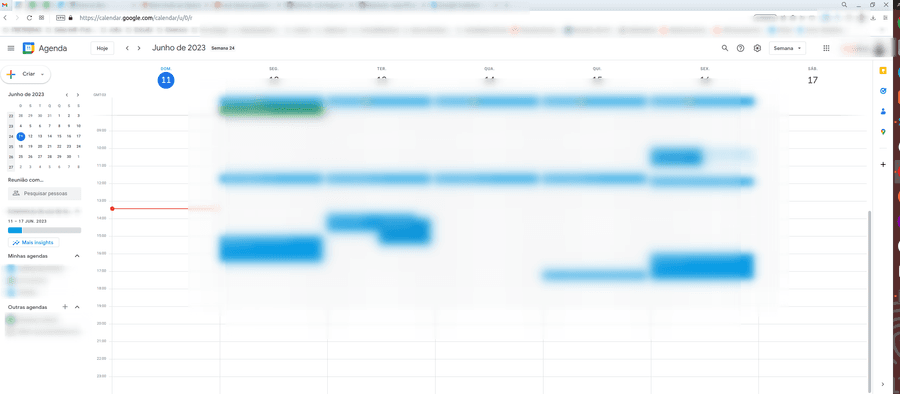
-
Referenced by
valdineidossantos
-
Referenced by
valdineidossantos
-
Locked by
leocg