Last Opera update crashed pages.
-
myswtest last edited by
So, your newest is Version:99.0.4788.65
No sure the version you reverted back to (?)For comparison, I'm currently on 99.0.4788.31 (laptop now - not sure about my desktops) and all works fine.
-
valdineidossantos last edited by
@myswtest all opera versions
here
I tried install the first version in this major release 99.xxxx
https://get.geo.opera.com/pub/opera/desktop/99.0.4788.13/But no success
-
styen last edited by styen
Opera 99 seems to be incompatible with latest libffmpeg.so (0.77.0)
If you're using https://github.com/Ld-Hagen/fix-opera-linux-ffmpeg-widevine simply re-run "fix-opera" in consoleI'll republish 0.77 after opera 100 release, so do not install it immediately after release, better wait day or two.
-
pindos last edited by
@styen Yes, I noticed this some days ago after the new libffmpeg.so (0.77.0) was published. So, I rolled back to 0.76.1 version.
-
arieljuod last edited by
@styen I ran
fix-opera, this is the output:$ fix-opera [sudo] contraseña para ariel: Getting download links... Downloading files... /tmp/opera-fix/ffmpeg.zip 100%[=========================================================================================================================================>] 4,87M 10,5MB/s en 0,5s /tmp/opera-fix/widevine.zip 100%[=========================================================================================================================================>] 7,44M 10,7MB/s en 0,7s Extracting files... Removing old libraries & making directories... Moving libraries to their places... Removing temporary files...but it still fails
do I need to update the script before running
fix-opera? -
styen last edited by
@arieljuod only if you use old one that checks https://github.com/nwjs-ffmpeg-prebuilt/nwjs-ffmpeg-prebuilt/releases for latest ffmpeg
-
vi8348024 last edited by
I solved using the chromium-ffmpeg snap, and linking the libffmpeg.so to:
libffmpeg.so -> /snap/chromium-ffmpeg/current/chromium-ffmpeg-108372/chromium-ffmpeg/libffmpeg.so*
-
valdineidossantos last edited by valdineidossantos
@styen Nice!!!! Works for me
I followed dev instructions steps in this url https://github.com/Ld-Hagen/fix-opera-linux-ffmpeg-widevine
Clone this repo
git clone https://github.com/Ld-Hagen/fix-opera-linux-ffmpeg-widevine.gitGo to the repo root folder
cd ./fix-opera-linux-ffmpeg-widevine(Optional) Run script. And if it works well go to next step.
sudo ./scripts/fix-opera.shRun install script and answer few questions.
sudo ./install.shDelete the repo
cd .. && rm -rf ./fix-opera-linux-ffmpeg-widevine -
valdineidossantos last edited by valdineidossantos
I can resolve with a @styen tip
First go to https://github.com/Ld-Hagen/fix-opera-linux-ffmpeg-widevine this git project has a step by step to solution ( worked for me)
1 - Clone this repo
git clone https://github.com/Ld-Hagen/fix-opera-linux-ffmpeg-widevine.git2 - Go to the repo root folder
cd ./fix-opera-linux-ffmpeg-widevine3 - (Optional) Run script. And if it works well go to next step.
sudo ./scripts/fix-opera.sh4 - Run install script and answer few questions.
sudo ./install.sh5 - Delete the repo
cd .. && rm -rf ./fix-opera-linux-ffmpeg-widevineScreen shots
WhatsApp
Google Calendar
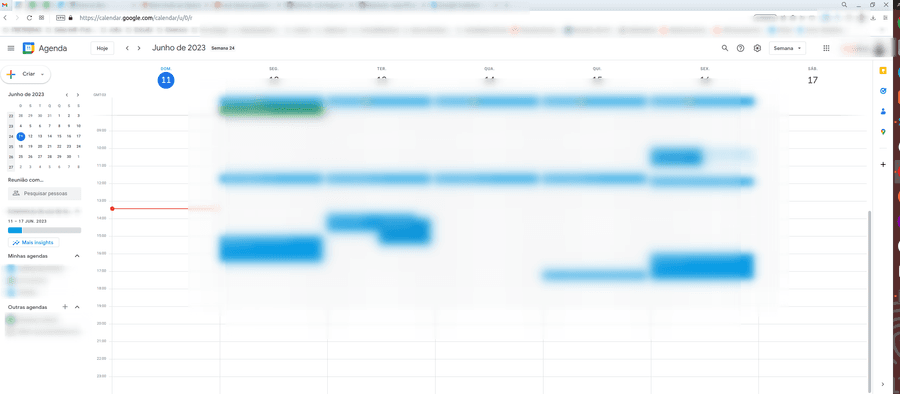
-
Referenced by
valdineidossantos
-
Referenced by
valdineidossantos
-
Locked by
leocg