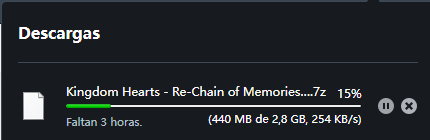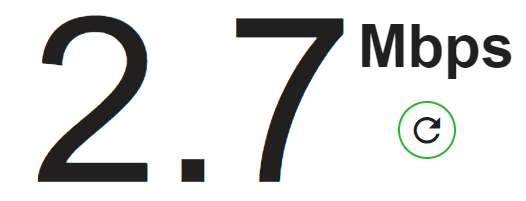The Slow Downloads Topic - Opera GX
-
burnout426 Volunteer last edited by burnout426
@giancaradonna00 In Windows 10 and 11 at least, if you go into the Windows Update section in Settings and goto "Advanced options", you'll see a Delivery Optimization section. If you go into it, you can turn it off to disable peer-to-peer sharing of Windows Update downloads, which could be using some of your bandwidth.
-
Ishxxnanim last edited by
I'm using a Macbook pro 13" (M1), I have decent internet despite the fact i'm in a different country with download speed around 10mb/s and upload speed 4mb/s.
I have been downloading some 480p mp4 files but the speed is always throttling
between 35-80kb/s.No urgency but would appreciate any help in making the speed faster.
(i have read most of the messages in this thread alrdy) -
leocg Moderator Volunteer last edited by
@ishxxnanim Download speed depends on the server capacity, on if it limits download speed or not, on how many downloads are being made from the server at that moment. etc.
Anyway, check if VPN isn't enabled by chance.
-
burnout426 Volunteer last edited by
@bigmanae Link to download we can test with to compare what speed we get in Opera for it?
-
IkariAce last edited by
Hello, I know everyone complains about this a lot and it's been answered multiple times through google, Reddit, discord, and the FAQ, however, none of the solutions work for me. When installing emulated games I find my speed to be at a KB level instead of a normal MB level, I usually get decent download speeds when I'm on google however now it suddenly bumped all the way down to KB which is inconvenient when you want to install 50 GB games and can't do it for weeks according to the browser. Yes, I've disabled the VPN, Yes, I've run speedtests, Yes change my IPV4 and IPV6, Yes, I've cleared my IP cache, Yes, I close every app and/or tab I'm not currently using when installing the game, I've gone far and beyond to fix my upload speed on the browser and nothing has worked and it gets so bad to the point of stopping the installation because of a network issue, yet I can install a multitude of things from apps like Steam or Epic games or Battle net without any issue and under 30 mins and it used to be like that on google too but my friend told me to switch to opera, So does anyone have suggestions on fixing the problem apart from the ones I've listed
-
infamousaddict21 last edited by
I have fiber optic internet and pretty respectable speeds, but when I try to download something off opera gx or any browser really, the speed it awful. I have no vpn on, I tried turning off the firewall, cleared search data and cache, none of the gx control throttles are on and idk what could be making it go so much slower
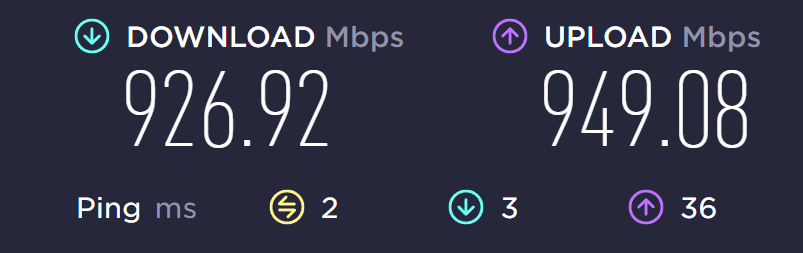

-
KnightReiteR last edited by
For some reason Opera is capping my download speed around 300-500 kbps. I'm on a site that limits to 3 mbps. I looked and have all the settings shown here to be correct. I even tested it on google chrome which gives me 3 mbps just like the site says is the download speed cap. I'm not sure why and am wondering if maybe there's a certain setting to change or something?
-
burnout426 Volunteer last edited by burnout426
@knightreiter Make sure you're not using Opera's VPN and make sure you don't have the net limiter turned on in the GX Control sidebar panel. Further, make sure you don't have any limiters turned on at all. And, if you're running on battery, make sure you don't have Opera's battery saver turned on. You can also test with Opera's adblocker off, but that would be weird if it caused any slow downloads.
Besides that, there shouldn't be any difference as Opera uses the same Chromium networking code that Chrome uses.
You can test if the real-time protection of your anti-virus is interfering with Opera though by temporarily disabling it.
You can disable your extensions one by one to see if an extension is causing the slow download speeds.
You can set Opera to pretend to be Chrome to see if the server is serving the download to Opera at a slower rate on purpose. To do this (example for Windows), close Opera, open a command prompt, and open Opera with this command:
"C:\Users\yourusername\AppData\Local\Programs\Opera GX\launcher.exe" "--user-agent=Mozilla/5.0 (Windows NT 10.0; Win64; x64) AppleWebKit/537.36 (KHTML, like Gecko) Chrome/110.0.0.0 Safari/537.36"(Adjust the path to your Opera's launcher.exe. Look at the "install" path at the URL
opera://about.)Also, if you're testing a download between Chrome and Opera, goto the URL
chrome://downloads, select the URL of the actual download, copy it, and paste that URL in the address field of the other browser and press enter to initiate the download. That will give you more of a chance that the download is coming from the same server, which will be a better comparison. But, the server could still serve that new instance of the download at a slower rate depending on server load and traffic. -
aarongarth14 last edited by
so i had this problem with download speeds and after messing around it seems to just be the websites a lot of sits limit the download speed I'm downloading roms and tried the same rom on to different websites and one says 11 hours and the other says 20 minutes so it seems to just be the websites and is most likely the course of most of the problems with speed. so it looks like there's no fix really its annoying but at least ik its not my pc or internet.
-
TorpedoCz last edited by
I had the same problem, and it was solved by enabling the network limiter and setting it to high speeds. (I had it disabled before and the downloading speeds were slow). I hope this works!
-
burnout426 Volunteer last edited by
A few users were able to fix their download speeds by going to the URL
opera://settings/clearBrowserDataand clearing history for all time (and then deleting the "History" file in the profile folder while Opera was closed if needed). -
xTopOnYT last edited by
Bro. Why is steam downloading 50Mbytes or 4XXMbits /s (normal speed) and Opera GX is 50 KILOBYTES. I am actually confused. I have no VPNs, no viruses, 30GB free storage. Can anyone tell me an actual fix?
-
burnout426 Volunteer last edited by
@xtoponyt Sometimes download speed issues can be caused by History for some reason. Goto the URL
opera://settings/clearBrowserData, clear history for all time, goto the URLopera://about, take note of the "profile" path, close Opera, and delete the History file in the profile folder. -
Levi9-11 last edited by
For the people who experienced slow downloads speed on opera gx, if you have an antivirus,especially avast try uninstalling it. I did that and my download speed went

-
geraldsc last edited by leocg
Hello I had a query currently I have the opera gx but the downloads are slow when I normally hurt me at 320kb / s approx now I go from 50 and from there it does not happen, review delete cokies, cache and nothing, I do not use vpn and say sincerely I do not know that it is because I tried in the chrome and if they are normal.
-
leocg Moderator Volunteer last edited by
@geraldsc Download speed depends on a lot of factors such as, for example, the server capacity, if it limits download speed or not, how many downloads are being made from the server at that moment. If your antivirus checks the file while being downloaded, if the site benefits browsers. etc.
Anyway, check if VPN isn't enabled by chance.