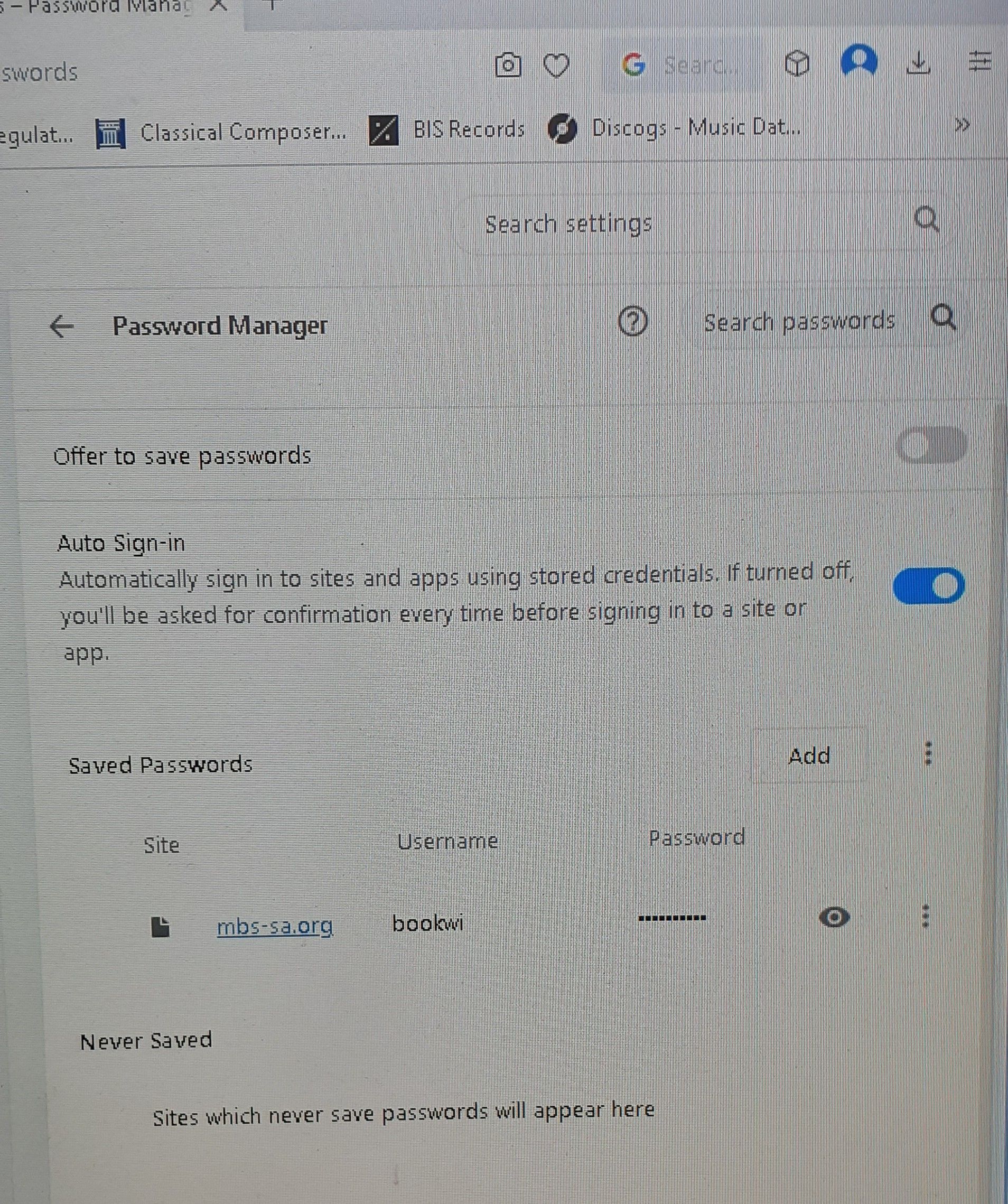Have to type password that should be saved
-
burnout426 Volunteer last edited by
Goto the URL
opera://settings/passwords, delete the entry for the site. Then, goto the URLopera://settings/content/all, type the site's domain (site.comfor example) in the search field, and click "clear displayed data".Then, go back to the site and try to log in and see if Opera asks to save the password again. If it doesn't, install https://chrome.google.com/webstore/detail/autocomplete-on/kkffidhhikbopjomeeaihconieppiaan, clear data for the site again, and try to log in again to see if the site asks to save the password.
Once you get the password stored in Opera again, log out of the site, reload the page and see if the login form is then filled in.
-
Didad38 last edited by leocg
@burnout426
Well That did it. Thank you for your help, and patience.Regards from Adelaide, South Australia
William
-
Didad38 last edited by
@alobpreis
The website shown is the only website that I have a saved password for. -
Locked by
 leocg
leocg