Block Site
-
kodenkan last edited by
@angelussolus: I feel your pain. I wish for a better feed filter also. However, this extension is different. This one replaces any blocked page with an error message. The search feed is directly from the engine. Hope that clarifies!
-
PPaik last edited by
How can u add this "Block site" to my opera... clicking the "Add to opera" at to right hand only runs a download which i don't see the effects?
-
cratte last edited by
will Block Site also prevent loading of an error page by blocking a forwarding URL?
Many sites test on adblocker and forward to a warning page like:
https://www.bild.de/adblockwall.html -
Mal1 last edited by
Does not work at all, the websites still pop up, no block message or anything the full site just appears after adding it to the block list.
-
Mal1 last edited by
Okay update, It blocks the first time you click "block this website" but every other time you visit the same website it will still show the website, or if the website redirects it will still redirect and therefore blocking the website does absolutely nothing

-
Locutus last edited by
OK just installed and tested and seems to work exactly as it should. I will know for sure once I exit Opera and relaunch and attempt to go to the site I tested on again. In the mean time I think you either need to get rid of the blocked by an extension message or give the option of it not being displayed. Lastly you really need to make this for all Chromium based browsers.
-
alamoscouts1 last edited by
uBlacklist is soooo much better; you don't need to actually open the website to block it. Why is everything on opera so inferior?
-
alamoscouts1 last edited by
@demian-138
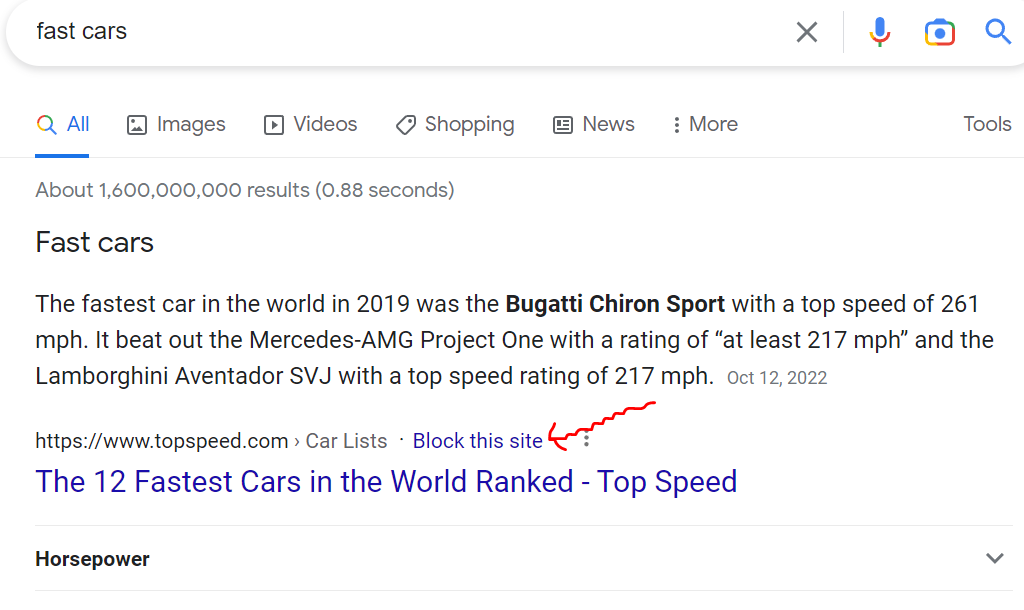 this is what I can do with the uBlacklist extension in chrome; no need to click on a site or add it to any lists; just select block site directly in search results.
this is what I can do with the uBlacklist extension in chrome; no need to click on a site or add it to any lists; just select block site directly in search results. -
sgunhouse Moderator Volunteer last edited by sgunhouse
@alamoscouts1 Not what the user was asking about. But to your question ... have you tried? By default Opera does not allow extensions to access search pages to prevent malware from modifying them, so you would need to allow the extension to access your searches.
-
alamoscouts1 last edited by
@sgunhouse I'm saying there is no way to block sites like with google chrome and this is a deal-breaker.
-
wonderlucy last edited by
It's a good extension, but blocks only 17 domains. IF wanna others, you need to remove domains off the list.

-
POpera 0 last edited by
I'm trying to use this to block extremist "news" sites from appearing in my Speed Dial. It does not work for that.

-
MickFilm last edited by
@A-Former-User said in Block Site:
Чушь! Блокирует только начальную страницу сайта, то есть, google.ru например. А все страницы, что после / пойдут, не блокирует.
Согласен. Добавил сайт https://expertpack.pro , а он всё равно открывается. Если вбиваешь например через www
-
jonsg last edited by
@alamoscouts1: That's not correct. You can select the extension, choose "Options" and add a domain name to the list by hand. I just did it, to remove googletagmanager.com from my browser and stop its pixels snooping everything