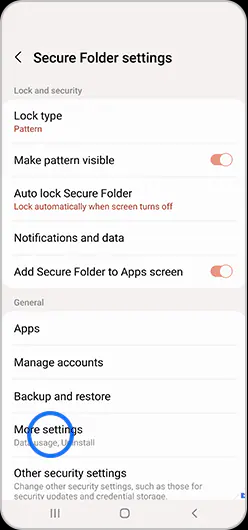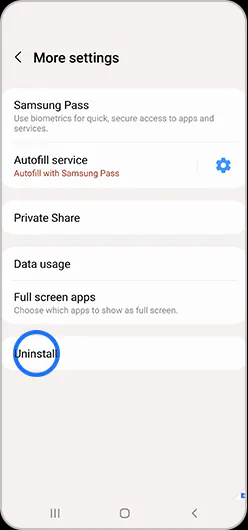Crashing on some Samsung devices.
-
akkk last edited by akkk
@guidoglx
Try to read here:
https://www.samsung.com/uk/support/mobile-devices/what-is-the-secure-folder-and-how-do-i-use-it/section
How do I remove the Secure Folder?Sorry for the late reply, but I couldn't find the correct English name for the function.
-
akkk last edited by
-Samsung S21 FE
-Android 13
-Opera and Opera Beta crash as soon I try to open the app
-Opera Mini works perfectly.In my experience Opera stops to work creating a Secure Folder (https://www.samsung.com/uk/support/mobile-devices/what-is-the-secure-folder-and-how-do-i-use-it/).
After a complete uninstal of Secure Folder (see link above), Opera works again without issues.
In tha past "Android 12 / One UI" configuration both Opera and Secure Folder works
-
efolch last edited by
Same here.
I actually uninstalled Secure Folder following the instructions in the link but opera still crashing, so it doesn't seem to be (exclusively) an issue related to Secure Folder.
However I have a work partition (that works under Knox, same tech used for Secure Folder). Maybe there's some interaction with Samsung Knox that makes Opera go nuts?Do other users with the same problem also have Secure Folder or Work Profiles/Partitions?
-
duartes last edited by
I have both Secure Folder and Work Profile (using Knox) but Opera is installed in standard user space. It's been over a month since I last managed to use Opera. I have uninstalled/reinstalled several times and the only thing I do now is check the play store for new version.
I have a Pixel 3 as well (and a Samsung Galaxy S6 lite Tab) and Opera works fine on both.
-
iamthayse last edited by
@akkk now that you mentioned, I did start using the secure folder.. so it can be related.. well unfortunately I have zero intentions of unstalling my secure folder. I'll keep using another browser until they fix this problem with opera.. it's a pity though cause I really miss using opera on my phone

-
salimanilaslan last edited by
@iamthayse its definitely related with secure folder, i deleted it and opera works fine, yesterday i installed secure folder again and opera crashes again. Its obvious but opera does nothing about it. Maybe its time for using Brave.
-
akkk last edited by
@salimanilaslan
As far as we see at Opera they are just now getting the right feedback on the cause of the problem.
In reality it is a particular case and not too widespread (Samsung phone, Android 13, Secure Folder active, ...), even if it is spreading.
I was lucky to discover the cause because on the day it stopped working, the only change was the activation of the Secure Folder. A few weeks later I tried to activate again but Opera crashed again until I deactivated Secure Folder again. I searched the web with little success until I found this forum, where there was a description of the same problem but no one had yet associated it with the Secure Folder.
From now Opera should be able to replicate the problem and find a solution (assuming that the problem should not be solved by Samsung). -
miyukiwork Opera last edited by
Thanks for all the comments. We have checked the secure folder, but the crash is still not reproduced on our end. However, we have made a big progress now. It seems the crash is happening if your phone has "DT Ignite" or similar app installed.
This is what I want you to try now:
- Go to Phone's settings
- Go to Apps
- Find "DT Ignite" or similar
- Disable it
- Start Opera
-
akkk last edited by
@miyukiwork
I don't have "DT ignite" or similar apps on my phone (as far as I can tell).
Opera only works if I don't activate the Secure Folder, so there must still be some link (with Android 12 Opera and the Secure Folder worked together without problems). -
akkk last edited by
Considering that for someone the problem was solved by installing a different Launcher, the problem could be linked more precisely to One UI 5.0 than to Android 13. A problem that does not occur with One UI 4.1.
-
efolch last edited by
I don't have DT Ignite either, nor ever heard about it.
However, I searched about it and found this:
https://cellularnews.com/mobile-apps/what-is-dt-ignite-why-you-should-delete-it/TL;DR: It's either called "DT Ignite" or "Mobile Services Manager", and actually, "Mobile Services Manager" was installed in my phone. Once I disabled it (can't uninstall), Opera is working!
How to find and disable "Mobile Services Manager":
- go to "settings"
- go to "apps"
- enable listing system apps by clicking on the sorting icon next to "Your apps", and turning on the slider "Show system apps" (I'm translating from my phone language, might differ a little in your particular case)
- search for "Mobile Services Manager", select it, and disable it at the bottom of the app settings.
And voilà! Opera works again!
However, as that links states: "With DT Ignite, you only have to deal with one app and have it disabled as soon as the initial phone setup is done. After that, you can forget about it until the next system update provided by the manufacturer or data carrier comes in, or when the time you decide to reset the phone.". So it would be great if Opera would work even if DT Ignite/Mobile Services Manager is running.
-
akkk last edited by
@efolch
Very interesting.
I confirm that I also found "Mobile Services Manager" on my phone. Only later will I be able to do some tests by reinstalling the Secure Folder to see if Opera still works even with the active one.
I agree that I'm hoping for a fix from Opera so I don't have to keep a system app disabled (even if it doesn't seem to have any use for the user). -
duartes last edited by
@miyukiwork I don't have either DT ignite or Mobile Services Manager, and in my S21 the issue started around November when I was still on Android 12. I only upgrade to Android 13 last week. I have always had Secure Folder enabled as well a work profile (knox).
I also use opera on a Samsung S6 lite tablet (with secure folder and work profile) and I have had no issues there. The tablet is already on Android 13.
I have been using vivaldi since the issue on the S21