Startup URL Blocked
-
WhyNotAllowAnon last edited by leocg
I have the exact same issue as https://forums.opera.com/topic/54509/solved-startup-url-blocked/1 after a recent update. Here are the available startup settings:
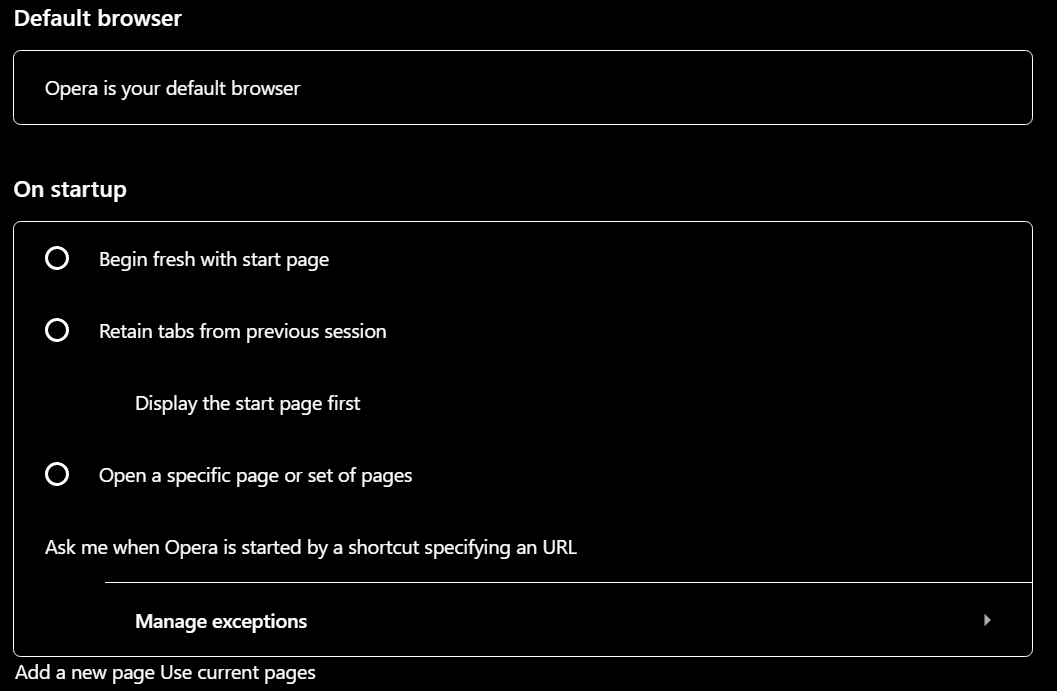
All 3 of those options do not stop the suddenly aggressive behavior of Opera refusing to open links and HTML files without multiple prompts.Exactly what is supposed to be clicked, in exactly what order to stop this terrible behavior? Opera isn't exactly a common browser, so 'saving users from themselves' without clear ways go back to legacy settings is a really stupid idea in 2022.
-
sgunhouse Moderator Volunteer last edited by
@whynotallowanon Sorry, but those settings are not related to the issue in the linked thread,
The issue in the thread was that the user would click a link in another program (such as a mail program) and Opera would start, but it wouldn't open the link. The settings in your photo are for what Opera does if you open it directly. So, are you having the same problem as in that thread or not?
-
WhyNotAllowAnon last edited by
@sgunhouse Those settings are related to the issue in the linked thread because the linked thread specifically says "There is a setting for it, check the On Startup section." which is the settings I linked above. It seems like you are reinforcing my point that this new behavior of Opera is not at all clear how to simply open links or HTML files directly like every other browser without multiple warnings or hoops.
I am having the same problem. Here is what warning I get when I try to open an HTML file:

And no, trying to whitelist every single HTML file that is or will ever be on my PC is not an adequate solution:

-
Moved from Opera Browser by
 leocg
leocg
-
leocg Moderator Volunteer last edited by
@whynotallowanon There should be an switcher on the right of the option to allow turning it off/on.
What is the OS?
-
Locked by
 leocg
leocg