Opera GX doesn't open or crashes just after it Topic
-
ndyer115 last edited by
I recently installed opera gx and got everything setup. After I restarted my computer I realized that opera would rarely open and if it did no pages would load. I have tried uninstalling and reinstalling and also logging into a local windows account instead of using my microsoft account but nothing seems to work.
-
A Former User last edited by
Well. I installed Opera GX 76.0.4017.227 and whenever I opened a new tab in Opera GX, it will guarantee to randomly crash either when I type into a search bar, after doing nothing for 1 - 2 minutes or just immediately after startup. What I've done:
- Delete all extensions (except adblocker).
- Reinstalling the profile and cache folders.
- Already checked that my microsoft account does not belong in a family according to this reddit post: https://www.reddit.com/r/operabrowser/comments/j5fstq/opera_opera_gx_not_opening_or_opening_and_closing/
And that's it. btw while typing this, Opera GX just crashed randomly again. Thanks for the help.
-
Friicee last edited by
I kept on seeing these ads about this cool gaming browser and I thought it would be cool to check it out and after downloading Opera GX I opened it and I cant even do anything it does the logo boot up then just closes itself. How can this problem be resolved? Thank you for taking time out of your day to read this.
-
Friicee last edited by
@sgunhouse There are no error messages and task manager doesnt even put it up. Windows 10, Version 20H2 (OS Build 19043, 1348). My video card is a RTX 2060. How do I check if my drivers are up to date?
-
Zom-B-Allan last edited by
Just updated windows malicious software remover and opera gx stopped working right afterwards... not %100 if that is exactly why, or if its just coincidence, but it sucks because im in the middle of something important! any idea how to fix this?????
-
burnout426 Volunteer last edited by
@zom-b-allan I'd uninstall and reinstall Opera GX (don't choose to delete your data when uninstalling) first before trying anything else.
If you have to, add Opera's install, profile, and cache folders to the Windows Defender exclusion list. The paths are listed at the URL
opera://about. You can also exclude by process (exe name or specific path to exe name) to exclude opera.exe, launcher,exe, opera_autoupdate.exe etc. -
ArcticKing last edited by
When ever I try to open Opera GX a blank screen will pop up then close immediately. I'm using windows 10 and trying to use the latest version of Opera GX. The program was working fine 2 days ago but stopped working yesterday. I have tried re-installing the application in new locations, restarting my pc, making exceptions in my antivirus, and updating my drivers and so far nothing has changed.
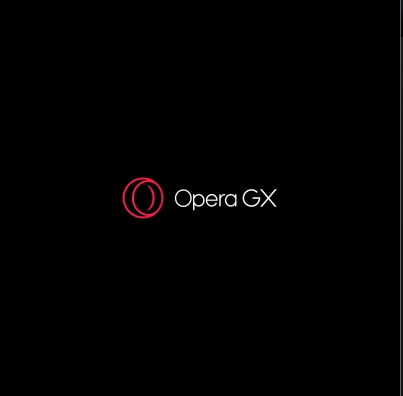
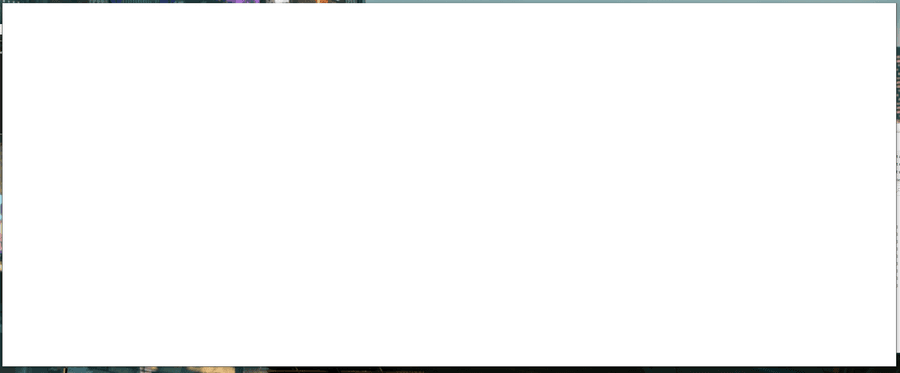
-
arthurcpereira last edited by
I just reinstalled Opera GX and this time the app won't open. I click on its icon, and a screen with the Opera logo pops up. Then, there's a white screen that starts blinking until it closes.
This link is a short video to show the problem happening (sorry, I used my phone to record it lol): https://drive.google.com/file/d/1BjjdxnUn6bHkdKhlYXAh7OtWVeqFHTnF/view?usp=sharing
-
Referenced by
 leocg
leocg
-
junnn last edited by
Good afternoon, could someone help me? Yesterday I had installed a driver to capture my ps3 controller, but when I ran opera gx it stopped working. I have already cleaned the computer, removed this driver, reinstalled and uninstalled opera and installed it again, but it just opens 4 blank screens and then closes. I've cleared the cache too and it still won't open. If anyone can help me, I'd appreciate it.
OBS: I already pressed some commands like alt + space etc and nothing
-
Adeyemi-Ekundayo last edited by
I'm having similar problems with my Opera Browser, this only happened yesterday. I've also been re-installing by the browser, but to no success. Then I ran into another problem while looking into the Task Manager: whenever I try to open the browser, it shows up on the Manager page and then disappears. What is going on? I may have to wait a few days/weeks until I find a good solution, but that is way too long! The browser was working fine a few weeks ago, and suddenly stopped!
-
Weasel699 last edited by
@elrroccopa i have this problem right now it stopped working lastnight i tryed update and uninstall and i just get the logo comeing up and going away or a blank black box that pops up and goes away
-
Yodaking last edited by
I have recently had the same problem and I think I have found a fix. Instead of reinstalling simply run the opera GX uninstaller and hit repair.
-
radio303 last edited by
Hello! I had this issue in 'normal' Opera, and in my case it was the GPU issue. Here is the solution:
-
Locked by
 leocg
leocg