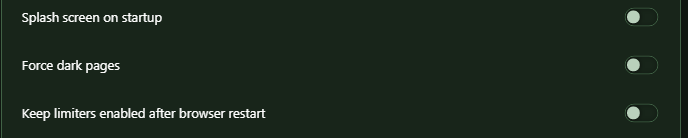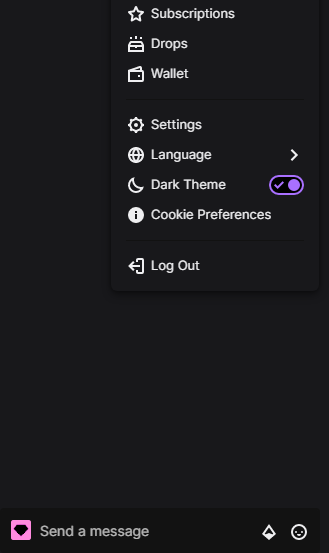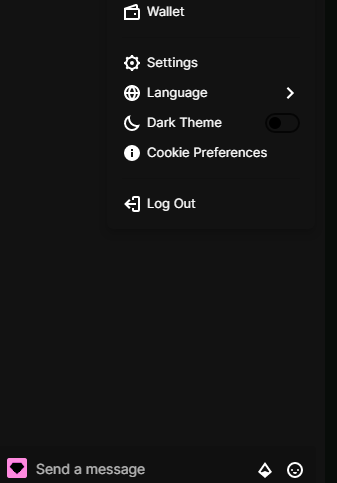Messed up colors due to Force Dark Pages
-
omi-kun last edited by omi-kun
@ax3man im sorry . ther no link .
i know its sound complicated. but its dem easyso , download the setup file . if u don't have one ..
after that open it . don't press next fast .. wait and see there is buttonoptionnamed . just press it first . and then the installation path from program file to where u want..maybe make a folder put that in it ..so why this all . because u can install two same app . at a same time. by this . and non-of them will effect the others setting's.. and u try to what is the problem .
-
SirBlobfish last edited by
Im having an issue where some icons on websites are inverted. I have tried disabeling force dark mode. If anyone has any idea what could be wrong. Example below.
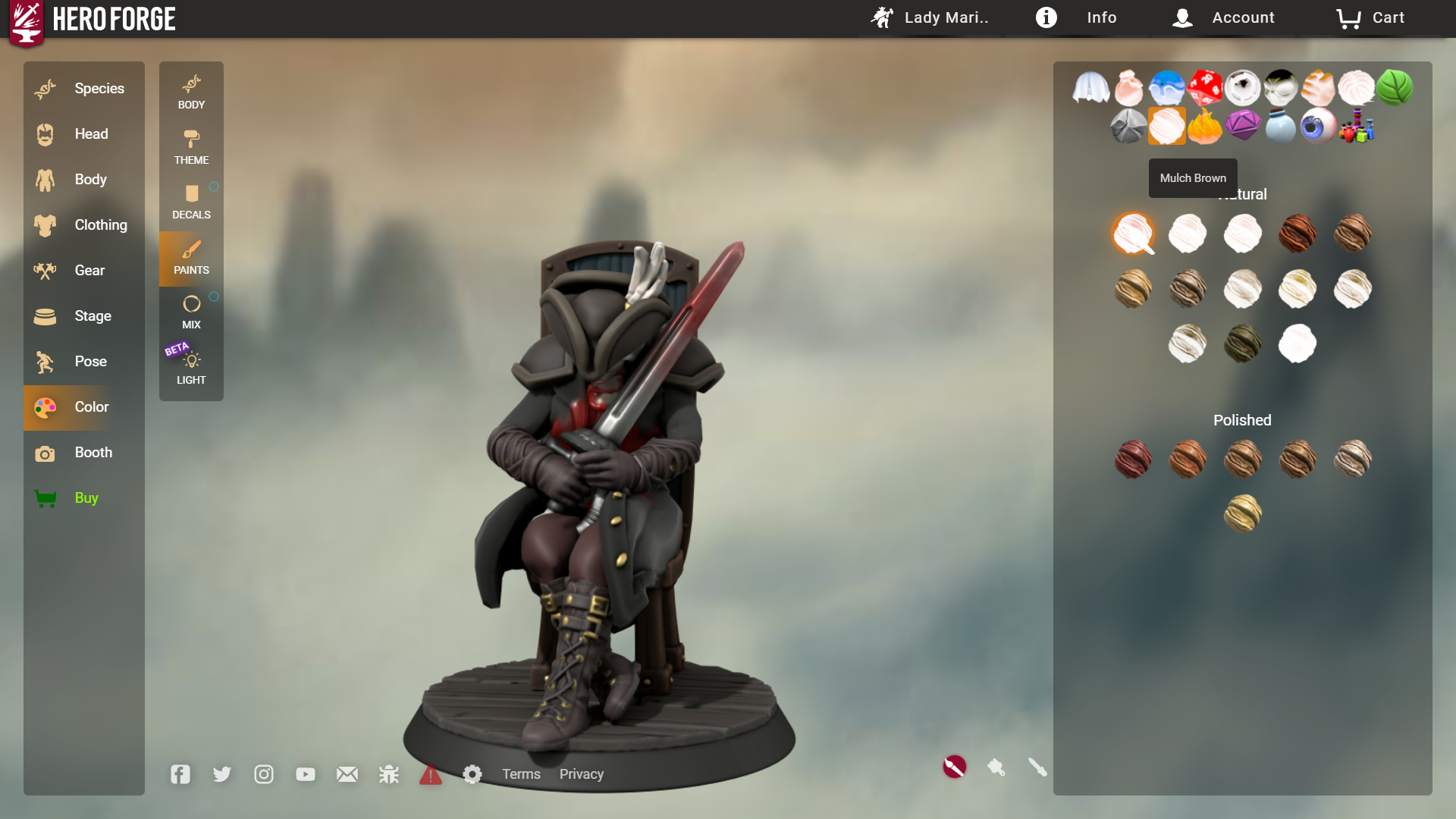
-
sgunhouse Moderator Volunteer last edited by sgunhouse
@sirblobfish If you go to
chrome://flags/#enable-force-darkyou will see about 10 different options in the dropdown related to force dark mode, including one that applies it only to non-image elements.. You might try that.
-
SirBlobfish last edited by
@sgunhouse Thanks for the awnser, ill be sure to try this out when i get home.
-
r3k0j last edited by
So basically what I want is this
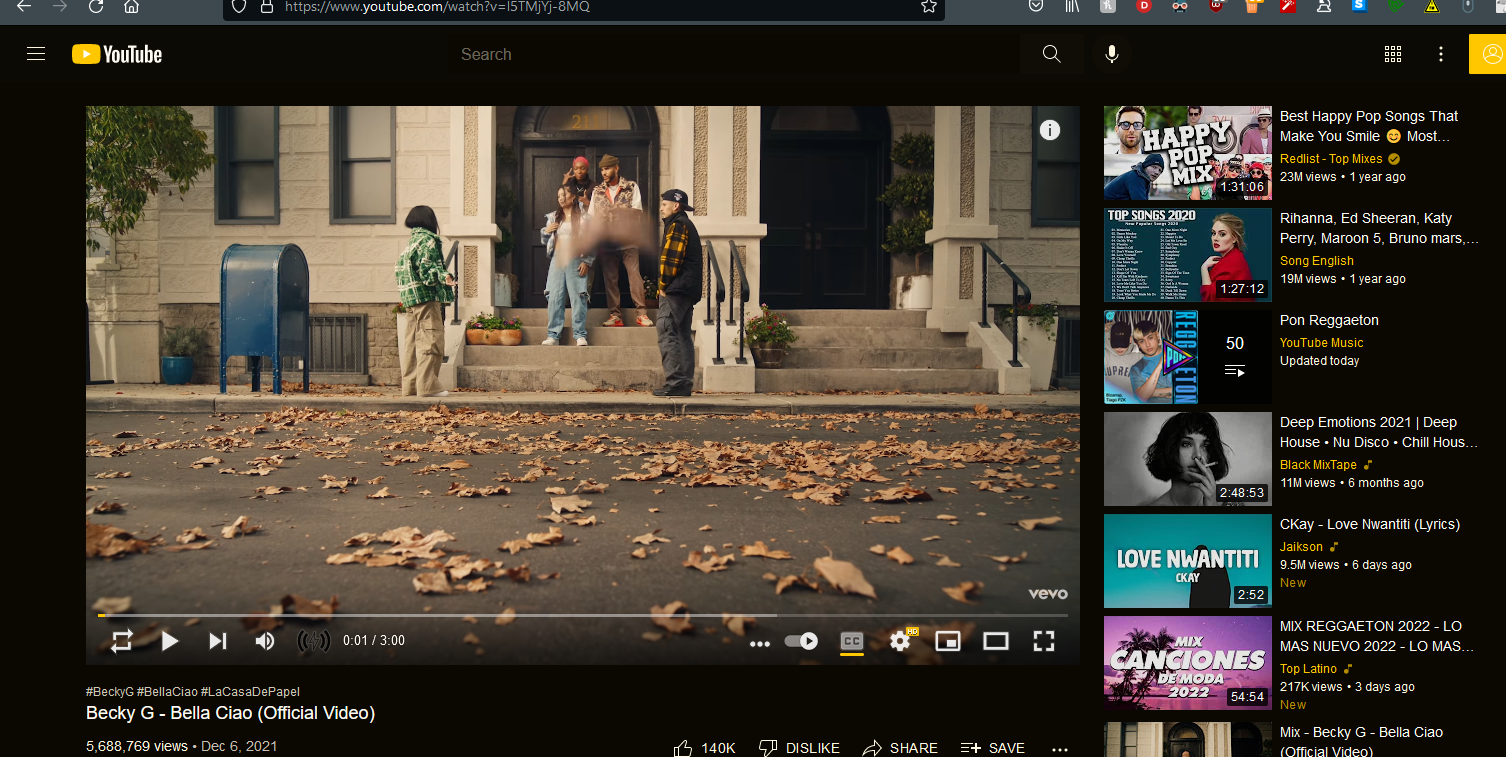
and NOT this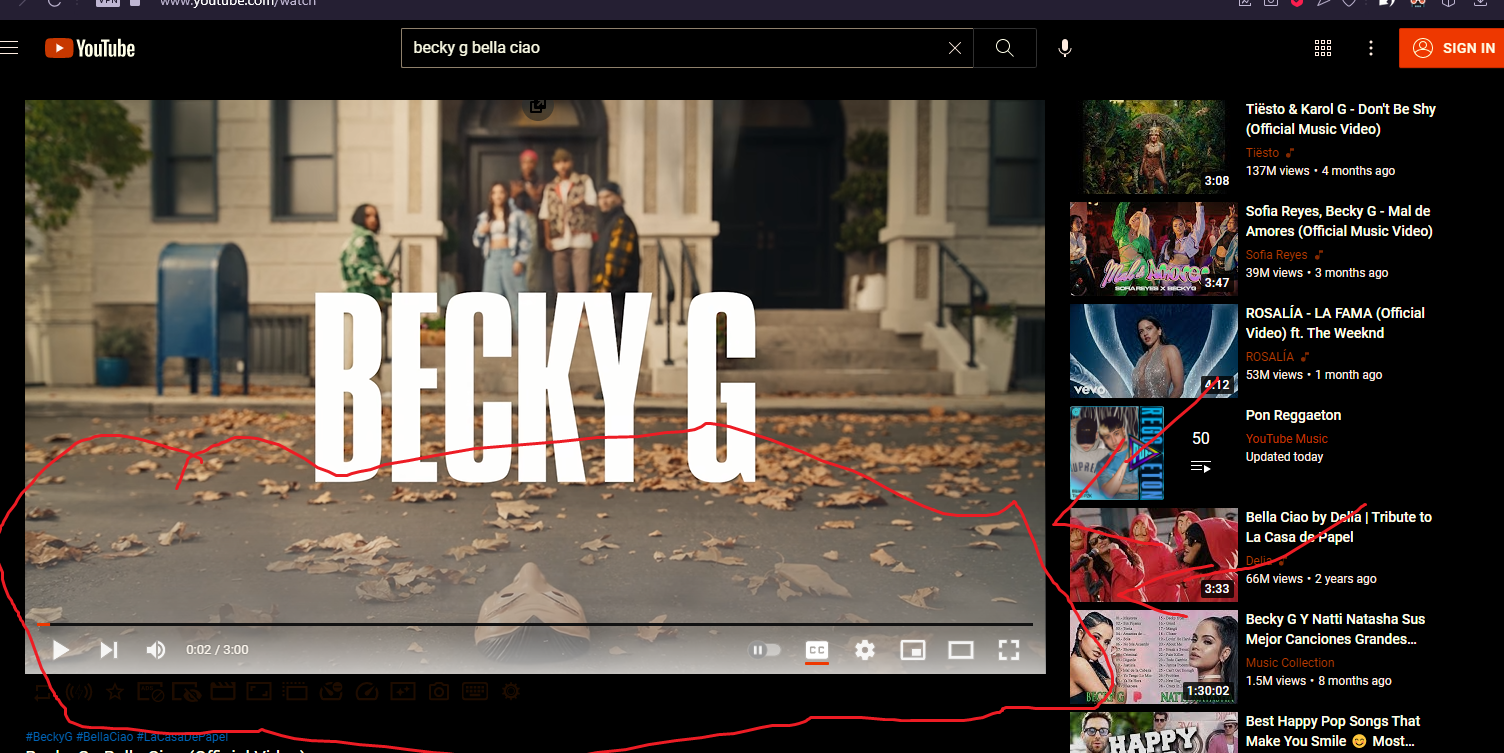
when it's full screen it's above the video as well. I want to get rid of them.
Thank you -
GBeast7 last edited by
I'm using Discord on the sidebar and having Force Dark Page enabled causes appearance issues. I was wondering if I could turn it off for Discord because I enjoy it on other sites. I tried right-clicking to open the standard drop-down menu but there's so many things on Discord I'm unable to. Thank you!
-
Challenger392 last edited by
FYI, for those of you on v82 and seeing problems with inverted colors when using dark mode, I found that installing v81 of OGX solves this. I'm blocking opera updates until this gets resolved.
-
omi-kun last edited by
@challenger392 sir ther is one more thing u need to do ,,
in the sidebar . we cant off extension to work . i mean the dark reader extension . work fine but even we force that extension to not work on sidebar webs . it still works.
so pls solve that issue .. it s to much frustrating while using sidebar .. with dark reader