google translate extension doesn't show language options
-
burnout426 Volunteer last edited by
Installed the Google Translate extension in Opera GX 80.0.4170.91 64-bit on Windows 11 Version 21H2 (Build 22000.318) + US English locale in both Opera GX and Windows.
The "My primary language:" drop-down in the extension's options is populated fine, functions fine, and changes to it save fine.
Does the problem happen for you in a standalone installation of Opera GX also? If so, I would guess that it's someting on your system that's off. If the problem doesn't happen in the standalone installation, I would guess something is messed up with your Opera GX profile. I'd start by uninstalling and reinstalling the extension to see if it helps. If not, I'd disable Opera's adblocker and tracking protection as a test to see if it's interfering with the extension. If that doesn't help, I'd disable each one of your other extensions on by one to see if one is the culprit. If not, I'd goto the URL
opera://settings/resetto reset Opera's settings. If that doesn't do it, I start with a total fresh profile as mentioned in the above link. -
omi-kun last edited by
@burnout426 bro bro . u mean i have done evrything from sctarch brother, i have changed lots of settings and i have around 23 extensions . So is there any way to backup them. I mean i will reset the gx fully and do a test if extension . If this worked then i want all my things back like setting and extension . So it would be easy to do . Is there a way for it .
-
burnout426 Volunteer last edited by
@omi-kun There's not really a way to back up extensions. But, if you do the standalone installation test, it will allow you to test Opera without interfering with your normal Opera.
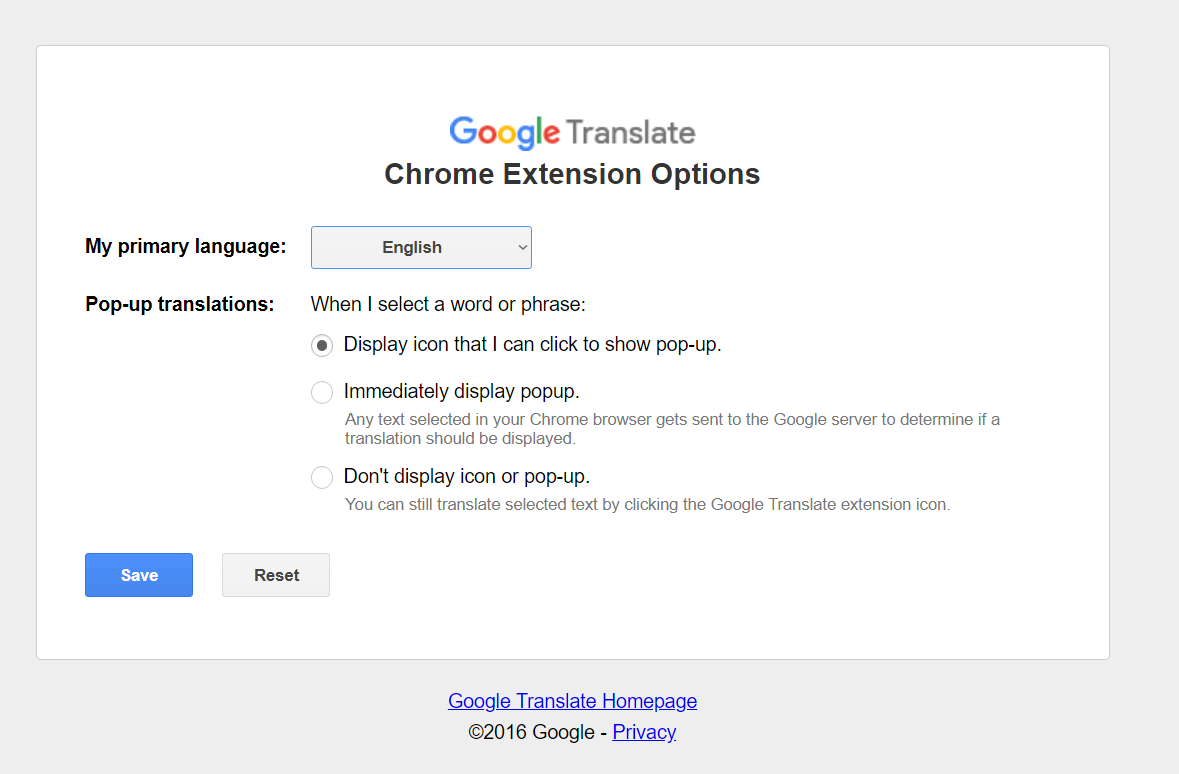
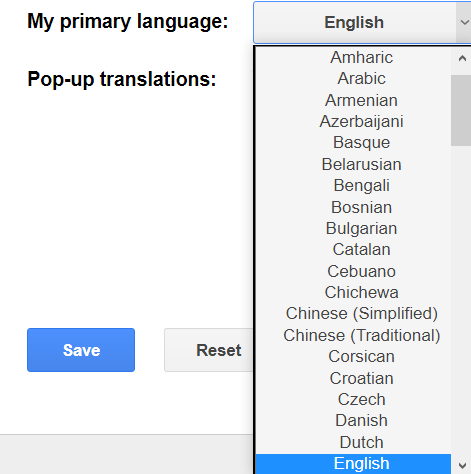
 god find only me to suffer it . coz only me use this most . help me pls
god find only me to suffer it . coz only me use this most . help me pls