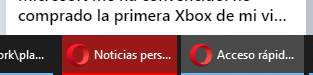The topic for things that were answered/discussed lots of times already
-
leocg Moderator Volunteer last edited by
@bupthebroker That's how it works. Speed Dials from other installations can be found in Other Speed Dials and copied to the current one in the bookmars manager page.
-
timajor last edited by
Is it possible to export the speed dial material and import it into another computer? I would like to have a backup copy of the setup and be able to use my settings on other PCs.
-
A Former User last edited by
I purchased a new computer. On my old machine, I use Opera where there are many folders with many websites in those folders. Is there a way I can synchronize these folders across the two computers? I have an account and I am signed in.
Thank you. -
Sdas15 last edited by
How can I recover my speed dials into my new opera that are already sync in my account ? I can see them in https://sync.opera.com/web/ and also in other speed dials, but how to bring them back into home page automatically instead of adding them manually one by one.
And the histories and passwords are already synchronized but how can I sync open tabs, and preferences ??
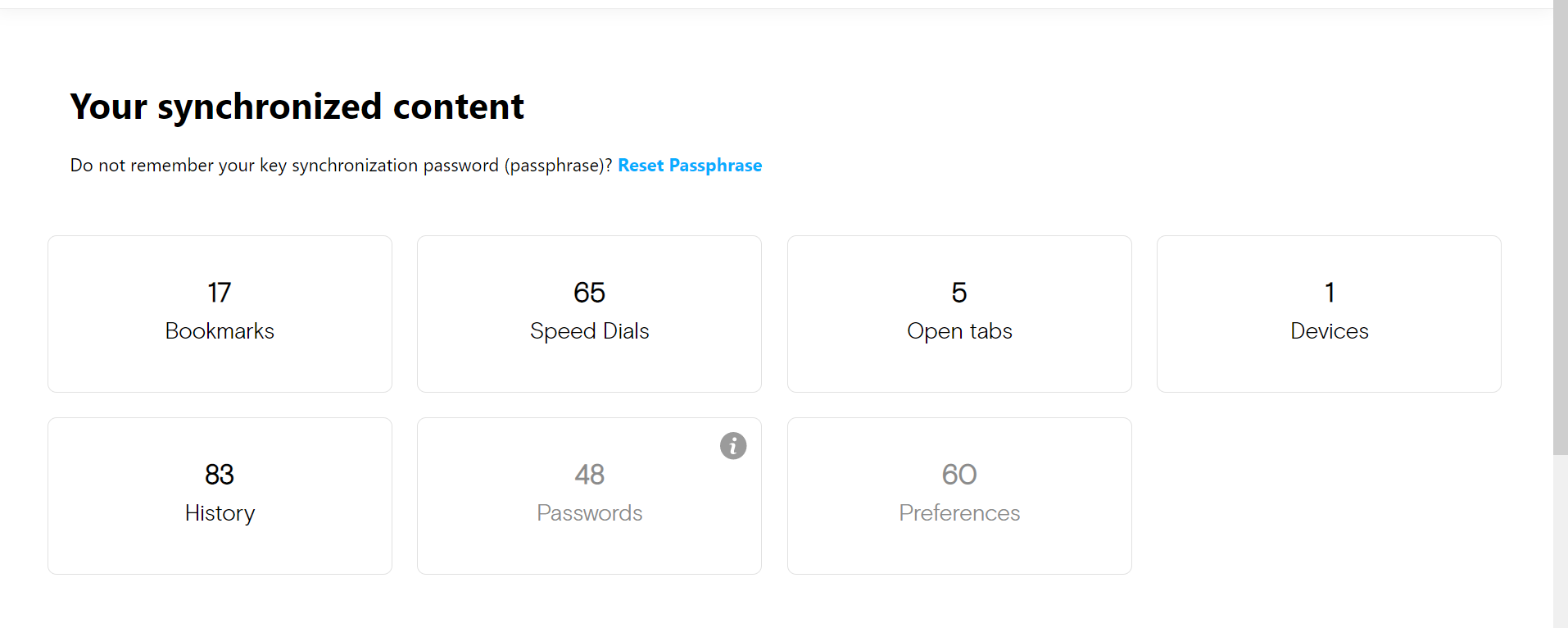
-
Mikola123 last edited by
Added a new Search Service.
There is no way to select it by default.
Here
[opera://settings/searchEngines](link url)
And it is not added to the Dropbox, here Search engine used in the address bar -
leocg Moderator Volunteer last edited by
@mikola123 As known, only pre-defined search engines can be set as default.
-
LarsSilver last edited by
Hello, is there a way to hide the google search bar on the main page? I have set DuckDuckGo as my main search so I do not want to see the Google search bar on my main page. Thank you for all help! Cheers....
-
rpwsalw last edited by
why do you keep putting my gmail in another language I like opera but email is important to my business and it has to be english please what do I need to do can not get a human voice to ask
-
A Former User last edited by
Maybe I'm missing something here but I don't seem to be able to do this other than drag each link from
Can't we just block on the correct one and install the saved speed dial like on the Android version?
-
yakichan last edited by
The Opera icon is always active in Windows 10 taskbar, and I don't know why. There are no pending notifications that I can observe.
Any idea?