I can't turn on Synchronization
-
leocg Moderator Volunteer last edited by
@bajajumun The results are the same if you use a private window?
-
bajajumun last edited by
@leocg said in I can't turn on Synchronization:
@bajajumun The results are the same if you use a private window?
Yes.
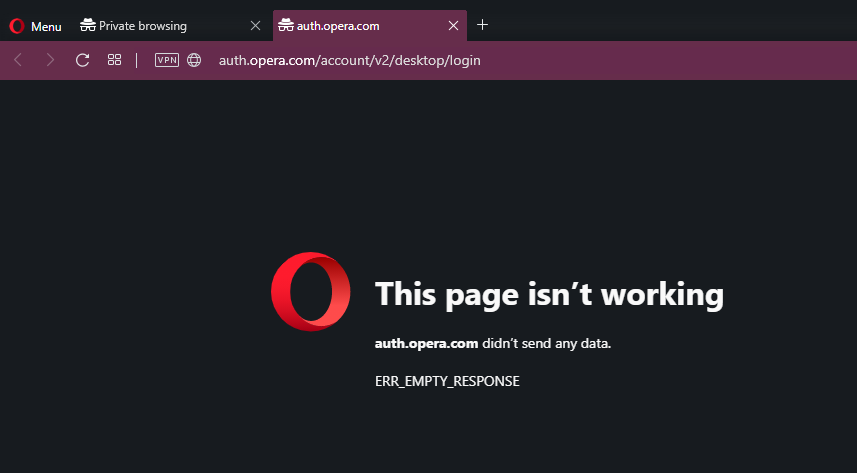
-
leocg Moderator Volunteer last edited by
@bajajumun It seems that something is blocking the access to the page.
-
bajajumun last edited by
@leocg said in I can't turn on Synchronization:
@bajajumun It seems that something is blocking the access to the page.
Run it in Safe mode and check?
-
leocg Moderator Volunteer last edited by
@bajajumun Try disable other programs, specially antivirus and firewalls.
-
rif last edited by
@bajajumun said in I can't turn on Synchronization:
@leocg said in I can't turn on Synchronization:
@bajajumun The results are the same if you use a private window?
Yes.
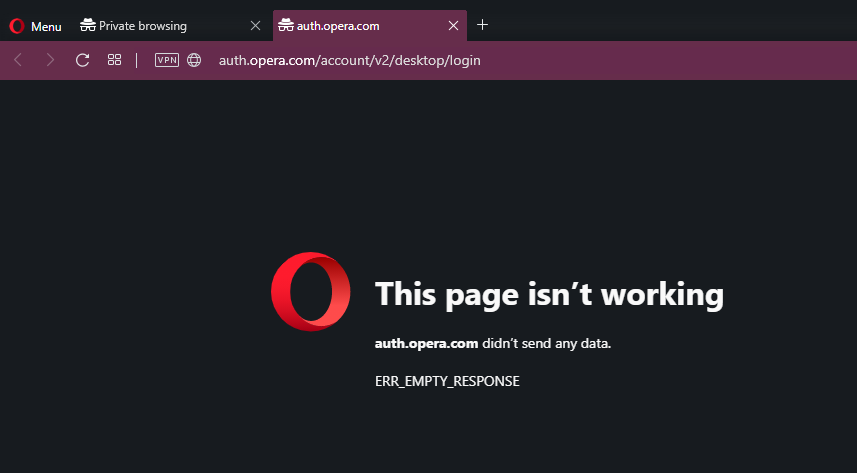
When I try to sign in I get this url: https://auth.opera.com/account/login
Try that.
How are you trying to get to sync to sign in.
-
bajajumun last edited by
@leocg None of these was necessary, especially something as traumatic as resetting my profile, thus loosing 30+ tabs in six seperate folders. The problem finally resolved itself on both Windows and Linux.
With all due repect, next someone asks for help with a simimar problem, perhaps 'resetting the profile' or 'starting with a clean install' are some of the last things you recommed as troublethooting steps?
Thank you for your time and effort!
-
leocg Moderator Volunteer last edited by
@bajajumun You can create a new profile directory while keeping the old one, so if a new profile doesn't solve the issue, you can return to the old one.
Profile reset is a valid solution and, sometimes, the only one.
-
Jimmywalter last edited by
Go to sync.opera.com in Opera for windows.
Login to your account using same username and password.
you will find an option to "reset passphrase" there.
When you reset passphrase, you won't loose any data from device.
Once you reset passphrase, try logging in to your device.Go for it!
-
KhronosPy last edited by
@jimmywalter I know it's an old thread, but 2024 and this is the only solution to make sync work again.
-
Locked by
leocg