0xc0000022 Error
-
Rebelx last edited by
@sgunhouse Of course, doesn't work with fresh profile or older version of Opera GX, normal Opera also doesn't work.
Nothing in Event Logs, also followed a post on here where it said to delete certain Opera RegEdit files which also didn't resolve it.
Any other suggestions?
-
DurgerKing last edited by
Same thing happened with me around the time of the original post. Somebody please help with this.
-
DurgerKing last edited by
Alright, so I ran a process monitor tool and idk if it helps but the command line observed by the app was
"C:\Users\name\AppData\Local\Programs\Opera GX\77.0.4054.275_2\opera.exe" --ran-launcher --started-from-shortcut --instance-name=d4819d8f89d05d2c658c9147b98a5127 --splash-handle=992modules used were opera.exe, kernellBase.dll, kernell32.dll, and ntdll.dll.
This info is also available through the monitor
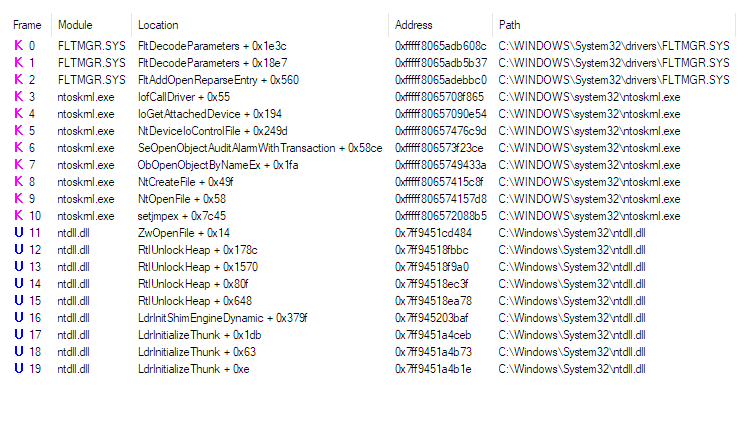
But apparently before it died it was trying to create a file, of which the result of that operation was access denied.
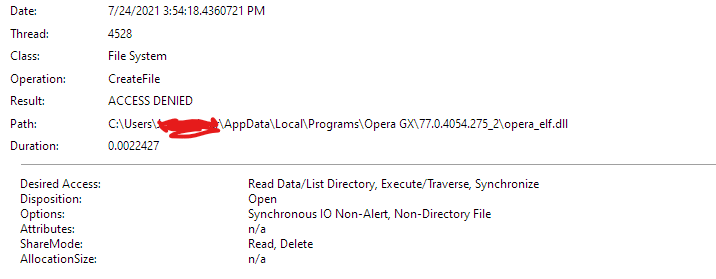
If you need more info I'll happily provide it.
-
Rebelx last edited by
@durgerking Oh thanks for this! After granting access have you managed to be able to use Opera GX again?
-
Rebelx last edited by Rebelx
So is anyone apart from DurgerKing on this forum able to help or do you just not care?
-
Locked by
leocg
