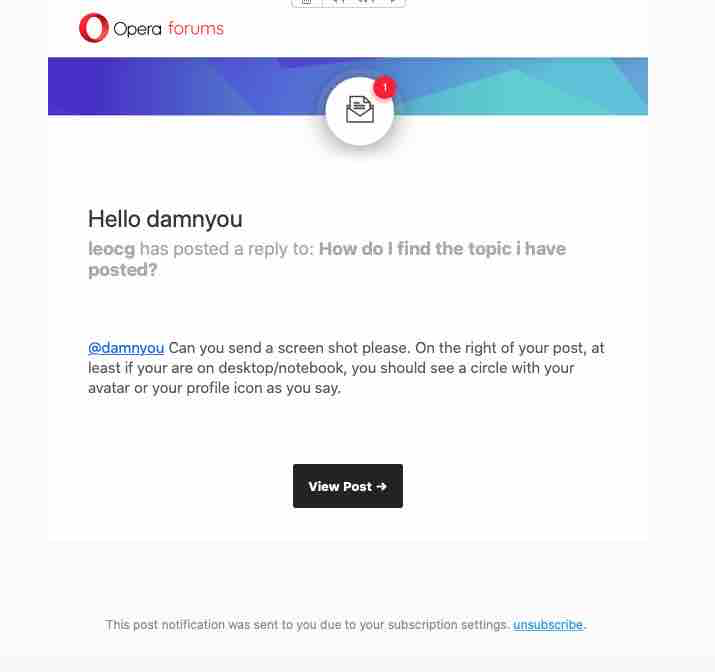[Solved]How do I find the topic i have posted?
-
damnyou last edited by leocg
@sgunhouse
None of those tips proved to be of any value, but I finally found my profile icon--I think. It's a horizontal box lying on its side with a descending jagged horizontal line running through it. Some Icon!!! However, I recently did find some good news on the Opera front, but I must emphasize the "I" part. I did write to Opera for help but, as usual, that was a complete waste of time. Anyway, I fixed the mess that they had created by deleting every trace of Opera from my computer and then reinstating it. So there's one good thing about Opera's "Help," it teaches you self-reliance. -
A Former User last edited by
@damnyou said in How do I find the topic i have posted?:
@shajidpayma
That looks like it would help, but where do I find my profile icon?First just go to your profile icon and click there
then click on your username
after that you'll see 3 dot , just click on that 3 dot on your right hand
then you'll see edit option , click on edit.
new window would open , there you can change your icon. -
sgunhouse Moderator Volunteer last edited by
@leocg I see his screen is somewhat narrow - he might see the mobile view.
@damnyou if you have a mobile device or other narrow screen, the forum has a pull-out navigation menu on the left side. On that menu, your avatar and link to your forum profile is way at the bottom (on my tablet I have to scroll it up a bit to find it).
-
damnyou last edited by
@sgunhouse
I have a 27" desktop iMac, but the important thing is that I can now access my previous postings. The Opera system is nothing to brag about, but I can now do that, and that's why I came here. Thanks. -
leocg Moderator Volunteer last edited by
@sgunhouse The image posted seems to be of some kind of notification.
-
A Former User last edited by
@damnyou Great!
@leocg @sgunhouse Lock this please, and thankyou very much mods for this level of support, Hatsoff to you guys