[Solved] After the monitor exits the standby mode, the browser page freezes
-
A Former User last edited by leocg
After the monitor exits the standby mode, the browser page freezes. The mouse scroll and the left button do not work on the page. If the text was typed before entering sleep mode, then after exiting sleep mode, the cursor does not blink and the text is not typed. If the video on Youtube was paused, then after you wake up from sleep, there will be a black screen, and after pressing play, only sound will be heard. This is fixed by calling up the menu after right-clicking, or by left-clicking on another tab and back. Please excuse my poor English. OS Windows 10 LTSB.
-
A Former User last edited by
@sgunhouse My computer works constantly, without going into hibernation and sleep. Only the monitor turns off after 1 minute of inactivity. Here is a screenshot of the power management settings.
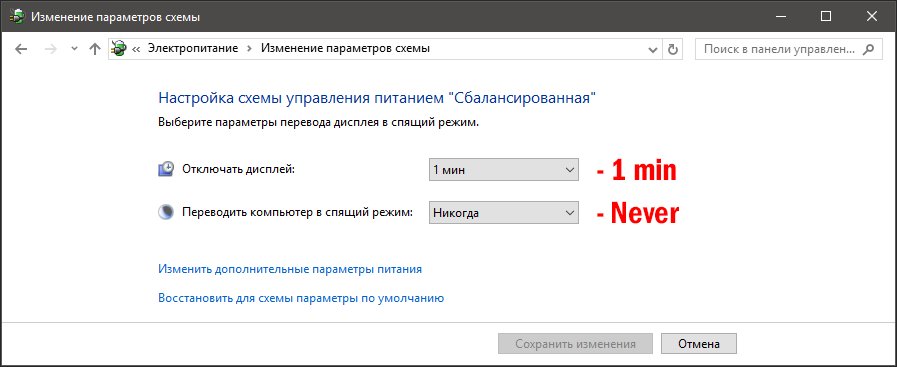
-
A Former User last edited by
I forgot to say, in the Chrome browser, everything is the same. But the Pale Moon browser and Mozilla work without freezing.
-
A Former User last edited by
I am also interested in whether this error occurs only for me, or for many people?
-
A Former User last edited by
@sgunhouse I read earlier problems with the Opera browser, after waking up from sleep. In most cases, the browser just slows down, or freezes for unknown reasons. And working in such a browser becomes very unpleasant. Only restarting the PC helps. I do not have anything like this and everything works well after right-clicking. Therefore, I think my case is not like the others.
-
A Former User last edited by
Hey, guys. The problem disappeared by itself. It may have been fixed in the last update.