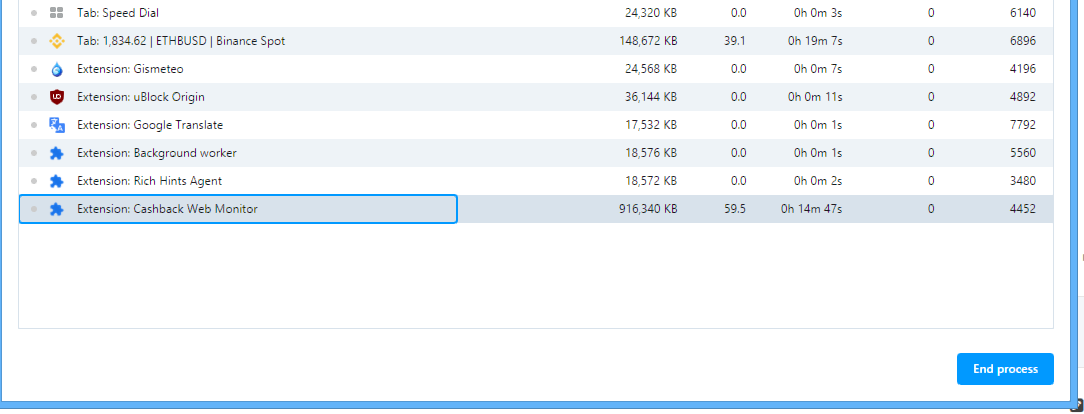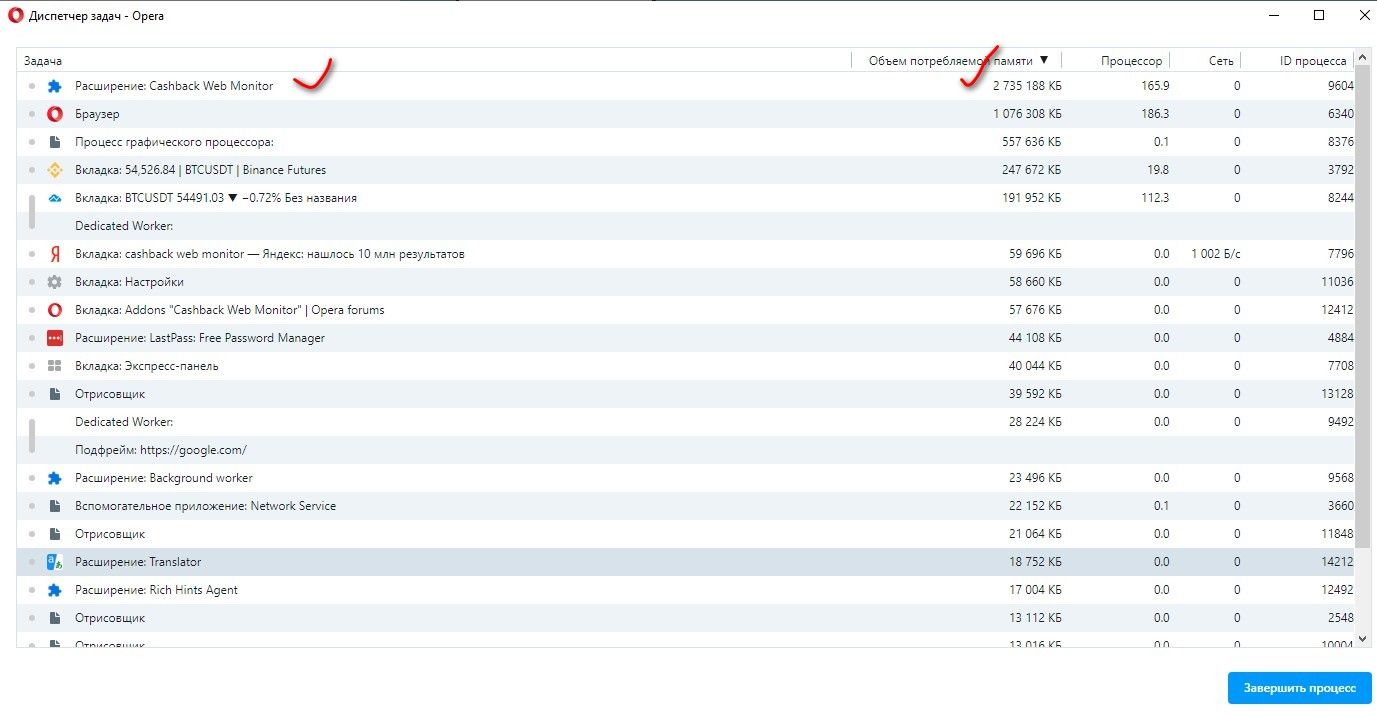Addons "Cashback Web Monitor"
-
A Former User last edited by A Former User
What is this? How can I disable it? Has a high CPU and memory load.
Version:74.0.3911.203 Update stream:Stable System:macOS Version 11.2.2 (Build 20D80) 11.2.2 64-bitUPD: It looks like this is a global problem. https://forums.opera.com/topic/47377/addons-cashback-web-monitor
-
lexabesed last edited by
The same problem, after updating to version 74.0.3911.203, the opera constantly loads the processor by 30% also, even after closing the browser, this process remains and still loads the processor, only the end task through the task manager helps
-
morisveca last edited by
I have been testing 76.0.3989.0 for 12 hours and there is no problem with cash back plugin.

Maybe it is a solution until they fix it.
-
A Former User last edited by
@ilyahawkin i tried that, but no help. it just keeps running no matter what. like a persistent malware
-
ilyahawkin last edited by
@emanuel1788 as a temporary fix, revert to the old version by renaming the exe file names

-
A Former User last edited by
@ilyahawkin well i have a lot of versions.. i don't know exactly which one to go back...

-
A Former User last edited by
This thing keeps eating memory and cpu making the browser sluggish and unresponsive. please let us disable this crap

-
A Former User last edited by leocg
Hello,
I love Opera since the introduction of Workspaces and since there is no other browser that does this (not to my knowledge anyhow) I tried to end process of the Cash Back Web Monitor several times and it seems that after 3 times it doesn't start anymore (until the next opera open action
 )
)So I did like this:
-
Open Opera
-
Press Shift +ESC (this will open Opera's Task Manager)
-
Sort Task by name (to find Cash Back Web Monitor )
-
Click Cash Back Web Monitor
-
Click End Process (which is found on the right bottom corner)
-
Let it restart again
-
Click Cash Back Web Monitor
-
Click End Process (which is found on the right bottom corner)
-
Let it restart again
-
Click Cash Back Web Monitor
-
Click End Process (which is found on the right bottom corner)
I hope this will work until the new version will fix it. I have the OPERA opened for 10 minutes now and it didn't start again.
Cheers
-