✓[Solved]Two Speed Dials - can't "trash" extra
-
A Former User last edited by leocg
Sirs:
I've had quite an adventure re-installing my OS on a "new" machine... Luckily, Mac's Time Machine works quite well. However, I've managed to create two Speed Dials (as seen via the sideboard's heart icon) and the first -which remains even when I specifically move it to the trash, via the "..." menu affixed to it- remains, and dominates!
I'd like to use the second one, which contains my previous settings...!!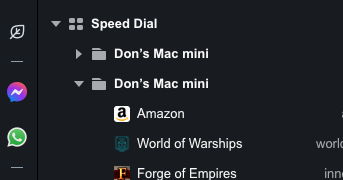
Help!

-
A Former User last edited by
@leocg Sorry, but there you can't do it. (I can remove the one I want to keep and use!) Is there a way to select Other Speed Dials for use on the Speed Dial itself?