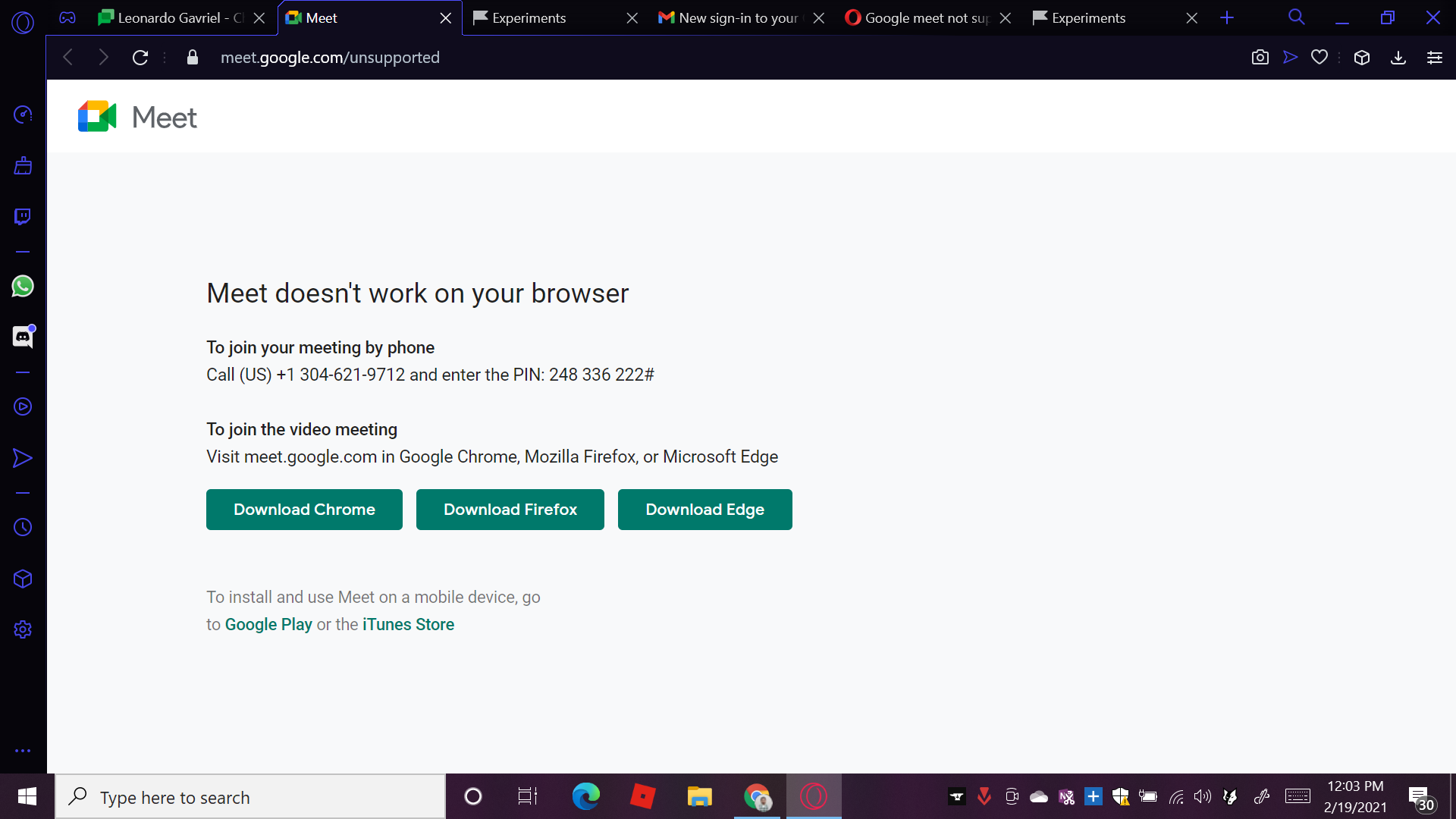Google meet not supported on newest update?
-
sammy997 last edited by
@leocg When attempting to connect to a meeting via Google Meet, the following is returned:
Meet doesn't work on your browser.
To join your meeting by phone
Call US (phone numbers)
More phone numbersTo Join the video meeting
Visit meet.google.com in Google Chrome, Mozilla Firefox, or Microsoft Edge. -
leocg Moderator Volunteer last edited by
@maicolguti Wait for Google to allow Opera again. You can try enabling opera://flags/#freeze-user-agent but there may be consequences as the warning in the main flags page says.
-
juanes192 last edited by

I discovered that it is not only in opera gx I think it is because of the google update -
jmontes32 last edited by
@eruiz2007 I really don't know but with other browsers (firefox and even chrome) I have the same issue. Lets wait for google answer, Also you can use what @leocg said opera://flags/#freeze-user-agent (it works!)
-
A Former User last edited by
It's not just http://meet.google.com/ but also https://web.skype.com .
They bugged something in 74.0.3911.144 for sure. There is no way that two major sites from the different devs booted Opera at the same time.
I have filled bug report but yeah...
-
A Former User last edited by
Problem persists, saw someone who (don't know how) managed to resolve by reinstalling Opera, but that didn't work for me. I just hope this will fix soon cause honestly i hate the fact that i have to use Edge for my videolessons.
-
A Former User last edited by
[Solution] Turn on vpn when on the error message press F5 enter the meeting and turn off vpn.