[Solved]Opera in background
-
GrefuVictor last edited by leocg
Hi guys opera appears here

I don´t like than appears here , this appear forever than I run the computer
Can be removed this?
Thanks for read this have a nice day -
sgunhouse Moderator Volunteer last edited by
@grefuvictor So where is "here"? In the system area near the clock, on the taskbar, etc.? Not enough context for me to tell...
-
GrefuVictor last edited by
@sgunhouse Ok sorry for a lot information,
Opera appear here:
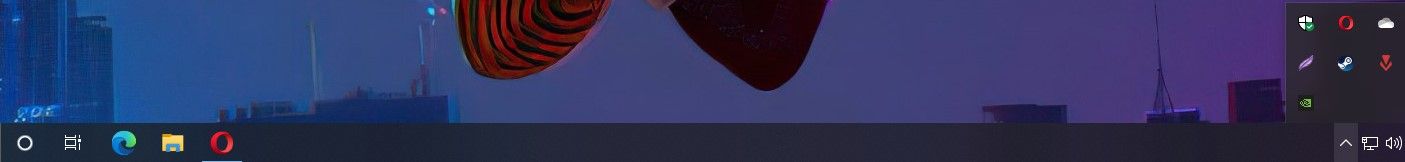
Appear in the arrow as if a launcher, I don´t need opera there -
leocg Moderator Volunteer last edited by
@grefuvictor It seems to be the browser assistant. Removing it should be enough.
-
GrefuVictor last edited by
@leocg Ok I disabled the assistant in task manager.
I don´t know than opera had a assitant thanks for the help
-
A Former User last edited by
Drag the Opera icon into the upwards arrow (^) on your taskbar. This works for Windows 10 and most versions of Windows.
Hope this helps!
-
Locked by
leocg