[Solved]How do I attach something to my post?
-
hoader292 last edited by leocg
Black screen of Frustration
Wow. My first time using this forum. I have a page with 2 screen shots to attach for my question. Now I have an aditional question. How do I attach something to my post?
thanks -
sgunhouse Moderator Volunteer last edited by
@hoader292 On a PC, you can drag the image to the preview pane (on the right when replying) or click on the picture icon above where you enter text - if the file is less than 2 MB. If the file is larger, you'll need to host it on some other site and put the URL in your post.
-
hoader292 last edited by
@sgunhouse before

after
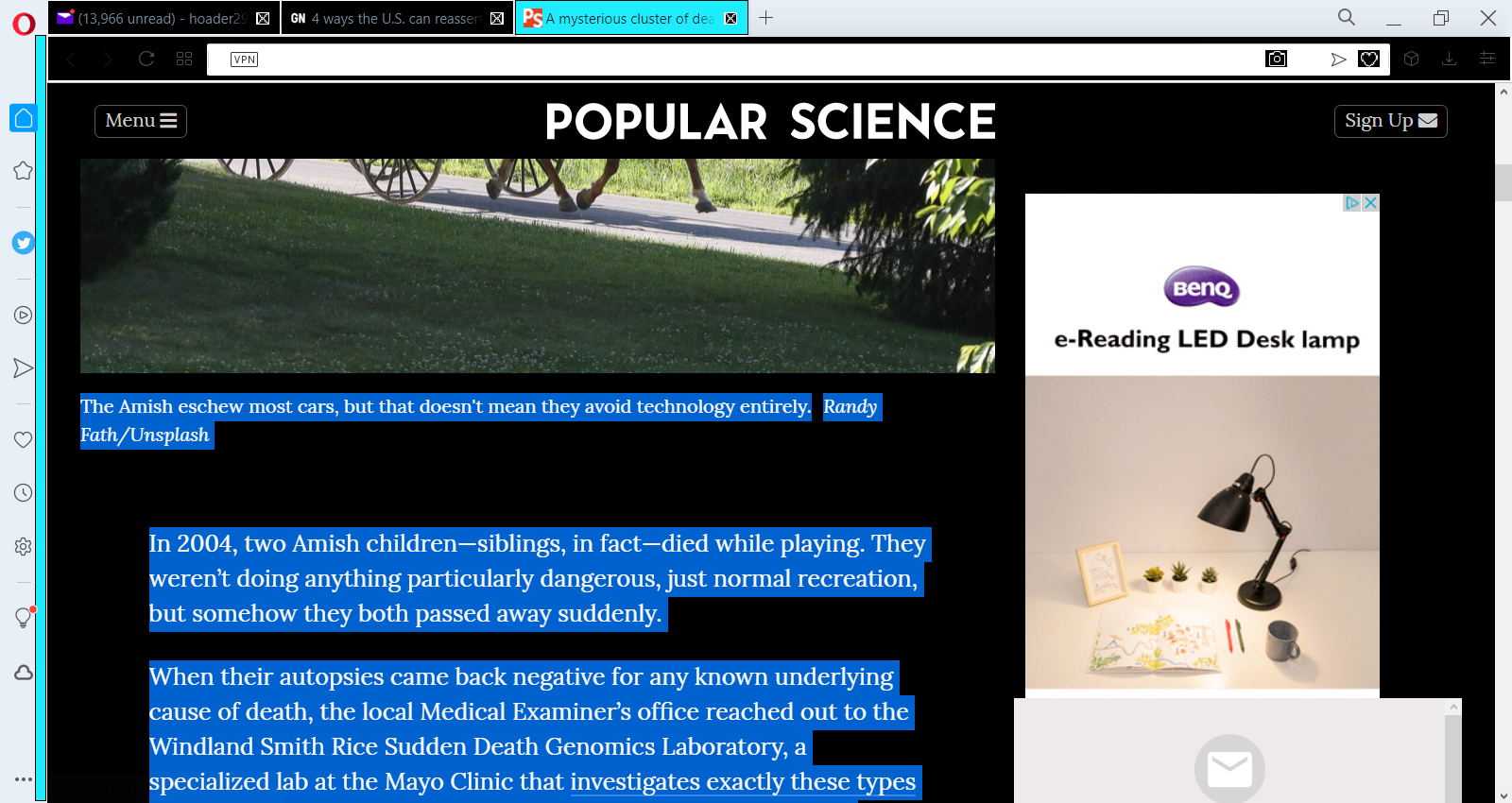
I never had a problem reading web pages until I switched to windows 10. The two partial screen shots are of the same web page. My eyes are getting weaker but I challenge anyone to read the upper screen shot. I highlighted the text as if I were going to copy it in order to read it in the lower screen shot. That is a half assed (if not less than) solution. I tried the suggested ways to change screen and font color. Colors did change but not where I needed them to change. This browser is Opera version 73.0.3856.334 I use Opera because it feels small and compact and fast. I also like the free VPN. MS Edge does display where the screen is black and the text is white. I have yet to decide if I like that setup. How do I get a white background with black text? This problem doesn't happen every site. -
leocg Moderator Volunteer last edited by
@hoader292 Nope, it's not. You opened a topic to ask about how you add images to your posts.
Also, it's has nothing to do with the forum, so it should not be in Forum Feedback.