Opera for Android 60 beta - My Flow and QR code synchronization
-
farrokh last edited by
Hi there
thanks a lot for actually listening to people!I try to scan the QR code on the opera on my pc with my android phone (samsung galaxy note 10+) and the phone does not detect and act on it. it seems it does not even see and percieve the QR code!
would you plz look into it?
-
farrokh last edited by
I found the problem and solved it:
opera.com/connectThanks a lot
Opera is the best. -
deathcat last edited by
Flow does not work on Opera for Android 61.2.3076.56749 Stable.
When you turn on Flow in sync, you are prompted to go to opera.com/connect and scan the QR code, but constantly displays the error "Unable to connect, Connection request was rejected on another device"
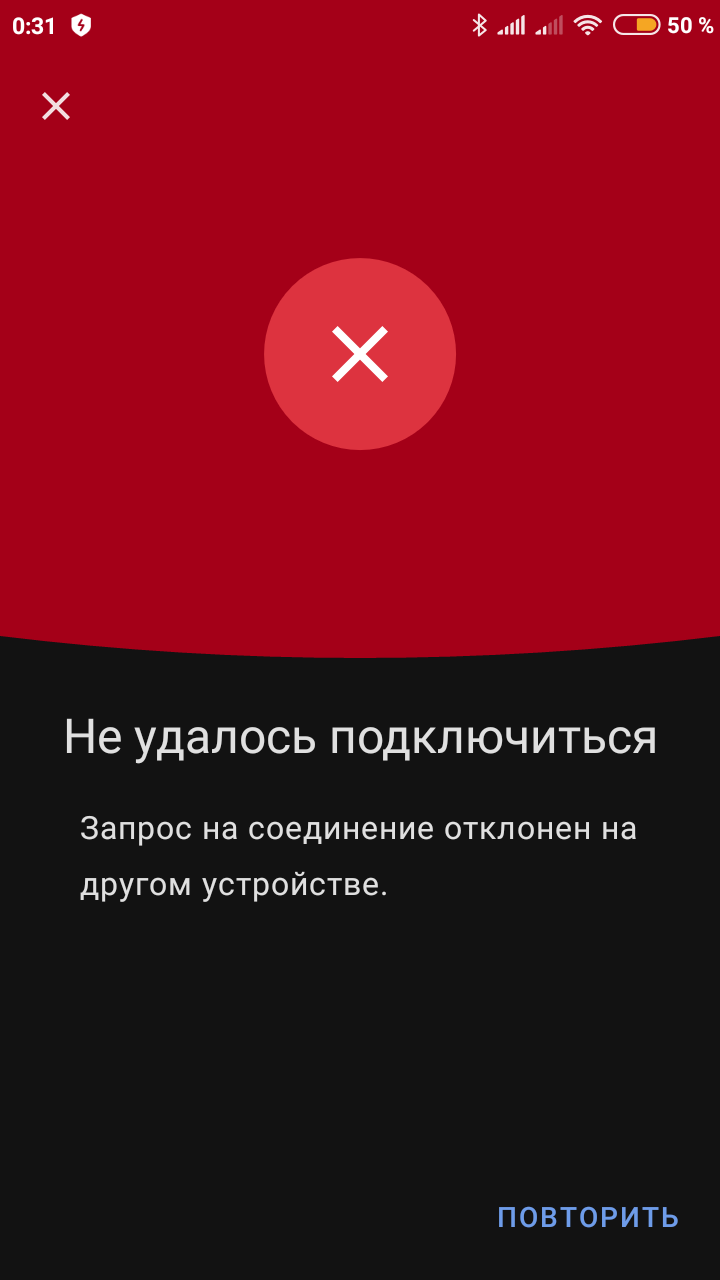
-
miyukiwork Opera last edited by
Can you log out from both Desktop and Opera for Android and try again?
If you have Opera Touch installed on your phone. Please try this:
https://help.opera.com/en/mobile/android/#QRcodeSync -
deathcat last edited by
@miyukiwork Tried it on the main stable 73.0.3856.344, on the beta 74.0.3911.42
-
miyukiwork Opera last edited by
Thanks for the info. I have fell into the same problem before and I had to repeat logout, restart, login, pair 3 times or so.
We are investigating the problem, but can you also try several times? If Flow is already enabled in Desktop, Resetting Flow also helps pairing a new device. -
deathcat last edited by
@miyukiwork Try it 100 times, QR codes sync on Flow does not work. I tried all the methods more than once.
RU → EN -
miyukiwork Opera last edited by
Have you tried our beta version? We have fixed some flow related issues there.
-
deathcat last edited by
@miyukiwork I wrote above that I tried all the latest Beta and Dev versions.