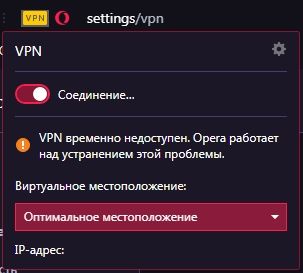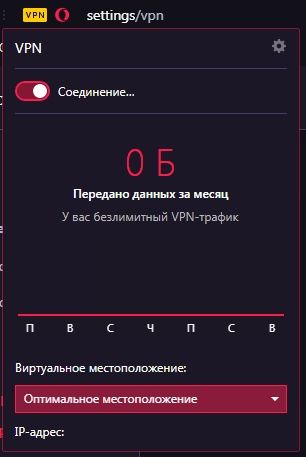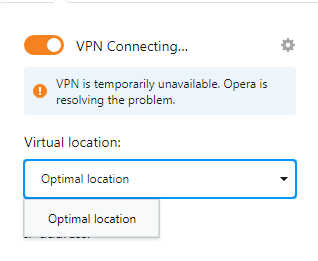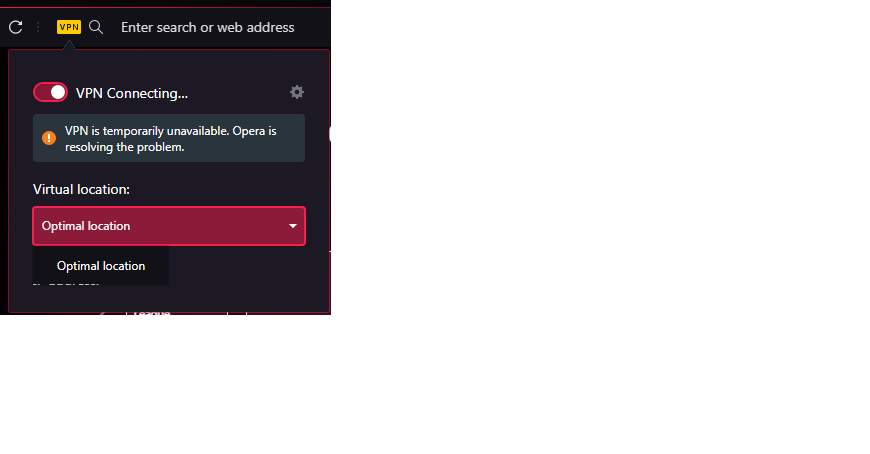VPN Is Not Working Topic
-
A Former User last edited by
When you try to turn on the VPN, an inscription appears:
VPN is temporarily unavailable. Opera is working on fixing this issue.Version —72.0.3815.320
and
Version —72.0.3815.378Windows 10 x64
The Opera was installed 2 times. Did not help.
What to do?
Can I restore the old version where the VPN worked?
I tried it but it is updated to the latest version.Thanks.
-
A Former User last edited by
Hello all,
As the name suggests the Opera VPN isn't working. I did the whole "Completely reset Opera thing". What's weird is that on my home network:
Opera Desktop, Opera GX VPN, Opera Mini Beta don't connect when they're on the WiFiBut when I set to mobile, and then tether the PC via mobile all of these will happily connect to Opera VPN
So it's clearly my ISP, they aren't blocking other VPNs like Goose, Ghost, or Proton so what do I tell them? Are there some URLs or IPs I can tell them to unblock?
-
A Former User last edited by
Running up to date win 10 and PC , Opera is running the most recent update .400 and within the past 2 days maybe three , when using the VPN it is soooo slow... like 15-20 seconds to load a page and sometimes not even completly. I've been using opera vpn for years and have already uninstalled and reinstalled trying to fix this and have changed privacy settings to no avail.
I know vpn can be slow but my experience using opera vpn is that its almost as fast as not using it. So this change in speed is pretty big...
Is anyone else noticing a larger than normal lag with vpn or is it just me ?
-
A Former User last edited by
Same problem for a couple of weeks now. Writes it is impossible to connect. In choosing a location, only the optimal location. Everything worked fine up to this point.
Version 72.0.3815.400. Help! -
A Former User last edited by
VPN on Opera GX and Opera (default) still not working. Many years. I'm from Kazakhstan.
Many (mb all) users from Kazakhstan have reported this issue:
https://forums.opera.com/topic/24599/your-vpn-in-our-kazakhstan?_=1607985054501
Is this problem still not resolved? Can I get an official response from those support Opera?
-
sgunhouse Moderator Volunteer last edited by
There are places that prohibit VPNs, such as China and Egypt. Not knowing if Kazakhstan is similar, I really can't say. If a VPN is prohibited in your area, Opera will not show the option in Settings to enable the VPN. When the option is enabled then Opera will show a little square in the address bar which you then need to click when you want to use it.
-
A Former User last edited by
@sgunhouse In UK the same problem

Opera GX
LVL2 (core: 72.0.3815.454)and
Opera 73.0.3856.284
VPN don t work
-
A Former User last edited by
I don't undertsand about square in the address bar, but i upload screenshots here.
"Соединение..." - Connection...
After 10-20 sec. 2nd screenshot. -
sgunhouse Moderator Volunteer last edited by sgunhouse
I was just reading about Kazakhstan over on Slashdot, about how the government had been forcing residents of the capital city to install a new certificate before they could connect to major foreign websites (which would allow the government to act as a "man in the middle" and read all "secure" messages), but now all major browsers were rejecting that certificate. Sounds to me like your government would be blocking VPNs.
-
A Former User last edited by
Despite claiming to be a VPN, what Opera actually offers is a free proxy; its standalone VPN service was discontinued in early 2018. Proxy servers are poor alternatives to dedicated VPNs like Windscribe) since they often have slower speeds, less secure encryption, and lackluster unblocking capabilities. I guess you should try a free VPN rather sticking to opera VPN.
-
A Former User last edited by
@levi-thomas
I want to, but I don't work, I ask what to do to make it work -
A Former User last edited by
@sgunhouse Yes, it is SSL certificate from government. But, I hope OperaVPN can be work in future. Cuz now, "Touch VPN" and "DotVPN" is working. Ok, thx!
-
A Former User last edited by
I'm also facing the same issue. Now I'm using Windscribe but need to fix the issue.