Opera 72.0.3815.400 Stable update
-
A Former User last edited by
Still getting a lot of graphical glitches and rendering issues on MacOS Big Sur 11.0.1.
When I switch tabs, I often get blank pages and have to refresh the page in order to see anything. This seems to be happening more often in fullscreen mode, as scrolling will induce a graphical glitch and the page goes blank for a few seconds before restoring.
https://forums.opera.com/topic/45186/graphical-glitches-rendering-issues-in-big-sur-11-0-1
here is the forum post with many others reporting the same
-
adam1709 last edited by
What's going on with Opera Poland on Facebook? They have not written back for months, unfortunately, and you could always count on help.
https://www.facebook.com/opera.poland/ -
ricardogusmao last edited by leocg
This installation isn't working properly for me... W10 Update 1709. Here's the installation log ending:
"[1202/075200.330:INFO:wininet_impl.cc(309)] Starting download from https://autoupdate.geo.opera.com/api/prefs/?product=Opera&version=72.0.3815.400 [1202/075200.451:INFO:wininet_impl.cc(561)] Initial request completion [1202/075200.451:INFO:wininet_impl.cc(585)] Could not get Content-Length from response: Error (0x13D) while retrieving error. (0x2F76) [1202/075200.451:INFO:wininet_impl.cc(822)] Download completed [1202/075200.451:INFO:pref_default_overrides_fetcher.cc(68)] Default prefs overrides fetched successfully [1202/075200.451:INFO:main_process_installer_runner_impl.cc(262)] Informing the installer backend that the package is ready [1202/075210.947:INFO:installer_controller.cc(114)] Terminating the controller [1202/075210.947:INFO:wininet_impl.cc(704)] Stopping the download [1202/075210.947:INFO:main_process_installer_runner_impl.cc(232)] Stopping installer backend (if running) [1202/075212.254:INFO:main_process_installer_runner_impl.cc(232)] Stopping installer backend (if running) [1202/075212.254:INFO:package_fetch_sequencer_impl.cc(85)] Terminating the package fetcher [1202/075212.254:INFO:wininet_impl.cc(704)] Stopping the download"Thus, when I try to start Opera.exe or Laucher, etc... It does nothing. No errors, nothing... Just does nothing. Same for Opera GX
-
7thgear last edited by
@7thgear said in Opera 72.0.3815.400 Stable update:
There is a little Problem with the Snapshot-Tool, on web.de
This is what i want:

This is what i get:
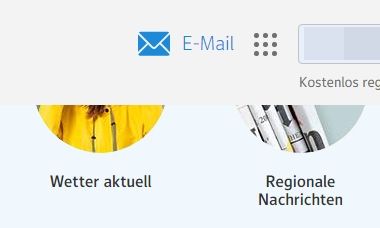
Edit: gmx.de too, It's the same company.
-
A Former User last edited by
@leocg I answered the question from leocg
Question : what website is this ? (approximately) -
A Former User last edited by
@lu-menard My post disappear I don't know why but I have a remaining issue with this website on Opera, that consist in only displays video streams with Flash, as with Chrome it works well and same issue with Firefox
-
A Former User last edited by
@leocg I am sorry, it was a reply from l33t4opera and I suppose I made a mistake ... i am going to reply to this person and at the right place now
-
sgrandin last edited by
A week ago the Dealer Search worked fine, now it doesn't https://obozfootwear.com/find-dealers. Compare with Chrome.
-
A Former User last edited by
This link does not work in Opera
https://carelink.minimed.eu/app/device-warning
