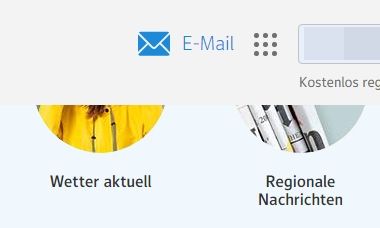Opera 72.0.3815.400 Stable update
-
beeowgeedeeayn last edited by
The annoying bug causing mouse not to work on the left side of browser window still not fixed.
-
Lowre last edited by
same tabs opened in previous version, but now the cpu is stuck around 35%-40% usage or more. (i5-3550)
-
A Former User last edited by
@beeowgeedeeayn: yeah lol as always, it's shame they don't 'respect' and 'listen' to user opinions and bug reports about Opera. Many bugs were reported during developer and beta stage and what? - they are in Stable now. Looks like they developing the browser for yourself not for the people. I know so many IT companies (and I actually work in one of them) which respect and always listen to the users opinions. The point of Beta stage is get bug reports and fixing bugs, but they don't do that at all.
-
leocg Moderator Volunteer last edited by
@beeowgeedeeayn What OS? I don't see it happening here on Windows 10.
-
beeowgeedeeayn last edited by
@leocg: Windows 10 and Windows 7. Two different pc's - same problem.
It's hard to reproduce the bug intentionally. Usually it happens by itself after several minutes to an hour of standard browser usage. -
A Former User last edited by
Still getting a lot of graphical glitches and rendering issues on MacOS Big Sur 11.0.1.
When I switch tabs, I often get blank pages and have to refresh the page in order to see anything. This seems to be happening more often in fullscreen mode, as scrolling will induce a graphical glitch and the page goes blank for a few seconds before restoring
-
deathcat last edited by
@deathcat said:
Invalid Changelog data. In this version of Chromiuim 86.0.4240.198.
https://ibb.co/8M6vcbk -
A Former User last edited by
@nintendork07: https://forums.opera.com/topic/45186/graphical-glitches-rendering-issues-in-big-sur-11-0-1
here is the forum post with many others reporting the same
-
amrfearful last edited by
@leocg: First time having this issue happens randomly doesn't get fixed with a page refresh. only way to get it to work is to fully restart the browser.
Windows 10 - OS build 19042.630 -
sgrandin last edited by sgrandin
Something odd is going on with this and I think the Stable build right before it (Win 10), if there were successive ones a few days ago, as I think there were: links and fields on the left side/half of pages don't respond, as if there are no links there just text, including on this developers' main page (I'm here in Chrome). In many cases, things will work the first time, then not after that, coming back and trying again. Other examples just now:
https://schnees.com/boots-shoes/running/?sort=alphaasc
https://www.rei.com/c/mens-trail-running-shoes?sort=title
https://www.google.com/search?
client=opera&q=brooks+Cascadia+15+GTX&sourceid=opera&ie=UTF-8&oe=UTF-8
https://www.yahoo.com/
https://help.opera.com/en/computer-bug-wizard/ (e.g., fields & Opera for Android don't respond, but Opera for Mini just to the right of the latter does)To be sure, I rebooted, changed mouse batteries, used a different mouse with other batteries, changed mouse primary button, but nothing solves it. This happened with the first of the builds the other day (Nov 24 or 25?), and I was about to report it, then there seemed to be this follow up build right after that fixed it, but today it's back to the same.
-
A Former User last edited by
Still getting a lot of graphical glitches and rendering issues on MacOS Big Sur 11.0.1.
When I switch tabs, I often get blank pages and have to refresh the page in order to see anything. This seems to be happening more often in fullscreen mode, as scrolling will induce a graphical glitch and the page goes blank for a few seconds before restoring.
https://forums.opera.com/topic/45186/graphical-glitches-rendering-issues-in-big-sur-11-0-1
here is the forum post with many others reporting the same
-
adam1709 last edited by
What's going on with Opera Poland on Facebook? They have not written back for months, unfortunately, and you could always count on help.
https://www.facebook.com/opera.poland/