Opera 73 beta
-
andrew84 last edited by andrew84
As there are no response I repeat my responses (https://forums.opera.com/post/231592 https://forums.opera.com/post/231594) to this post https://forums.opera.com/post/231588 in this Beta too.
DNA-88977 - The change only affects Babe feature
Wrong, because:
- It doesn't work on the BABE too (do you see the icon and title on the BABE after closing a window? I don't).
- In 73.0.3827.0 it worked for both Search Tabs and BABE popups (1st picture is SearchTabs popup, the 2nd one is the BABE. SearchTabs popup just didn't have the 'windows' icon and the title 'Window with x tabs' was hardly readable in dark mode. Reported a month ago https://forums.opera.com/post/226571)
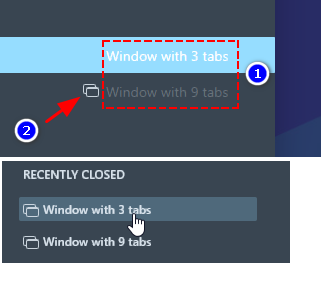
It's intended behaviour. The same happens if you change context ( Open A new Tab, open another Tab, open OMenu etc.)
I'll explain using screenshots. For example a speed dial tab (or any other tab) is active now. If I close the active tab in SearchTabs popup, then popup closes (this is an incorrect behavior and there's wasn't such behavior in previous TabMenu .
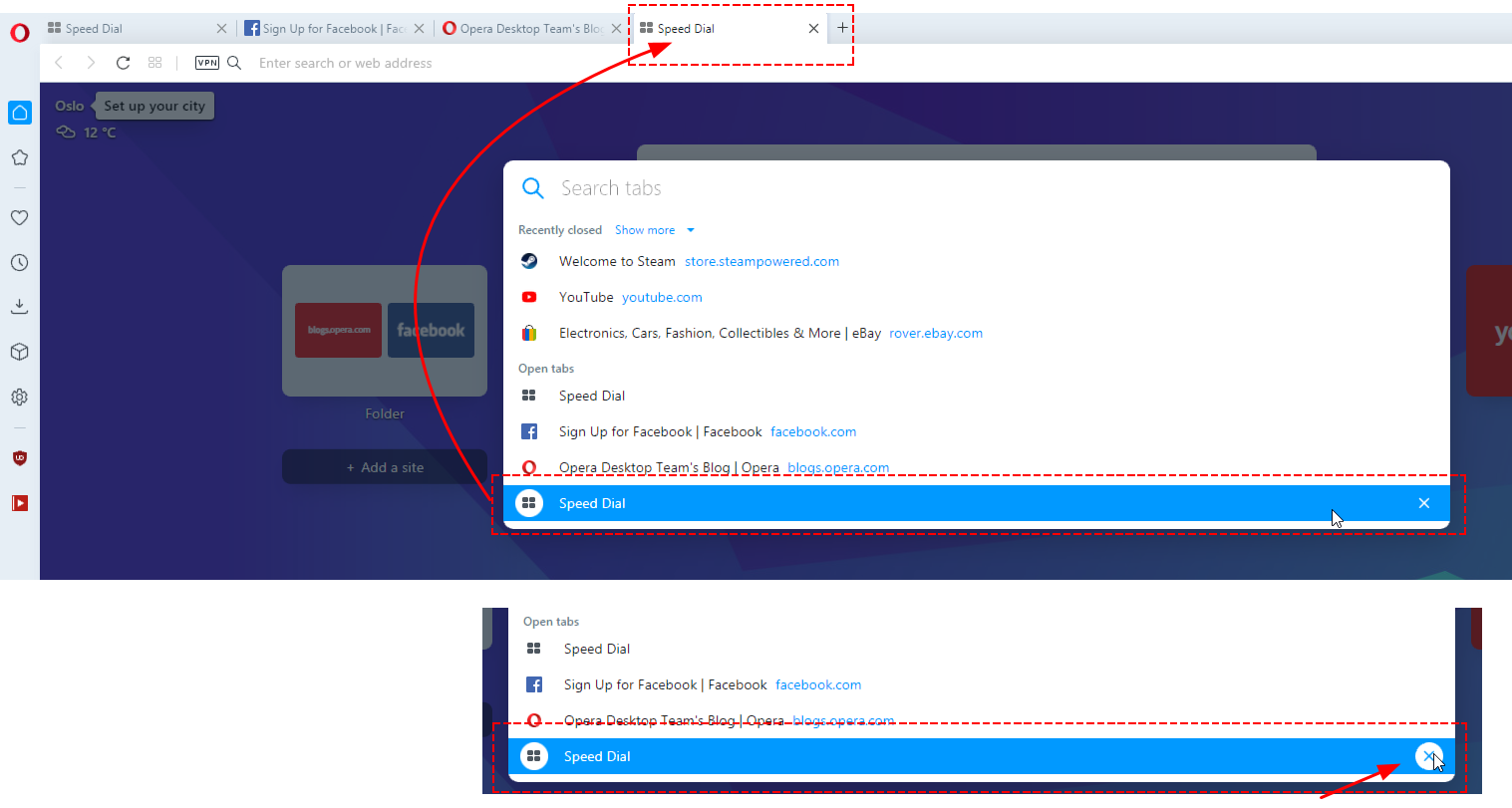
Also intended behaviour. If monitor width is too small, only columns with the highest priority visible. You can notice the similar behavior in restore mode also.
Also wrong. I use 1920x1080 22' monitor too and when I set page zoom in Settings to 125% (I use it as default page zoom), then content of the BABE increases too and as a result columns and items are cut!
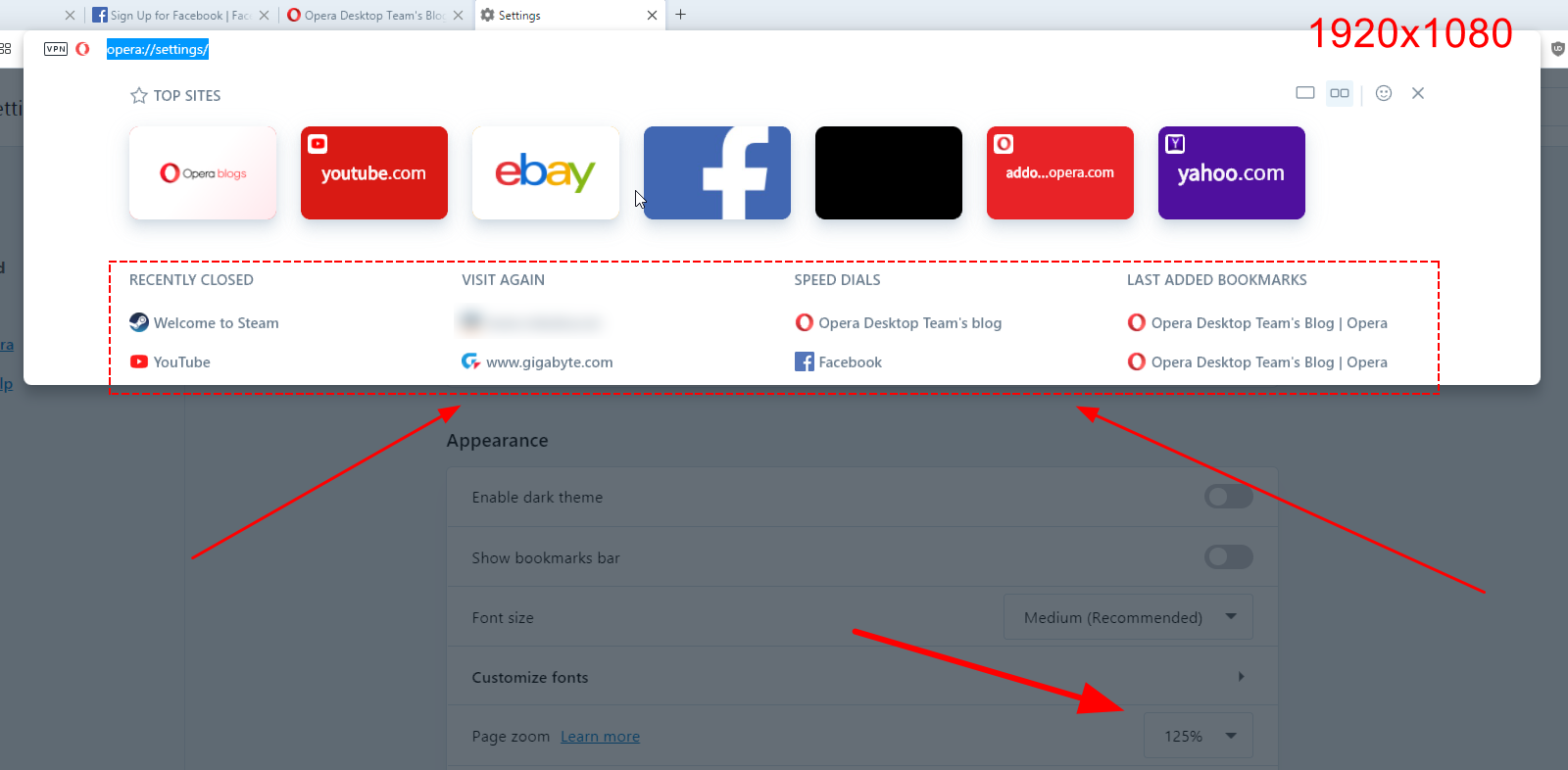 .
.
Also, if you unable to fit all the content on 1366x768 display (100% page zoom), then horizontal scroll should appear (https://forums.opera.com/post/226149).
And don't forget about the weird looking recently closed items sometimes. What'are these lines and dots? So there's definitely smth. wrong with the BABE's layout, but most probably it will be promoted to Stable. I'm reporting about it during 3 months already.
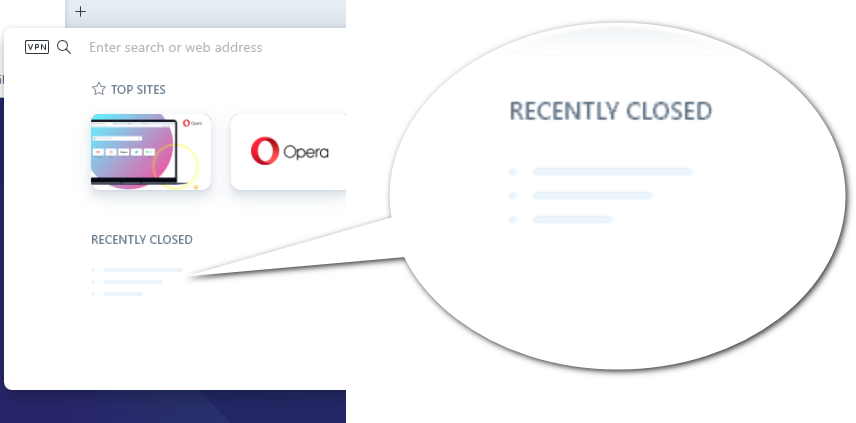
Please, confirm.
-
A Former User last edited by A Former User
@thelittlebrowserthatcould Snapshot works badly in both Operas - Beta and Dev.
I explained the Snapshot bugs (yes, plural) using Snapshot edit functions.
[Fig. 1] Screenshot from Twitter

[Fig. 2] New type of bugs
https://yadi.sk/i/OVQED7Q8KGEldQ[Fig. 3] Another type of bugs
https://yadi.sk/i/uvGdWL-peCxZTwAll the the bugs are present both in Opera Beta and Opera Dev.
Thus Opera is not a good candidate for real, serious work when screenshots are important (badly necessary), like here - commenting Opera bugs.
On the other hand If the bugs were not present I'd not to have use the Snapshot.
 Sorta "socialism" - the best for resolving problems which created itself.
Sorta "socialism" - the best for resolving problems which created itself. -
A Former User last edited by
@andrew84 Oh, well, a lot of to confirm. Concerning bugs of Opera Dev here, but I am afraid the same .... (bugs) are well anchored in Beta
too.- Search Tabs - confirmed, it closes after removing active Tab.
- BABE idiosyncrasies - confirmed in Opera Dev.
I do not use BABE, I had to switch on.
@andrew84 you're damn right in remarks.
[Fig. 1] Confirmation screenshot. Monitor CRT 1600x1200.
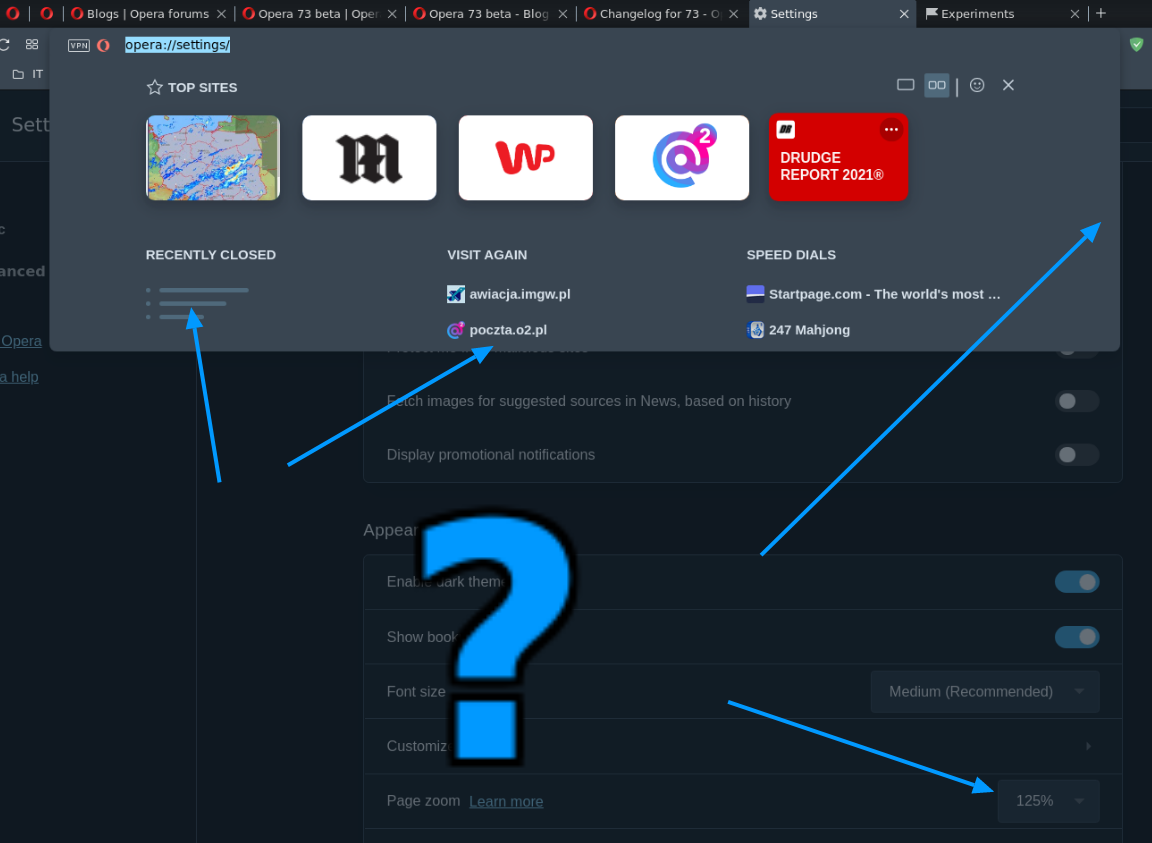
You may examine small series of screenshots showing how BABE behave from small window (start with my two window layout I work with 24/7) thru "broader", up to the full size 1600x1200. Not soothing experience.
[Fig. 2] > https://yadi.sk/i/rSRgAGQxCY4tmA
[Fig. 3] -> https://yadi.sk/i/pPCUwoV0FlqhGQ
[Fig. 4] --> https://yadi.sk/i/pPCUwoV0FlqhGQ
[Fig. 5] ---> https://yadi.sk/i/e_Ob7V2CnXz-Iw
-
A Former User last edited by
@pavelopdev For users and programmers interested in this topic and who would like to correct the Snapshot, here are hyperlinks to screenshots showing original sites selected by Snapshot. "->" means "(had) led to".
[Fig. 4] https://yadi.sk/i/osv7HZrFIHiB6A -> [Fig. 2]
[Fig. 5] https://yadi.sk/i/A81slVQWl6t4AQ -> [Fig. 3]
-
A Former User last edited by A Former User
@pavelopdev Correction of
"@andrew84 Oh, well, a lot of to confirm. Concerning bugs of Opera Dev here, but I am afraid the same .... (bugs) are well anchored in Beta
too. (...)" where I placed [Fig. 1], [Fig. 2], [Fig. 3], [Fig. 4]. [Fig. 5].Instead of
[Fig. 4] --> https://yadi.sk/i/pPCUwoV0FlqhGQit should be
[Fig. 4] --> https://yadi.sk/i/RH4b6q3cmWYFfg(Damn it, I overlooked the duplication from Fig. 3.)
-
andrew84 last edited by andrew84
@pavelopdev: Thanks for the confirmations (I had doubts about the ugly/weird 'recently closed items').
(bugs)are well anchored in Beta
Sure. I'm reporting about the BABE's layout/zooming issues regularly since July (since 71 Developer version https://forums.opera.com/post/219228)! A zero reaction.
I'm sure on 99% that the broken BABE will be promoted to Stable soon. -
A Former User last edited by
@andrew84 Sad to say, but it smells Vivaldi's attitude to testers' remarks. That's why V sits in a narrow, deep niche yet.
-
voyager75000 last edited by
When I open a Tab and enter a search term (or new address) into the address bar, pressing enter has no effect. I have to leave the address bar (click elsewhre) and enter it again for 'enter' to work. Happens since yesterday on stable, beta and developer. Kinda renders Opera unusable right now.
Anyone else having this problem?? -
voyager75000 last edited by
@voyager75000: edit: works still fine under "71.0.3770.284" (didn't restart opera on my bussiness pc for some days)
-
A Former User last edited by
Google search and especially clicking search links is unresponsive and slow in Opera for mac. Multiple people posting this issue in the forums
https://forums.opera.com/topic/44622/google-search-s-huge-slowness-on-opera-for-mac
https://forums.opera.com/topic/44344/clicking-link-doesnt-open-it
https://forums.opera.com/topic/43404/version-70-0-3728-178-slow-since-latest-update?_=1604891303943
-
fbk-201 last edited by
@voyager75000: I've been having this problem too and it's driving me nuts, I can barely use Opera now. Hopes this gets fixed asap.