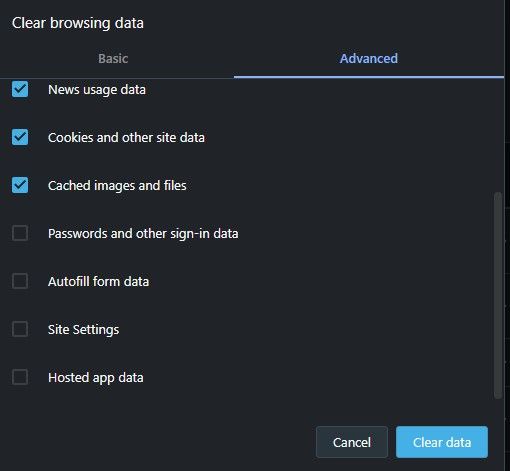Login-IDs gone
-
erik_s last edited by
Re: Login-IDs File/DB or what
OS : Windows 10 Pro 64bit - Version : 2004 Build : 19041.610
Opera x64 - 72.0.3815.186Days after upgrade Win10 to 2004 were a stabb in the back for Opera. Content in UserID/Password file was gone.
What I do know all versions behave perfect of Opera with Win10 version 1909.
My def. of Session ie exiting and restart. File means UserID/Password file. Login-ID ie User-ID and Password.
Tests
Cleaning Opera from PC, basic reinstall
Start Session 0 with empty File. Fetched a few new Login-IDs to Save. The File shows the fetched Login-IDs.
Start Session 1 File includes only the last fetched Login-ID. Fetched a few more Login-IDs to Save. Login-IDs showed up OK.
Exiting Opera, had a break.
New Session - The File showed casual a complete listing af former fetched Login-IDs (ab. 150 records from 1909 version). I have no explanation to it.
New Session - The File was empty.It's obvious that this situation is a Microsoft problem, no blames to Opera.
When cleaning Opera traces how do old versions of Login-file survive ??
I will believe many users experience the same problem.
Are there any fix to update Win10 ??
-E -
erik_s last edited by
Have observed one severe difference between OS Win10 1909 and 2004 - in 2004 File Date Stamping is set to ON by default. So far one has to make a surgical cut to fix the option.
To whom that use SSD for start-up, FDS should be OFF otherwise Opera/Password Manager will more or less miss references to LoginID db.
Check out this : https://winaero.com/disable-ntfs-last-access-time-updates-in-windows-10/
-E -
burnout426 Volunteer last edited by
@erik_s said in Login-IDs gone:
File Date Stamping
Have you tried changing/disabling it to see if it solves the problem? And, if so, what value did you set it to?
-
erik_s last edited by
@burnout426
Did find an error in the parameters.
User Managed parameteres should be -
0 : disable
1 : enable
I'm in the start testing it using Option 1.
Can't tell more, but somehow I have access to my LoginID file, but I don't know the durability.
it's a strange problem as Microsoft force Enable to to parameter.
-E -
erik_s last edited by
Tests so far:
 image url)
image url)
 image url)
image url)
 image url)
image url)In documents from Microsoft the values for Disable/Enable are as shown in pic 1
Test value 0 : User Managed is set to Disable; see pic 2
Test value 2 : User Managed is set to Disable; see pic 3It may seem that MS has switched the values for Disable/Enable options.
Access to LoginIDs via Password Manager so far is only through Value 0, but not permanent. It happens that LoginID-file just disappears during the Opera session.At present MS forces enabling date stamp and ignores all SSD OS-installations.
-E -
burnout426 Volunteer last edited by
I have Windows 10 2004 (Build 19041.572). I ran:
fsutil behavior query disableLastAccessand get:
DisableLastAccess = 2 (System Managed, Disabled)and everything works fine with Opera for me.
But, I'm not using an SSD.
-
erik_s last edited by
@burnout426 As I initial said - this is a SSD problem. Using trad HDD no problems.
-E -
Locked by
 leocg
leocg