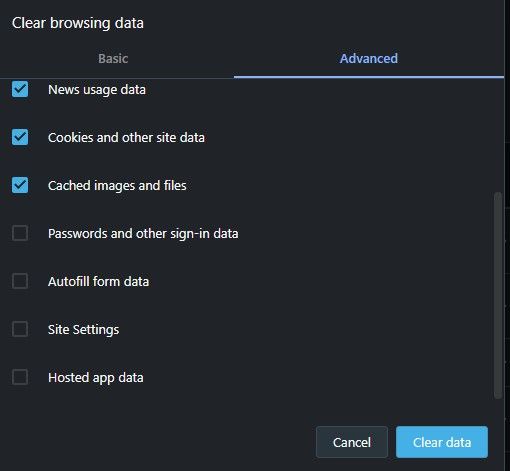@burnout426 tks for views. As erlier answer I deliberately put Opera 64bit on E-drive. There is no Opera copy anywhere else.
Updates used to be manually except for auto updates when PC is in idle. I might backup user file, uninstall Opera and reinstall a clean 64bit in the same partition and restore user user files. Actually the same process as for TB 64bit.
The best way to keep the 64bit will be blocking the auto update.
-E
Best posts made by erik_s
-
RE: Opera 64 bitOpera for Windows
-
RE: Opera 64 bitOpera for Windows
Re: Opera 64 bit
OK, ok save your words. Auto update in idle will never be seen. I can't tell what happened, Probably I'm not a chap that follows standard installation. Anyway x32 is uninstalled and x64 back on E-drive where it has resided the last 5-6 years (that also incude rel. 12.xx) . Nothing lost, auto update stopped. Case closed. Thanks.
-E -
RE: Chromium PDF Viewer addonOpera for Windows
Hi burnout
I hear what you say. Sorry to say -
However I did experienced that ref. version probably didn't update properly. After 50 years (I don't fool you) in IT sphere there is one thing I hate most of all; not having control of any kind of updates. (My fault not to stop auto update as I noticed that autoupdate...exe was removed from the installer folder). It's now set a stop in the Settings.The last automatic update did not show up any pdf sections in the Settings, killed my password bank, neutralized automatic storing of new password, neutralized automatic fill in name, addr, etc.
When installing PDF viewer I was asked what local viewer I used. Typed that. When going into the Settings again, then I found the PDF option. I have one and only one addon. There were no Q's ab double installation !!
Rollbacking the last recovery; I restored all former misery except of one thing - PDF addon was gone. Then I had to reinstall the addon once again and to my surprise ir works perfect, no download window.
What actually happened, only heaven knows. What I do know after taking control my system works as I expected.
(except for one thing JW Player is only working if I play the video in a new tag, never directly from the source tag.
(ref DB.no)
-E -
RE: unblock local access album's database file (Jalbum)Opera for Windows
@burnout426
Tks - This alert pops up occationaly. No big deal but my curiosity made me ask.
Think the source were some old albums. About to regenerate new versions and it seems that the flag is gone.
Will store your options for later alerts if happen.
Thanks again.
Erik -
RE: Login-IDs goneOpera for Windows
Tests so far:
 image url)
image url)
 image url)
image url)
 image url)
image url)In documents from Microsoft the values for Disable/Enable are as shown in pic 1
Test value 0 : User Managed is set to Disable; see pic 2
Test value 2 : User Managed is set to Disable; see pic 3It may seem that MS has switched the values for Disable/Enable options.
Access to LoginIDs via Password Manager so far is only through Value 0, but not permanent. It happens that LoginID-file just disappears during the Opera session.At present MS forces enabling date stamp and ignores all SSD OS-installations.
-E
Latest posts made by erik_s
- Opera for Windows
-
RE: Login-IDs goneOpera for Windows
@burnout426 As I initial said - this is a SSD problem. Using trad HDD no problems.
-E -
RE: Login-IDs goneOpera for Windows
Tests so far:
 image url)
image url)
 image url)
image url)
 image url)
image url)In documents from Microsoft the values for Disable/Enable are as shown in pic 1
Test value 0 : User Managed is set to Disable; see pic 2
Test value 2 : User Managed is set to Disable; see pic 3It may seem that MS has switched the values for Disable/Enable options.
Access to LoginIDs via Password Manager so far is only through Value 0, but not permanent. It happens that LoginID-file just disappears during the Opera session.At present MS forces enabling date stamp and ignores all SSD OS-installations.
-E -
RE: Login-IDs goneOpera for Windows
@burnout426
Did find an error in the parameters.
User Managed parameteres should be -
0 : disable
1 : enable
I'm in the start testing it using Option 1.
Can't tell more, but somehow I have access to my LoginID file, but I don't know the durability.
it's a strange problem as Microsoft force Enable to to parameter.
-E -
RE: Login-IDs goneOpera for Windows
Have observed one severe difference between OS Win10 1909 and 2004 - in 2004 File Date Stamping is set to ON by default. So far one has to make a surgical cut to fix the option.
To whom that use SSD for start-up, FDS should be OFF otherwise Opera/Password Manager will more or less miss references to LoginID db.
Check out this : https://winaero.com/disable-ntfs-last-access-time-updates-in-windows-10/
-E - Opera for Windows
-
Login-IDs goneOpera for Windows
Re: Login-IDs File/DB or what
OS : Windows 10 Pro 64bit - Version : 2004 Build : 19041.610
Opera x64 - 72.0.3815.186Days after upgrade Win10 to 2004 were a stabb in the back for Opera. Content in UserID/Password file was gone.
What I do know all versions behave perfect of Opera with Win10 version 1909.
My def. of Session ie exiting and restart. File means UserID/Password file. Login-ID ie User-ID and Password.
Tests
Cleaning Opera from PC, basic reinstall
Start Session 0 with empty File. Fetched a few new Login-IDs to Save. The File shows the fetched Login-IDs.
Start Session 1 File includes only the last fetched Login-ID. Fetched a few more Login-IDs to Save. Login-IDs showed up OK.
Exiting Opera, had a break.
New Session - The File showed casual a complete listing af former fetched Login-IDs (ab. 150 records from 1909 version). I have no explanation to it.
New Session - The File was empty.It's obvious that this situation is a Microsoft problem, no blames to Opera.
When cleaning Opera traces how do old versions of Login-file survive ??
I will believe many users experience the same problem.
Are there any fix to update Win10 ??
-E -
RE: Opera 64x_68.0.3618.63Opera for Windows
@burnout426
The peculiar is that NPAPI worked perfect up to Opera_x64 67.0.3575.137.
Anyway flash is working - case closed.
Thanks for advices.
-E -
RE: Opera 64x_68.0.3618.63Opera for Windows
@leocg
Flash is always uninstalled before new version is installed.
The peculiar is that NPAPI worked perfect up to Opera_x64 67.0.3575.137.
Anyway flash is working - case closed.
Thanks for advices.
-E -
RE: Opera 64x_68.0.3618.63Opera for Windows
ps
Flash working though I don't know how you got a 64-bit PPAPI version
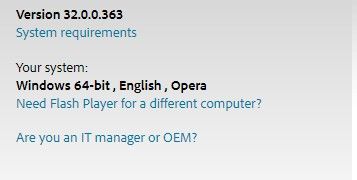
None of the selections give me 64-bit version except for Linux.
-E