Extension upgrade requires additional permissions...
-
upnorth last edited by
No external site/link or url related. Please see screenshot.
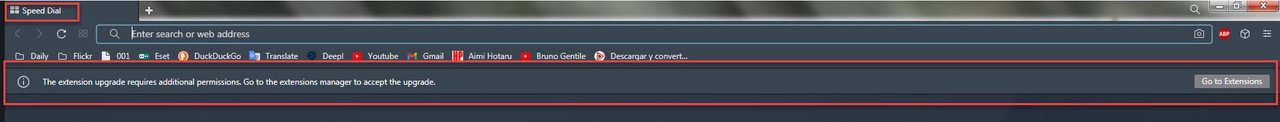
This message also does not, only popup in SpeedDial. It's constant all over if one have it. And considering the reports that started to flow in, this is more then likely an issue for many, but also apparently not with everyone.
-
mathias87 last edited by
@Keepskite I don't have any more extensions installed than before.
This might be a bug that will be done with the next update. -
leocg Moderator Volunteer last edited by
@Keepskite The issue is the banner asking for permissions showing up.
-
ChenZi last edited by
Same every time it opens on every computer, and only enabled extension is the add filter
-
Keepskite last edited by
@mathias87 Have you started Opera with the "--show-component-extension-options" command? I didn't think I had hidden extensions either until I started with that command.
-
stollejay last edited by
This is not real or?
Hm... Hidden permissions and extensions... Lets look what the consumer advice center says to this. -
A Former User last edited by A Former User
@leocg said in Extension upgrade requires additional permissions...:
@Keepskite The issue is the banner asking for permissions showing up.
Which has brought to light another, more serious issue, of hidden extensions installed without the user's permission which cannot be disabled.
-
A Former User last edited by
@rafiki indeed, why do I have an aliexpress spying on me and bloating the browser? Perhaps it is time to move to greener pastures.
-
mathias87 last edited by
@Keepskite No, I just did and updated that "Rich Hints Agent" extension.
If this makes the bar with the message disappear, then I'm fine with it. -
daddybear last edited by
I still can't figure out how to do this "show-component extension-options" thing which you recommend.
I am not very computer literate - please can you talk me through the process in 'primary school' language right from the beginning ?
Regards,
Roy -
STARDAST last edited by
@daddybear you need to start then as administrator, (put this in shortcut --show-component-extension-options)
-
A Former User last edited by A Former User
Step by step, using primary school language,what is the fix to remove the banner below the url address bar
OR
Should we just wait for the bug to be fixed in the next update?
-
steaua10 last edited by
22 October there
No chages, the problem still persist.
I have some 15 extensions.
At each start of Opera, this message appear. Clicking on button, going to the extensions list does not show me which of the extensions has the problem, no indication at all, and seems that there even are no new updates for my extensions. A bug? -
avmon last edited by
That started happening to me today, just before I upgraded to Opera 72. With the new version, the message keeps popping up. And if I check the extensions manager, it doesn't show any updates.
-
duncanm last edited by
Right click on your Opera shortcut and click on properties, which opens a box. Under the tab marked shortcut you'll see a box marked target, with a path indicated. Add to that path, after a space, -show-component-extension-options. Then click on apply and close the box. Then open Opera and go to extensions.
It took me a couple of tries to get this but now I see that I have no less than 14 hidden extensions, most of which I know nothing about. But I do know I don't need AliExpress or Google Hangouts. Most of the rest I don't have a clue what they're doing there. I have to agree with those who said this is a troubling issue. I don't like having a lot of stuff installed by a program without my knowledge.
-
A Former User last edited by A Former User
The banner is gone but, under Extensions, are the 'hidden extensions' listed under 'All' or are there a series of steps to reveal them?
-
duncanm last edited by
@sporty78
They're listed under all, with Rich Hints, the one that needs updating, at the top. It also appears under the updates tab.
-
A Former User last edited by
I must be the exception to the rule then because I only see the enabled Opera ad-blocker listed under 'All.'