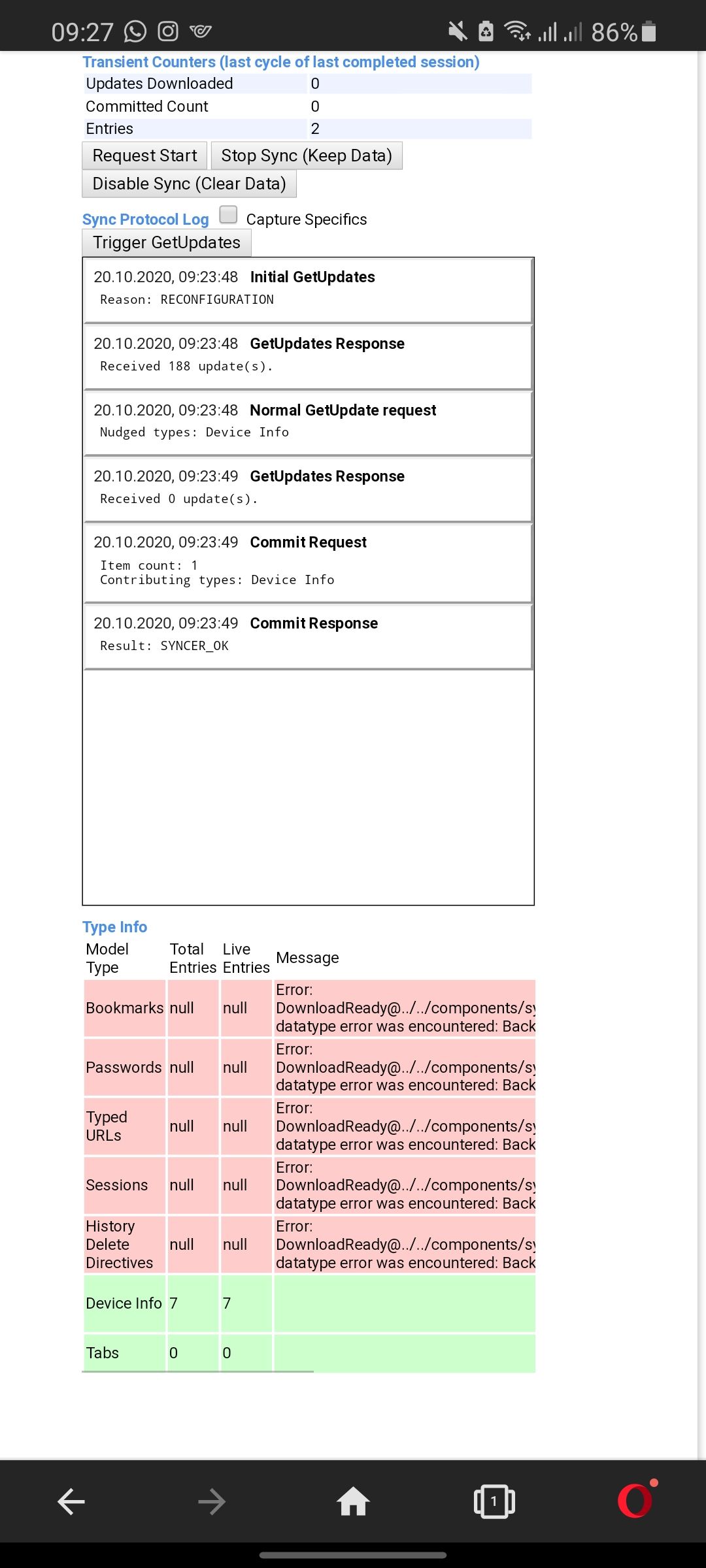Passwords not synced to opera on android
-
A Former User last edited by
But this is not the case as you can see in my desktop and sync.opera.com screenshots.
I think there may be a bug in the android app, because of the missing type "Passwords" in the getUpdates request.
-
A Former User last edited by
Mhh ok, so what do you need for further diagnostic or can I do or test anything else?
Thanks
-
A Former User last edited by
I already tried following:
- deleted android app data+cache for opera
- re-login via opera.com/connect on my phone
- re-login via username + password
- reinstalled opera app
- reset sync password
- disabled and re-enabled passwords sync on phone
All of this didn't help

-
A Former User last edited by
Please anybody, I'd like to stay using opera.but the missing password sync problem is really annoying.

-
traktor last edited by
I have the same problem. she appeared recently. this is a problem on the opera side.
-
A Former User last edited by
@brightdroid Do you use the latest? 60? If yes, try to install previous version, 59. Grab it from Opera ftp, then set it up.
-
miyukiwork Opera last edited by miyukiwork
@brightdroid
We are sorry about the issue, but now we've confirmed the problem and looking into it.
-
A Former User last edited by
@diansur thanks for this workaround with version 59 it syncs again
Hope for a final solution soon.
-
viesan last edited by
Got the same issue with version 61! Passwords are not synced even though everything has been done exactly as it should've
-
miyukiwork Opera last edited by
We've fixed the problem in the latest Opera beta. If you could help us please download and log into synchronization.
Let us know if the problem continues.
-
miyukiwork Opera last edited by
Can you check opera://sync-internals again in Opera for Android beta? It might take longer time for the initial synchronization.