Opera GX ships with adaptive background music
-
burnout426 Volunteer last edited by
I could have https://www.youtube.com/watch?v=d1yTyAh8IA8 (at least an instrumental version) as the background music.

-
A Former User last edited by
This is a great update, except it removed the flag that kept Recent Tabs in place of Search in Tabs. I love the new background music, but I want my feature back.
-
Admiralpqr last edited by
@thortik Can hide the GX corner tab. first, transfer it to sidebar. then, go to sidebar settings and then hide it.
-
Admiralpqr last edited by
I cannot hear any background music even with the feature switched on and the volume on 100%
-
A Former User last edited by A Former User
@Admiralpqr If you click on gx control button (images below), background music goes on/off.


-
Admiralpqr last edited by
@kened Actually, I have it on already. It's just that i can't hear anything.
-
A Former User last edited by
can't watch fullscreen video on MacOS 10.15.6
this is what i see when i try to watch a youtube video fullscreen (clicking from the video, not browser)
-
A Former User last edited by
@nintendork07: this occurs with every version of Opera 71. Please at least acknowledge the bug so that we know it will be fixed. I can't use the browser at work because of this
-
A Former User last edited by
@kened BABE is not triggered by the mouse click in the address bar. But BABE's structure and links are working well. In the image below, I forced the enhanced address bar and it is working fine.
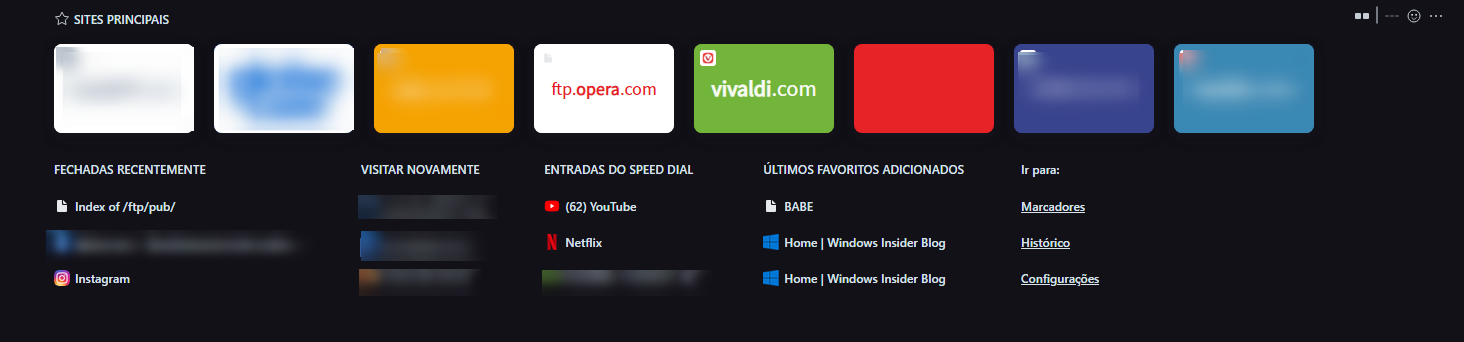
-
A Former User last edited by
Selective dark pages is a really useful feature. Some pages don't look well in dark mode, so users can disable dark mode on these pages. I hope this feature arrives in other versions of Opera.

