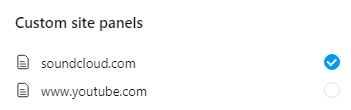Opera 69.0.3686.49 Stable update
-
vitormanuel last edited by
@leocg: Thanks a lot!!!!! Works and doesn't stop the video when I comeback to video tab...
-
A Former User last edited by leocg
Opera Version:69.0.3686.49
-
opera is opens YouTube very heavily and very loading???
-
Error or Long time see icon Internet Download Manager (Extensions IDM)???
-
Opera does not play video and radio online?
{https://ir.voanews.com/live-stream}
{https://www.radiofarda.com/t/79.html}
{https://www.aparat.com}
{https://www.telewebion.com}
{https://www.radiojavan.com}But in Microsoft Edge ver83 DO not have problem
-
very slolwy speed and very Time Loading???
-
Do not Improved speed engine?
please fixed big problems soon update.
-
-
kapitaali last edited by
Still cannot watch videos on Linux. Youtube is fixed, but other services using videos, such as Udemy are not. Getting an error.
-
minho last edited by
The rightmost part of Opera window does not react correctly to mouse clicks when running on Wayland session of KDE Plasma desktop environment.
For example, when I click on any on/off button of the "Easy setup" menu that we can open by clicking on the button in the upper right corner, the popup just closes and the clicked option is not enabled/disabled.
Also when I click on any entry of the menu to reopen a recently closed tab/window,
Opera reacts as if I had clicked on something behind clicked entry, like a url in the bookmark bar or a button of some extension present beside the address bar or a link of the webpage behind the menu.
This problem occurs on Wayland session of both Arch Linux and neon unstable edition distributions. Can anyone confirm please? -
A Former User last edited by
@minho said in Opera 69.0.3686.49 Stable update:
The rightmost part of Opera window does not react correctly to mouse clicks when running on Wayland session of KDE Plasma desktop environment.
For example, when I click on any on/off button of the "Easy setup" menu that we can open by clicking on the button in the upper right corner, the popup just closes and the clicked option is not enabled/disabled.
Also when I click on any entry of the menu to reopen a recently closed tab/window,
Opera reacts as if I had clicked on something behind clicked entry, like a url in the bookmark bar or a button of some extension present beside the address bar or a link of the webpage behind the menu.
This problem occurs on Wayland session of both Arch Linux and neon unstable edition distributions. Can anyone confirm please?I have noticed that Opera does not respond to mouse clicks on the upper right corner icons of the Parler.com webpage.
-
A Former User last edited by A Former User
YouTube Theatre Mode – Horizontal thin line across video.
This issue now has a fix on Chrome 83.0.4103.116.
Could Opera Team please address this?
https://www.google.com/search?client=opera&q=youtube+theater+mode+horizontal+line
I notice bug on external monitor, when mouseover video, at 100% zoom (and some other levels).
Line disappears when YouTube Timeline on bottom turns off.My enabled flags are only #search-in-open-tabs (D) and #force-color-profile (sRGB).
Three extensions running from V7.WIN10-64 Opera 69.0.3686.49. HWA on.

-
A Former User last edited by
@treego said in Opera 69.0.3686.49 Stable update:
@minho said in Opera 69.0.3686.49 Stable update:
The rightmost part of Opera window does not react correctly to mouse clicks when running on Wayland session of KDE Plasma desktop environment.
For example, when I click on any on/off button of the "Easy setup" menu that we can open by clicking on the button in the upper right corner, the popup just closes and the clicked option is not enabled/disabled.
Also when I click on any entry of the menu to reopen a recently closed tab/window,
Opera reacts as if I had clicked on something behind clicked entry, like a url in the bookmark bar or a button of some extension present beside the address bar or a link of the webpage behind the menu.
This problem occurs on Wayland session of both Arch Linux and neon unstable edition distributions. Can anyone confirm please?I have noticed that Opera does not respond to mouse clicks on the upper right corner icons of the Parler.com webpage.
Well, Opera is now handling Parler.com flawlessly now ... I did not change any Opera settings. Perhaps, Parler.com repaired their own site. Carry on here ...

-
A Former User last edited by A Former User
New build - Opera stable 69.0.3686.57
;-)
The change log and the announcement should be available later. -
minho last edited by
@leocg said in Opera 69.0.3686.49 Stable update:
@minho Do you have opera://flags/#scroll-unification enabled by chance? Here on Windows I noticed that problem with that flag enabled.
opera://flags/#scroll-unification is not avalable on linux.