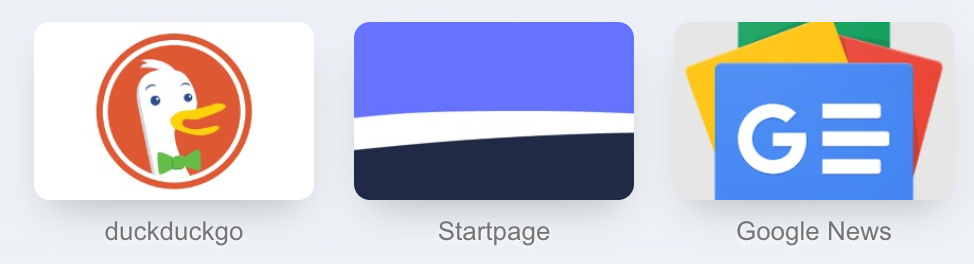Oversized thumbnails in speeddial after update to Opera 69
-
operaoperandi last edited by
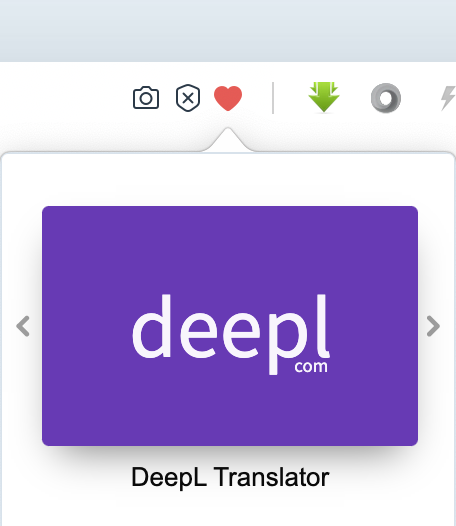

Normal when choosing, overlapping in Speed Dial, no matter if small or big
-
leocg Moderator Volunteer last edited by
@leonhardttobias Now you are saying that the problem is with the fonts.
-
leonhardttobias last edited by leonhardttobias
@leocg did you see the picture? the thumbnails are oversized, so the font is way to big. and by being to big they are also overlapping, how you can see in the picture.. you can also see it in the pictures of @operaoperandi
-
leocg Moderator Volunteer last edited by
@leonhardttobias Yes, i saw the picture and, as I said, they seems normal to me. After you have mentioned the font issue, I zoomed it and noticed the problem.
What about the setting I've mentioned?
-
leonhardttobias last edited by
@leocg its like @operaoperandi already mentioned, it doesnt matter if the setting is enabled.
-
leocg Moderator Volunteer last edited by
Maybe related? https://forums.opera.com/topic/41602/over-resized-leading-to-truncated-texts
-
A Former User last edited by
after updating the browser, the fonts on quick bookmarks became different and everything together began to look ugly. please return to the previous view with the same font height.
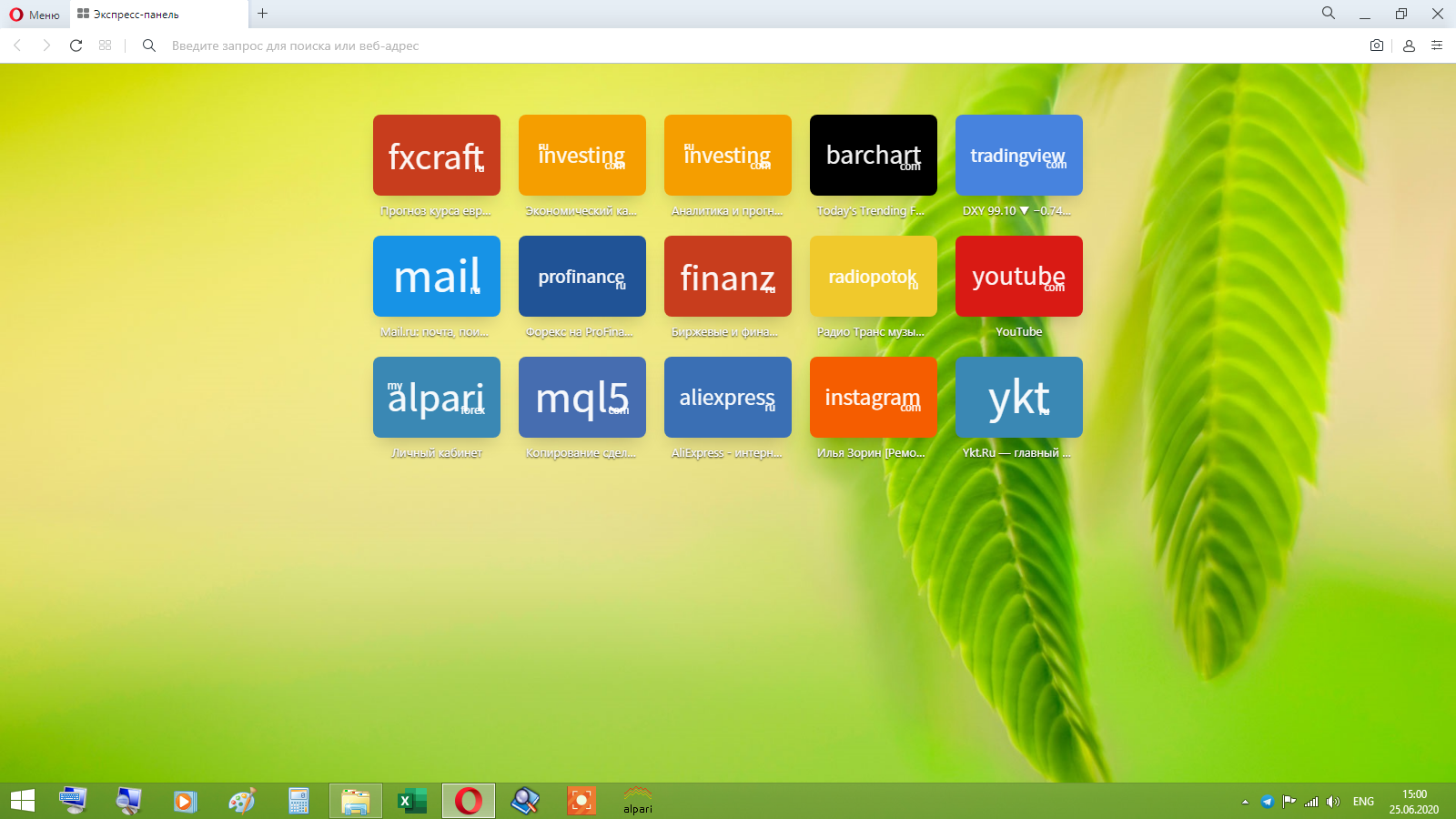
-
andrew84 last edited by andrew84
Known issue as it seems. They even already tried to fix it in 70 Dev. version (70.0.3721.0 DNA-85816 Speed dial tiles are broken)
Compare 69 vs 70
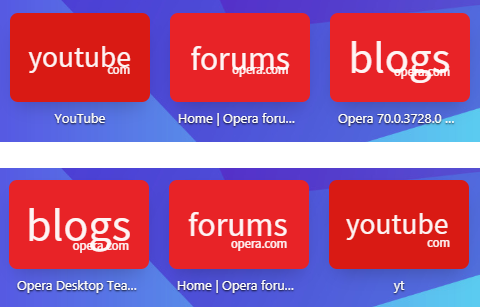
Tiles look better in 70 (youtube, opera forum), but some tiles are still incorrect. It seems that they do not take into account letters which have the bottom part ('y', 'g', 'q', and others) -
operaoperandi last edited by
Like I said, I see the problem, but I'm not too concerned with it right now: I try to load the original favicons/icons of the page. Not always succeeds, but often. Only pages that don't have their own icon get the standard icon. I can live with that. Of course the fact that it is a bug remains.