Struggling with which version of Opera to use on my Razr
-
rif last edited by
I've been using Opera since the 3.6 days exclusively.
I just got a smart phone, my first one (Motorola Razr)I tried to find some good descriptions of the differences
between Opera Mini, Opera Touch and Opera with free vpn.Is there some comparison page somewhere?
I did install Mini to play around with it and I did log in
to sync but having a problem finding my speed dial
from my desktop version. Any help on that? -
rif last edited by rif
@leocg said in Struggling with which version of Opera to use on my Razr:
@rif Did you try the links on the bottom of this page? They show some of the features of Opera for Android, Opera Mini and Opera Touch.
Yeah, I just looked. Still wanted a comparison. Installed Opera Flow and will try for a few days.
-
rif last edited by
@leocg said in Struggling with which version of Opera to use on my Razr:
@rif Flow is a feature of Opera and Opera Touch, you don't install it.
Oh, how do you use that?
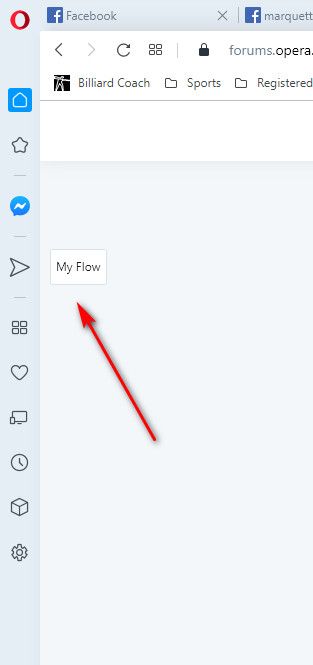 image url)
image url)