Opera Icon red background (not in task bar!)
-
jenden last edited by leocg
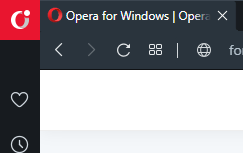
My Opera icon on the top-left corner of the browser gets red background. Normally it's a red letter "O" on dark background.
It's not the task bar icon and has nothing to do with broken downloads.
After I close / reopen the browser - the icon gets back to normal for a few minutes, but then it lights up red again.
Seems like it started happening yesterday, or a day before. -
jenden last edited by
@leocg
I does have an option to get the "latest security update" but that links only takes me to Opera download page. Obviously I don't want to use that - I already have the version of Opera that I like. I have "autoupdate" file deleted and all Opera update tasks killed in taskschd.msc
I want to make absolutely sure that Opera does not update automatically. I will only update it manually when I need to. That means I also do not need to see any useless notifications from Opera about new updates.
I don't want to hide the entire side bar for this. -
andrew84 last edited by andrew84
@jenden try adding the
--disable-updateswitch in shortcut
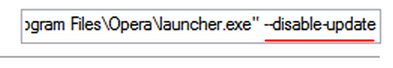
It helped me in 58 version, without the switch I had red notification about an update even with renamed autoupdate.exe
*maybe it's need to re-pin the taskbar icon after this change if you run Opera using taskbar icon.
** also probably is need to remove update tasks from Windows task scheduler.