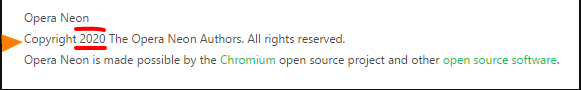Opera 66.0.3515.36 Stable update
-
A Former User last edited by
@leocg
Thank you for trying to help but unfortunately that does not work. For some time now on Linux, Opera's widevine_config.json has had to be edited to point to the correct location of libwidevinecdm.so installed on the system. This has worked up until 66.0.3515.27 now it does not seem to be able to detect that widevine is already installed or be able to install / update widevine itself.I have submitted a bug report about this issue here but have not heard back.
I am using Solus. I have seen other users mention the problem with newer releases occurring on Arch, Opensuse and Ubuntu. Hopefully something can be done to resolve this in the next release.
-
A Former User last edited by
@leocg: The Opera Neon installer had been removed from the Opera website. Now, he is back, in a session of his own, alongside Opera and Opera GX.
-
A Former User last edited by
@leocg I may be mistaken, but I think there's something new coming up. This is the Opera Stable copyright:
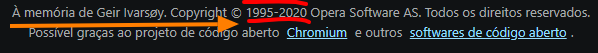
-
racerbob last edited by
Why does my version of Opera say 66.0.3515.39 when the current released version is 66.0.3515.36.
-
A Former User last edited by A Former User
New build - Opera stable 66.0.3515.44
;-)
The change log, and the announcement should be available later. -
watermurf last edited by
The last 2 updates, 66.0.3515.36 and 66.0.3515.44, have resulted in an error message..."Unable to start" and the following error code "Oxc0000022". Opera won't open. I need to go back to version 66.0.3515.27 for the browser to work. Anyone know what's going on?
-
zalex108 last edited by zalex108
Hi,
Try on a Clean Profile or the USB version - Windows -.
--
"Off Topic Tip"
Follow the Signature's Backup | Reset link.
Take the opportunity to start a Backup plan and even create a Template Profile.
Windows 7 (x64)
Opera Test profile | Back up | Reset"You cannot know the meaning of your life until you are connected to the power that created you". · Shri Mataji Nirmala Devi
-
zalex108 last edited by
Then I don't know, but Google.
"You cannot know the meaning of your life until you are connected to the power that created you". · Shri Mataji Nirmala Devi
-
max1c last edited by
Just updated to .44 and it STILL crashes and STILL black screen on the video pop-out. Are you guys planning on fixing these?
-
chas4 last edited by
Change log is now missing
Is 66.0.3515.44 the security update?Why Open the Web?
Despite the connecting purpose of the Web, it is not entirely open to all of its users.
When used correctly, HTML documents can be displayed across platforms and devices.
However, many devices are excluded access to Web content. -
A Former User last edited by
Hi @chas4. it's available now, and yes this is mostly security update, which includes also some other fixes.
-
A Former User last edited by A Former User
Hi @max1c, you can check if running the Opera with the following switches (one at the time) fixes the crashes:
--disable-extensionsor--no-experiments. If the first switch helps, then remove it, run the Opera, and try to disable extensions one by one to check which one causes the issue. If the second switch helps, remove the switch, launch the Opera, go toopera:flags, and click on "Reset all to default". Tip: before doing this, you can backup the "Local State" file in your Opera's profile folder (check the path inopera:about> Paths > Profile), so that in case you would like to bring back your custom flags states in the future, you can close the Opera, and overwrite the current file with it.