Show system color on top bar?
-
hucker last edited by
@leocg said in Show system color on top bar?:
@hucker There used to be an option in settings page to enable it.
An option to make it behave as it should, oh dear

-
rodrigowbs last edited by
@leocg said in Show system color on top bar?:
@hucker There used to be an option in settings page to enable it.
Really as @leocg said, it used to have an option for that, but that was in some older versions I think it opera 48 or 56.
-
hucker last edited by
@rodrigowbs said in Show system color on top bar?:
@leocg said in Show system color on top bar?:
@hucker There used to be an option in settings page to enable it.
Really as @leocg said, it used to have an option for that, but that was in some older versions I think it opera 48 or 56.
Yes I know. Quite why we had to tick something to make Opera behave correctly is beyond me. Now we have to live with their version, instead of the way every other single application behaves. If I set a system wide colour, it means system wide, not everything except Opera.
-
hucker last edited by
@leocg said in Show system color on top bar?:
@hucker OK, so it's just a matter of personal preference. Thanks.
No, it's a matter of Opera behaving itself like other applications and taking the colour I set globally in the OS. An analogy would be if I bought a self driving car and by default it ignored traffic lights and went straight through the reds. Ahhh but there's an option to change this function. Which they removed in the later models.
-
hucker last edited by hucker
@leocg It's not a matter of being able to change things to my preference, it's a matter of Opera obeying the instruction by the OS. Again, Opera is the only program, the only program, I'll repeat that as you don't seem to understand, which does not obey the global command to change the title bar colour. It is therefore programmed incorrectly, it is not conforming to Windows standards - a standard required if the user wishes to know which program is in focus - a basic requirement for a multitasking OS! What's worse is it used to do it, and some incompetant "programmer" decided they wanted to be different to everything else available and ignore the user's wishes. It's just aswell Opera isn't a paid for program, or you'd be out of business as everyone flocked to something else that behaved.
-
hucker last edited by
@rodrigowbs said in Show system color on top bar?:
I was doing some testing .. try opening Opera Browser in windows 7 compatibility mode
Right click on the opera icon select compatibility mode and enter "windows 7" and then click apply
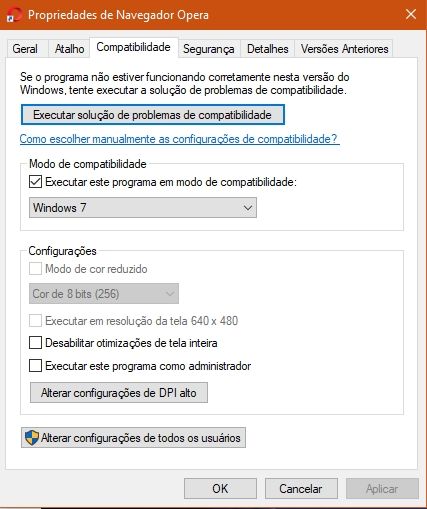
he looks like this
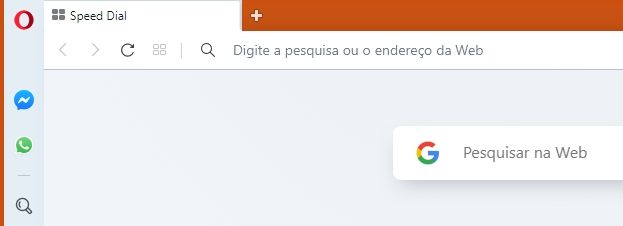
It's not 100%, but I think it might fit for you.
Unfortunately changing it to be Windows 7 compatible breaks some Youtube videos. Oh well, looks like I might have to change to a properly programmed browser.
-
hucker last edited by
@leocg said in Show system color on top bar?:
@hucker There is a rule for that? All programs have to act the same way? I don't think so.
It's not a choice of one way or another, it's accepting an instruction given by the OS. If I say "make all programs do this" and everything except Opera does so, then Opera is wrong. I can't believe you're this dim. Are you one of the Opera programmers?
-
hucker last edited by leocg
@leocg said in Show system color on top bar?:
@hucker Nope, I'm not. However I think that a software author has the right to decide what colors the program will have/use and avoid the use of those that may break all the UI design that someone spent a lot of time creating.
How can changing a colour break the design? It's not rearranging anything, just changing a colour. I chose to change that colour, and I was denied it. Again, Opera is the only program of 50 I have installed that refuses to abide by the OS request. Opera is broken plain and simple.
-
burnout426 Volunteer last edited by
@hucker said in Show system color on top bar?:
This is a bug. Please fix it.
Unfortunately, Opera removed the option on purpose as they felt it didn't fit well with the Reborn UI + Windows 10 design Opera uses. All bugs filed on this are set to wontfix. So, you're out of luck unfortunately. It's not going to change.
-
hucker last edited by
@leocg said in Show system color on top bar?:
@hucker The design takes the color used in the title bar (or whatever it's called) into consideration when it's being created. How it interacts with the rest of the UI, etc.
The colour of the title bar is nothing to do with the rest of Opera. The colour of the title bar simply tells the user which application is in focus. And how come every other program works fine with it except Opera? Why do they have to be different to everyone else? That would be like insisting on driving on the other side of the road.
-
hucker last edited by
@burnout426 said in Show system color on top bar?:
@hucker said in Show system color on top bar?:
This is a bug. Please fix it.
Unfortunately, Opera removed the option on purpose as they felt it didn't fit well with the Reborn UI + Windows 10 design Opera uses. All bugs filed on this are set to wontfix. So, you're out of luck unfortunately. It's not going to change.
What reborn UI? It looks pretty much the same as every other program I use. Except I can't tell if Opera is in focus or not! Which program is going to take my keystrokes? I have no idea! This is a basic design flaw, not following a Windows standard. A programmer needs to be shot.
-
burnout426 Volunteer last edited by burnout426
@hucker said in Show system color on top bar?:
What reborn UI?
https://blogs.opera.com/desktop/2019/04/opera-60-reborn-3-web-3-0-vpn-ad-blocker/
https://www.youtube.com/watch?v=FpAMMhwBGf8
-
hucker last edited by
@burnout426 said in Show system color on top bar?:
@hucker said in Show system color on top bar?:
What reborn UI?
https://blogs.opera.com/desktop/2019/04/opera-60-reborn-3-web-3-0-vpn-ad-blocker/
https://www.youtube.com/watch?v=FpAMMhwBGf8
I fail to see how adding features like VPN involves tweaking unimportant little things like colours.