Dark Mode for Teleram, VK in the Sidepanele
-
oszkar666 last edited by
@oszkar666 Thanks i ask them and ther is no Update i must use the Desktop Version.
My question can by closed. Thanks -
andrew84 last edited by
@leocg said in Dark Mode for Teleram, VK in the Sidepanele:
@oszkar666 You need to ask them.
I thought their forum is the place for asking 'them'. Or is need to call their office and ask about the dark theme? ))
-
oszkar666 last edited by
@leocg When you use the Sidepanele Telegram its only send you to web.telegram.org and they say to my teer is no update for web.telegram.org and a implementation of a dark theme. I ask the free Support and they tell my wehen i want a dark theme i must use the Desktop Version of Telegram.
-
oszkar666 last edited by
@andrew84 I teste it whit Dark Reader and Dark Mode it work on web.telegram.org but not in the Sidebar.
"I also saw an extension (Translator) for the sidebar that reacts on dark theme in Opera." Can you tell my the Name of the extension? -
andrew84 last edited by andrew84
@oszkar666 https://addons.opera.com/en/extensions/details/translator/
But I tested it in Developer because there extensions are integrated into Opera's sidebar. You may need to click 'reload' button on the expanded panel to get the dark theme.
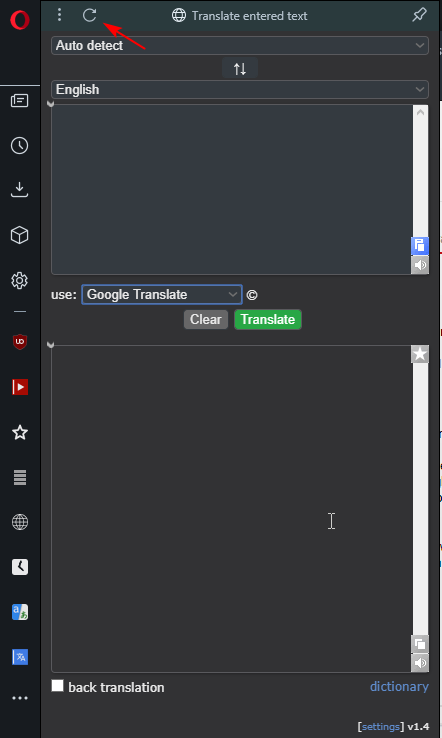
-
andrew84 last edited by
@oszkar666 I already mentioned that I checked it in Developer version where's no separate extensions sidebar is used and extensions are located in the Opera sidebar(like VK and Telegram). But you have dark theme already, so no need to reload it.
-
leocg Moderator Volunteer last edited by
@oszkar666 Meaning a desktop application or the desktop site?
-
leocg Moderator Volunteer last edited by
@oszkar666 What I said, they told you to use a Telegram program or to use the desktop site of the messenger?
-
oszkar666 last edited by
@leocg Know i make another Test and when i use Dark Mode https://addons.opera.com/de/extensions/details/dark-mode/ on the VK Home page the Sidebar gets Dark but it don't work at Telegram in the Sidebar, you can make the HP from Telegram Dark but not the Sidebar.
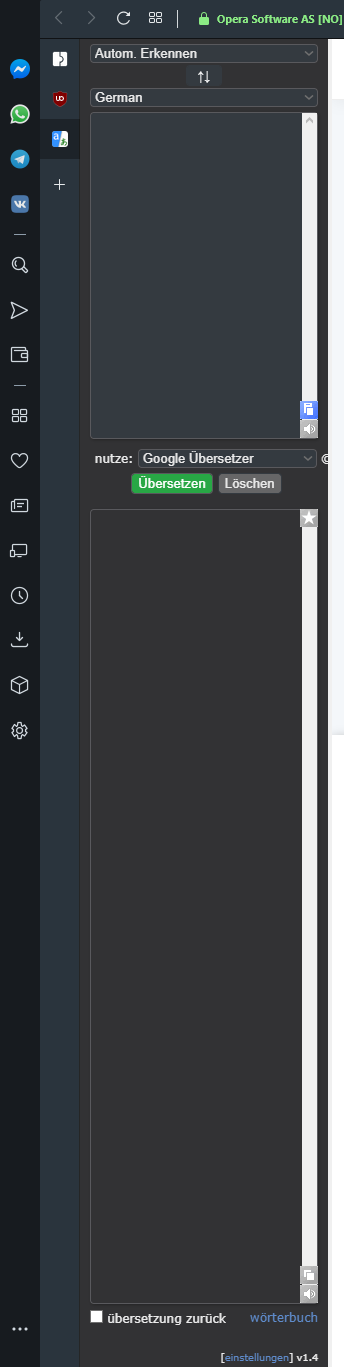 Bild Link)
Bild Link)