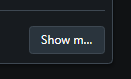Opera 66.0.3487.0 developer update
-
Opera Comments Bot last edited by
Hi, Today we have a fresh Opera developer update with a large amount of fixes, many by request. We’ve fixed the Dark/Light themes in Private Mode and grayed out the O-menu on Linux. Ctrl + scrolling the mouse wheel changes the scale of the Speed Dials now. The bookmark popup is no longer affected by…
Read full blog post: Opera 66.0.3487.0 developer update
-
ralf-brinkmann last edited by
"DNA-80584 Closing active tab – the last active tab should be shown" still does not work if the active tab was opened by clicking a link in an external program (e-mail client, usenet client, external pdf-reader ...). Instead the focus goes to the last tab on the far right.
W10x64, Operax64 -
A Former User last edited by
@ralf-brinkmann: yeah, I've also sent DNAWIZ-72331 in september, but it's still not fixed...
-
andrew84 last edited by
EasySetup's 'show sidebar' and 'show news' toggles don't work in private window.
-
frollman last edited by
How about re-adding one of the best features Opera had: holding down right click + scrolling to switch between your open tabs.
-
A Former User last edited by
Thanks opera team for working hard and fixing those bugs. Here are few more requests i would like to submit..

-
Page scrolling is not working in inbuilt pdf viewer
-
Cannot exit from fullscreen mode even after closing the browser
-
-
andrew84 last edited by
That blue cross for the search fields on Bookmarks/History sidebar panels looks strange (also on some internal pages too).

maybe it should be light gray instead and with hand cursor(like on Settings page for example)

-
andrew84 last edited by
The mess with Extension name, its version and developer name when using search is still not fixed.
http://disq.us/p/24lzbol
http://disq.us/p/242lyfs -
A Former User last edited by
Another one, browser crashes after clicking on save button on download popup. So cannot download any file.
Even clicking on Downloads icon in toolbar causes it to crash.

-
A Former User last edited by
@eugene-b but post mentioned it for non-aero windows, but i am facing this on linux version.
-
skpy last edited by
Still stuck in fullsceen mode;
PDF files are not visible in the internal PDF viewer: shows nothing except blank grey body for many builds in a row.
Ubuntu 16.04.6 LTS (x86_64; Unity) -
andrew84 last edited by andrew84
Tree view for the comments? Yes, finally.
*But that posting text form should open right under the comment that is being replied, not on top like for the new independent comment. -
A Former User last edited by
@skpy simple trick to exit fullscreen mode without losing all opened tabs. Close opera with alt+f4, open terminal and type "opera-developer --start-maximized", once opera is restored in normal mode, quit again and use normally. And thank @deresh for the tip.